You can build UI faster than your competition with CopyCat, a figma plugin that turns figma to code instantly. Just copy production-ready code generated directly from Figma designs with the click of a button. It also reuses your existing components and works with mature codebases.
How to Setup CopyCat
(For a quick tutorial watch this video: https://www.youtube.com/watch?v=Z50x1GgJwUk)
Step #1:
Install CopyCat on your Figma account.

Step #2:
Open CopyCat plugin on your design.

Step #3
: Select the frame you want to export and code will be generated automatically.
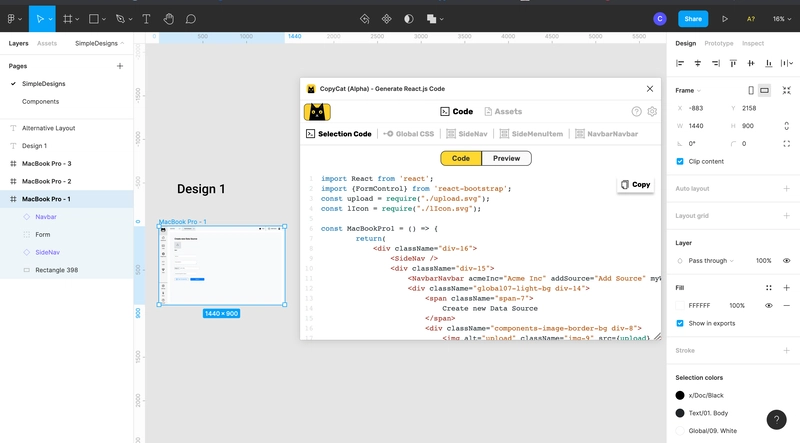
And That's It!
Use CopyCat to convert your Figma designs to code and build faster. It eliminates the redundant work so you can focus on the challenges. Try it here: https://www.copycat.dev/figma-code.


Top comments (0)