Keeping notes.. a simple yet elusive process for us note-takers. Some are happy with scribbling things down on a piece of scrap paper while others engage in meticulous note-taking systems. Unfortunately, I lack the discipline to keep my digital knowledge super organized.
After some Reflection on my note-taking habits over the last few years, I found two main failures;
- I lack the medium that lets me collect notes as they happen.
- As my knowledge graph grows, I struggle to keep it organised and accessible.
Handwriting notes did not work for me as I have the worst handwriting and searching for written notes involves keeping an Index, that's too much manual work. So my note-taking efforts have mostly been software based. I tried a lot of different systems over the years. One note, plain text, notion, obsidian, loqseq you name it. There are many things I liked about them but none of them quite fit my workflow.
So left with one option, building my own! It's been a few months of tinkering and dog founding and I think I now have a better understanding of what I was missing in my note-taking system.
Offline first
Interesting thoughts can happen, anywhere at any time, therefore I need a tool that works whether I am connected to the internet or not. A lot of the desktop applications on my list work that way. But as Web apps become
defacto, offline-first seems to not be a priority. There is no denying that a browser-based app has a lot of advantages so my ideal version would be both.
Multi-device
For similar reasons as above, my perfect note-taking tool should work from any device. If I am doing some research on my computer, I can add things with ease there, but If I am on the go and I need to quickly jot something down to remember later, a mobile version is also critical. If your notes are on more than one device the application will also need a way to synchronise the data.
Easy Import/Export
As software comes and goes, the software mustn't hold the data hostage. So an easy way to add notes from another source, or a way to quickly extract that info, should be possible, in a format that is compatible with a broad range of systems.
Self organising
This is the area I find most lacking in the tools I used. They all assume I know how I want to organize my notes. They demand that I create a hierarchy of folders or links from a "root document" to everything else. I call this a top-down organization. The reality is when I capture a piece of information I want to do it quickly and move on. Later I review it and file it in the right place. A more bottom-up approach as you will.
Bookmark managers and Bullet Journals embrace a bottom-up approach. The problem is Bookmark managers are built to capture links and little else.
With Bullet notebooks, you keep a daily journal where you write down your notes, tasks, and events in one place, then use a weekly / monthly index to promote and keep track of the items that are important to you.
Bullet Journals on the other hand are very manual. Ryder Carroll, the creator of the bullet journal claims this is a feature, not a bug, as the act of manually reviewing your daily captures helps you reflect and be mindful. That makes sense, but I find rewriting things in different places very tedious. Semi-automating this process would free me to focus on the actual reflection. If you distill the above as an Inbox of sorts where everything goes, and a set of tools to label and organise the essential bits we'd have a more flexible system to customise for one's needs.
Structured Information/Data
If this notebook is the universal port of entry for all of my personal information it should accept all sorts of information. Looking at my past notes, I can broadly categorise them as follows.
- Notes from a simple sentence to one or more paragraphs.
- URLs and links to websites and media.
- Semi-structured data that contains properties I want to analyse.
- Tasks that have a finite existence and may have some deadline.
- Events I want to keep track of.
Some might say this is no longer a note-taking tool but 5 different tools, each one with its nuances. That is very true but for every use case I need simple functionality for each type rather than full-featured apps as this is for personal use. I want a universal way to capture all and figure it out later. If I go down the rabbit hole APIs can be added that allows sync with other platforms like calendars and task managers.
Conclusion
If you are still reading I can assume you are thinking one of two things. I am a total nutter and a piece of software that tries to do it all is doomed to fail, or you can see the value of an > offline capable browser app that captures all your structured and semi-structured personal knowledge.
The good news is I've been tinkering with these ideas for a couple of months now and I have build a very basic version of my ideal Personal Knowledge Manager. So if any of this resonates follow the link below and let me know. If enough people show interest I'll make the tool public :)

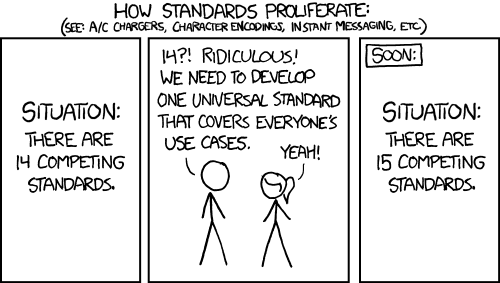

Top comments (0)