AssistMe
Effortlessly streamline Your Day with Integrated Email and Todo List Management!
⭐ The website is live at https://assist-me.vercel.app/
Don’t forget to ⭐ the repository.
Let’s see how it looks in dark mode.
More screenshots ?
Feature
- Register/Login with Email and Password
- Register/Login with Google
- Email Verification and Password Reset
- Todo List Management
- Email Management
- Weather Forecast
- Device Synchonization
- Data Encryption
- Secured APIs
- Activity Log
- User Profile
- Timeout Implementation Based on IP Address
- Dark Mode/Light Mode
Tech Stack
- ReactJS
- NodeJS
- Tailwind CSS
- Firebase
Installation
Prerequisites
- NodeJS
- NPM
- Firebase CLI
- Tailwind CSS
- Git
- VS Code
- Chrome
Steps
- Clone the repository
git clone https://github.com/FahimFBA/assist-me.git
- Install dependencies
cd assist-me
npm install
- Create a Firebase Project and add your own environment variables in
.envfile. Follow the variables in.env.samplefile. - Run the app
npm start
Contributing
Pull requests are welcome. For major changes, please open an issue first to discuss what you would like to change.


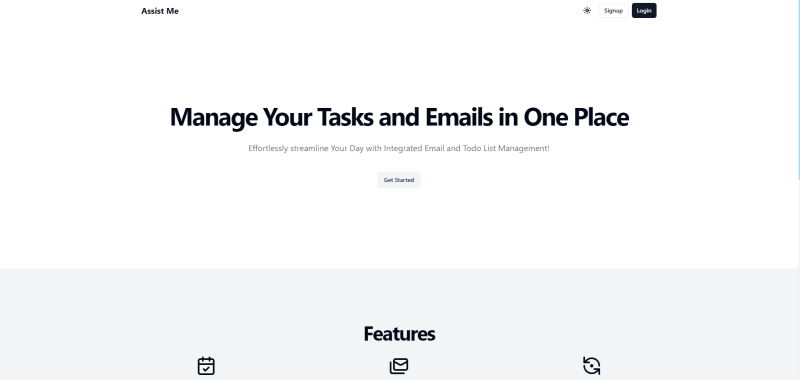

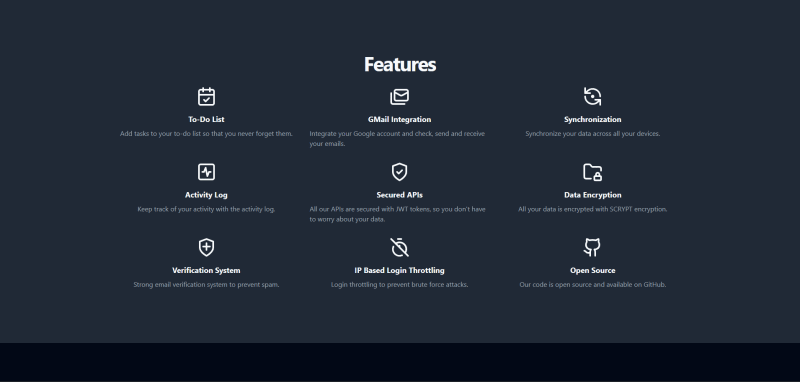

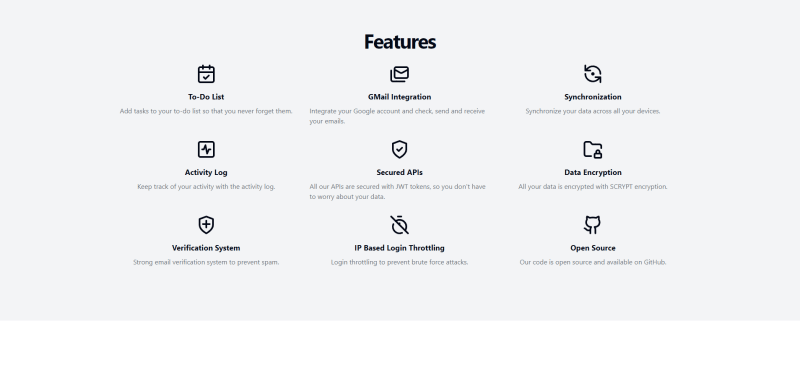
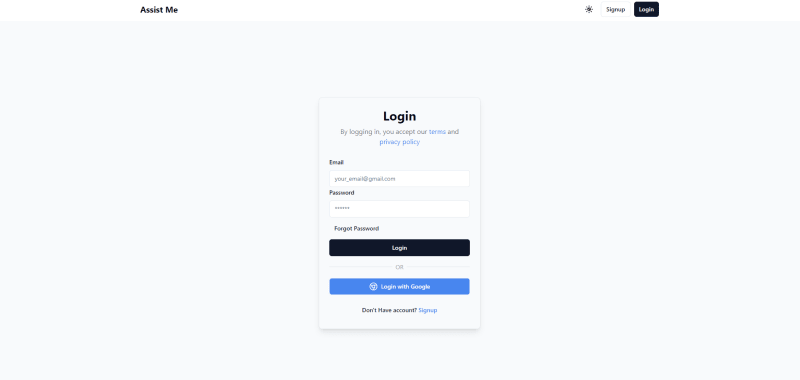



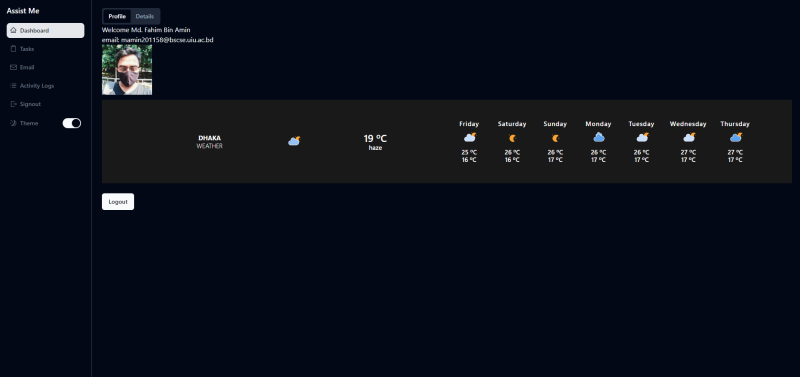

Top comments (0)