It is a very common component in mobile and desktop UIs. Useful when displaying horizontal lists. The image below shows an example of a scroll box that displays a list of colors. And that is what we are going to be reproducing with React, so you can apply it in your project to display anything you want!
All the code can be found in this git repository here.
Let's start coding
Basic structure
Our scroll box consists of a wrapper with a horizontal scroll and a container that will have its content width.
import React, { useRef } from 'react';
import PropTypes from 'prop-types';
import './scrollBox.css';
function ScrollBox({ children }) {
return (
<div className="scroll-box">
<div className="scroll-box__wrapper">
<div className="scroll-box__container" role="list">
{children.map((child, i) => (
<div className="scroll-box__item" role="listitem" key={`scroll-box-item-${i}`}>
{child}
</div>
))}
</div>
</div>
</div>
);
}
ScrollBox.propTypes = {
children: PropTypes.node.isRequired,
};
export default ScrollBox;
The style should guarantee that the wrapper creates the horizontal scroll and the container displays its content inline.
.scroll-box {
position: relative;
width: 100%;
overflow: hidden;
}
.scroll-box__wrapper {
width: 100%;
height: 100%;
overflow-y: hidden;
overflow-x: scroll;
}
.scroll-box__container {
height: 100%;
display: inline-flex;
}
Getting rid of the scroll bar
As you could see the mobile and the desktop version still display the scroll bar and that may not be what we need. So using CSS it's possible to hide it. Our CSS file would look like below:
.scroll-box {
position: relative;
width: 100%;
overflow: hidden;
}
.scroll-box__wrapper {
width: 100%;
height: 100%;
overflow-y: hidden;
overflow-x: scroll;
+ -ms-overflow-style: none; /* IE */
+ overflow: -moz-scrollbars-none; /* Firefox */
}
+ .scroll-box__wrapper::-webkit-scrollbar {
+ display: none; /* Chrome and Safari */
+ }
.scroll-box__container {
height: 100%;
display: inline-flex;
}
Now the scroll bar disappears. If you want this component for mobile UI, that's ready to go! You already have a very nice scroll behavior with the screen touch. But if you need it to be used in desktop browsers scrolling with the mouse pointer, read the next lines.
Here we start the not so easy part.
Controlling the scroll with the mouse pointer
First of all, we need to get a ref of our wrapper so we can attach functions to the events onmousemove, onmousedown, onmouseup, and onmouseleave. So let's use the hook useRef to create a scrollWrapperRef and pass it to our wrapper div.
The next step is to attach functions to the events listed above when the ref if set. The code will look something like this:
import React, { useRef, useState, useEffect, useCallback } from 'react';
import PropTypes from 'prop-types';
import './scrollBox.css';
function ScrollBox({ children }) {
const scrollWrapperRef = useRef();
const scrollWrapperCurrent = scrollWrapperRef.current;
useEffect(() => {
if (scrollWrapperRef.current) {
const handleDragStart = () => {};
const handleDragMove = () => {};
const handleDragEnd = () => {};
if (scrollWrapperRef.current.ontouchstart === undefined) {
scrollWrapperRef.current.onmousedown = handleDragStart;
scrollWrapperRef.current.onmousemove = handleDragMove;
scrollWrapperRef.current.onmouseup = handleDragEnd;
scrollWrapperRef.current.onmouseleave = handleDragEnd;
}
}
}, [scrollWrapperCurrent]);
return (
<div className="scroll-box">
<div className="scroll-box__wrapper" ref={scrollWrapperRef}>
<div className="scroll-box__container" role="list">
{children.map((child, i) => (
<div role="listitem" key={`scroll-box-item-${i}`} className="scroll-box__item">
{child}
</div>
))}
</div>
</div>
</div>
);
}
ScrollBox.propTypes = {
children: PropTypes.node.isRequired,
};
export default ScrollBox;
The handleDragStart
When the mouse button is pressed down we understand that the drag has begun, and we need to save the initial pointer position on the X-axis and the current scroll position. That's what we are going to do.
...
const [clickStartX, setClickStartX] = useState();
const [scrollStartX, setScrollStartX] = useState();
...
const handleDragStart = e => {
setClickStartX(e.screenX);
setScrollStartX(scrollWrapperRef.current.scrollLeft);
};
The handleDragMove
While having the mouse button pressed down and moving the cursor we understand that the scroll is being dragged, so we set the delta of the mouse X-axis plus the initial horizontal scroll to the wrapper horizontal scroll. That makes it follow the mouse pointer position.
...
const [clickStartX, setClickStartX] = useState();
const [scrollStartX, setScrollStartX] = useState();
...
const handleDragMove = e => {
if (clickStartX !== undefined && scrollStartX !== undefined) {
const touchDelta = clickStartX - e.screenX;
scrollWrapperRef.current.scrollLeft = scrollStartX + touchDelta;
}
};
The handleDragEnd
Releasing the mouse button or leaving the scroll box area is understood as stopping the dragging. And for that, we want to just unset the clickStartX and scrollStartX so the handleDragMove won't set the scrollLeft anymore.
...
const [clickStartX, setClickStartX] = useState();
const [scrollStartX, setScrollStartX] = useState();
...
const handleDragEnd = () => {
if (clickStartX !== undefined) {
setClickStartX(undefined);
setScrollStartX(undefined);
}
};
Why setting mouse events inside the useEffect?
You may be asking yourself why we need to set that inside the useEffect. The main reason is to trigger the mouse events set up on the change of scrollWrapperRef.current, but once the scrollWrapperRef is a mutable object, we set the scrollWrapperRef.current it to a const scrollWrapperCurrent. That makes possible to the useEffect to understand that the current inside scrollWrapperRef has changed.
Tracking mouse position for desktop browsers only
On mobile browsers, the scrollWrapperRef.current.ontouchstart will have the value of null meaning that it may be used but is just not set. On desktop browsers, the value is undefined, once we won't have 'touches' on the screen (at least in most of the computers). So we just want that to happen in desktop browsers.
I didn't have the chance to test it out on desktop touch screen. If you have so, please leave a comment!
if (scrollWrapperRef.current.ontouchstart === undefined) {
scrollWrapperRef.current.onmousedown = handleDragStart;
scrollWrapperRef.current.onmousemove = handleDragMove;
scrollWrapperRef.current.onmouseup = handleDragEnd;
scrollWrapperRef.current.onmouseleave = handleDragEnd;
}
Let's add physics!
As you can see the movement stops at the same place where the pointer stops dragging, and that's not what we get in the mobile experience. For that, we must add a momentum effect. It must keep its speed and gently slow down.
On the handleDragMove we must capture the mouse movement speed. To do that we will use the speed equation that is v = ds/dt, or the variation of space by an interval of time. See the code below to clarify a bit more.
const timing = (1 / 60) * 1000;
...
const [isDragging, setIsDragging] = useState(false);
const [lastScreenX, setLastScreenX] = useState(0);
const [speed, setSpeed] = useState(0);
const [direction, setDirection] = useState(0);
const handleLastScrollX = useCallback(
throttle(screenX => {
setLastScreenX(screenX);
}, timing),
[]
);
...
const handleDragMove = e => {
if (clickStartX !== undefined && scrollStartX !== undefined) {
const touchDelta = clickStartX - e.screenX;
scrollWrapperRef.current.scrollLeft = scrollStartX + touchDelta;
if (Math.abs(touchDelta) > 1) {
setIsDragging(true);
setDirection(touchDelta / Math.abs(touchDelta));
setSpeed(Math.abs((lastScreenX - e.screenX) / timing));
setLastScreenX(e.screenX);
}
}
};
From lodash we get the throttle function that will guarantee that we only set the setLastScrollX one time each 16.666667ms, or (1 / 60) * 1000, what matches the 60 frames per second screen update from browsers.
The (lastScreenX - e.screenX) / timing will give us the current speed of the mouse pointer. And touchDelta / Math.abs(touchDelta) will provide us a result o -1 or 1 as a hint of movement direction.
To apply the continuation of movement after dragging the scroll box, an useEffect can be used just like shown below.
const timing = (1 / 60) * 1000;
const decay = v => -0.1 * ((1 / timing) ^ 4) + v;
...
const [momentum, setMomentum] = useState(0);
...
const handleMomentum = useCallback(
throttle(nextMomentum => {
setMomentum(nextMomentum);
scrollRef.current.scrollLeft = scrollRef.current.scrollLeft + nextMomentum * timing * direction;
}, timing),
[scrollWrapperCurrent, direction]
);
useEffect(() => {
if (direction !== 0) {
if (momentum > 0 && !isDragging) {
handleMomentum(decay(momentum));
} else if (isDragging) {
setMomentum(speed);
} else {
setDirection(0);
}
}
}, [momentum, isDragging, speed, direction, handleMomentum]);
The decay function describes the exponential decrease of a value over a rate and time. Just what we need! So after isDragging is set to false on our handleDragEnd, it starts to add a value of dislocation caused by the momentum that will be recalculated each time until it reaches zero, so the movement stops.
And to stop the movement after clicking on the scroll box we set the direction to zero.
const handleDragStart = e => {
...
setDirection(0);
};
Dragging links and images
Using the isDragging that we are already tracking, we can set the container pointer-events to none. So while dragging no links, buttons or images are going to act like it should and will just be dragged normally.
const handleDragMove = e => {
e.preventDefault();
e.stopPropagation();
...
}
...
return (
<div className="scroll-box">
<div className="scroll-box__wrapper" ref={scrollWrapperRef}>
<div className="scroll-box__container" role="list" style={{ pointerEvents: isDragging ? 'none' : undefined }}>
{children.map((child, i) => (
<div role="listitem" key={`scroll-box-item-${i}`} className="scroll-box__item">
{child}
</div>
))}
</div>
</div>
</div>
);
The final component
import React, { useRef, useState, useEffect, useCallback } from 'react';
import PropTypes from 'prop-types';
import throttle from 'lodash/throttle';
import './scrollBox.css';
const timing = (1 / 60) * 1000;
const decay = v => -0.1 * ((1 / timing) ^ 4) + v;
function ScrollBox({ children }) {
const scrollWrapperRef = useRef();
const [clickStartX, setClickStartX] = useState();
const [scrollStartX, setScrollStartX] = useState();
const [isDragging, setIsDragging] = useState(false);
const [direction, setDirection] = useState(0);
const [momentum, setMomentum] = useState(0);
const [lastScrollX, setLastScrollX] = useState(0);
const [speed, setSpeed] = useState(0);
const handleLastScrollX = useCallback(
throttle(screenX => {
setLastScrollX(screenX);
}, timing),
[]
);
const handleMomentum = useCallback(
throttle(nextMomentum => {
setMomentum(nextMomentum);
scrollRef.current.scrollLeft = scrollRef.current.scrollLeft + nextMomentum * timing * direction;
}, timing),
[scrollWrapperCurrent, direction]
);
useEffect(() => {
if (direction !== 0) {
if (momentum > 0.1 && !isDragging) {
handleMomentum(decay(momentum));
} else if (isDragging) {
setMomentum(speed);
} else {
setDirection(0);
}
}
}, [momentum, isDragging, speed, direction, handleMomentum]);
const scrollWrapperCurrent = scrollWrapperRef.current;
useEffect(() => {
if (scrollWrapperRef.current) {
const handleDragStart = e => {
setClickStartX(e.screenX);
setScrollStartX(scrollWrapperRef.current.scrollLeft);
setDirection(0);
};
const handleDragMove = e => {
e.preventDefault();
e.stopPropagation();
if (clickStartX !== undefined && scrollStartX !== undefined) {
const touchDelta = clickStartX - e.screenX;
scrollWrapperRef.current.scrollLeft = scrollStartX + touchDelta;
if (Math.abs(touchDelta) > 1) {
setIsDragging(true);
setDirection(touchDelta / Math.abs(touchDelta));
setSpeed(Math.abs((lastScrollX - e.screenX) / timing));
handleLastScrollX(e.screenX);
}
}
};
const handleDragEnd = () => {
if (isDragging && clickStartX !== undefined) {
setClickStartX(undefined);
setScrollStartX(undefined);
setIsDragging(false);
}
};
if (scrollWrapperRef.current.ontouchstart === undefined) {
scrollWrapperRef.current.onmousedown = handleDragStart;
scrollWrapperRef.current.onmousemove = handleDragMove;
scrollWrapperRef.current.onmouseup = handleDragEnd;
scrollWrapperRef.current.onmouseleave = handleDragEnd;
}
}
}, [scrollWrapperCurrent, clickStartX, isDragging, scrollStartX, handleLastScrollX, lastScrollX]);
return (
<div className="scroll-box">
<div className="scroll-box__wrapper" ref={scrollWrapperRef}>
<div className="scroll-box__container" role="list" style={{ pointerEvents: isDragging ? 'none' : undefined }}>
{children.map((child, i) => (
<div role="listitem" key={`scroll-box-item-${i}`} className="scroll-box__item">
{child}
</div>
))}
</div>
</div>
</div>
);
}
ScrollBox.propTypes = {
children: PropTypes.node.isRequired,
};
export default ScrollBox;
Improvements!
We can make use of a hook to remove all the logic from our component by creating a hook! And that's dead simple!
Our hook will be called useScrollBox:
import { useState, useEffect, useCallback } from 'react';
import throttle from 'lodash/throttle';
const timing = (1 / 60) * 1000;
const decay = v => -0.1 * ((1 / timing) ^ 4) + v;
function useScrollBox(scrollRef) {
const [clickStartX, setClickStartX] = useState();
const [scrollStartX, setScrollStartX] = useState();
const [isDragging, setIsDragging] = useState(false);
const [direction, setDirection] = useState(0);
const [momentum, setMomentum] = useState(0);
const [lastScrollX, setLastScrollX] = useState(0);
const [speed, setSpeed] = useState(0);
const scrollWrapperCurrent = scrollRef.current;
const handleLastScrollX = useCallback(
throttle(screenX => {
setLastScrollX(screenX);
}, timing),
[]
);
const handleMomentum = useCallback(
throttle(nextMomentum => {
setMomentum(nextMomentum);
scrollRef.current.scrollLeft = scrollRef.current.scrollLeft + nextMomentum * timing * direction;
}, timing),
[scrollWrapperCurrent, direction]
);
useEffect(() => {
if (direction !== 0) {
if (momentum > 0.1 && !isDragging) {
handleMomentum(decay(momentum));
} else if (isDragging) {
setMomentum(speed);
} else {
setDirection(0);
}
}
}, [momentum, isDragging, speed, direction, handleMomentum]);
useEffect(() => {
if (scrollRef.current) {
const handleDragStart = e => {
setClickStartX(e.screenX);
setScrollStartX(scrollRef.current.scrollLeft);
setDirection(0);
};
const handleDragMove = e => {
e.preventDefault();
e.stopPropagation();
if (clickStartX !== undefined && scrollStartX !== undefined) {
const touchDelta = clickStartX - e.screenX;
scrollRef.current.scrollLeft = scrollStartX + touchDelta;
if (Math.abs(touchDelta) > 1) {
setIsDragging(true);
setDirection(touchDelta / Math.abs(touchDelta));
setSpeed(Math.abs((lastScrollX - e.screenX) / timing));
handleLastScrollX(e.screenX);
}
}
};
const handleDragEnd = () => {
if (isDragging && clickStartX !== undefined) {
setClickStartX(undefined);
setScrollStartX(undefined);
setIsDragging(false);
}
};
if (scrollRef.current.ontouchstart === undefined) {
scrollRef.current.onmousedown = handleDragStart;
scrollRef.current.onmousemove = handleDragMove;
scrollRef.current.onmouseup = handleDragEnd;
scrollRef.current.onmouseleave = handleDragEnd;
}
}
}, [scrollWrapperCurrent, clickStartX, isDragging, scrollStartX, handleLastScrollX, lastScrollX]);
return { clickStartX, scrollStartX, isDragging, direction, momentum, lastScrollX, speed };
}
export default useScrollBox;
And our component can use it as any other hook.
import React, { useRef } from 'react';
import PropTypes from 'prop-types';
import useScrollBox from './useScrollBox';
import './scrollBox.css';
function ScrollBox({ children }) {
const scrollWrapperRef = useRef();
const { isDragging } = useScrollBox(scrollWrapperRef);
return (
<div className="scroll-box">
<div className="scroll-box__wrapper" ref={scrollWrapperRef}>
<div className="scroll-box__container" role="list" style={{ pointerEvents: isDragging ? 'none' : undefined }}>
{children.map((child, i) => (
<div role="listitem" key={`scroll-box-item-${i}`} className="scroll-box__item">
{child}
</div>
))}
</div>
</div>
</div>
);
}
ScrollBox.propTypes = {
children: PropTypes.node.isRequired,
};
export default ScrollBox;
How pretty is it now? Hope you have enjoyed and learned something new!

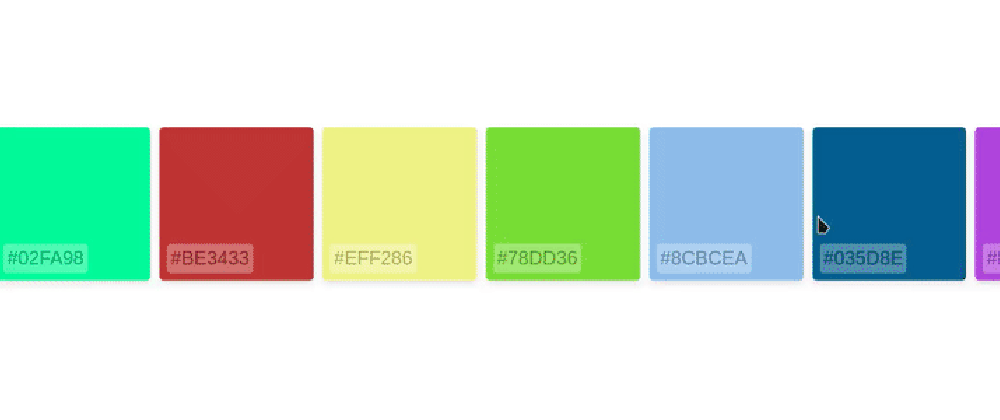







Latest comments (7)
Hi, love this example, super helpful for what I need!!
If I wanted to make this a vertical list, what would I need to change?
Nice!
I searched Google a little and couldn't find a simpler solution until now for React.
The only thing I changed was the "if" inside "handleDragEnd" that I removed, and I added "setIsDragging(true)" inside handleDragStart for the pointer effect when mousedown but with no movement
Don't know though if those changes have any side effects heh. I tested and it is all fine here
EDIT: also applied the draging style to the wrapper switching between "cursor: grab" and "cursor: grabbing"
'scrollRef' is not defined
How would you implement a snapping ability to the items?
for example if you add scroll-snap-type: x mandatory, it does snap but breaks the scrolling, how would you go about implementing the same effect that scroll-snap-type does just on web?
That's so cool, I have been thinking/trying to implement the component from a long time.. will save for reference 🙂
"easy"?
hahaha! I say easy because we just hide the scroll bar and handle the dragging! No complex controllers or complex scroll position calculations!
If you have any questions, I will be more than glad to answer!