Last year I started using my bookmarks on google chrome more often and in an organized way.
The bookmarks on google turns to a vital part of my daily life. As a developer big part of my day pass by sitting in front of a computer, this is the reason most things on my routine are by my computer. For a long time I had problems forgetting passwords and important links.
Therefore, I decided organizing my day using the bookmarks on my google account and from that day, I got one more way to help my brain remember important things.
The possibilities are interesting for who are in love with organization or are just a forgetful person.
To create a bookmark is simple. You first need to create an account on google or login to one you already have. When it is done access a website where you want to add on your bookmarks. Click on the star to bookmark the page.
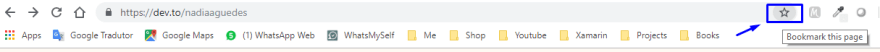
After click on the star will appear a tab asking if you want to edit the dame of the bookmark and choose the folder where it goes.

If you want to add the link into a new folder you only need do click on choose another folder and after that click on new New Folder and then Save.
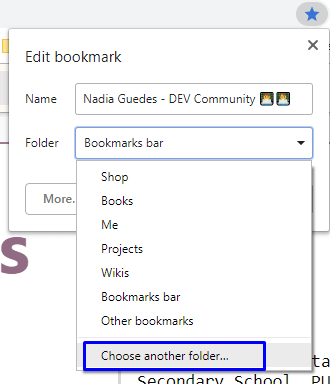

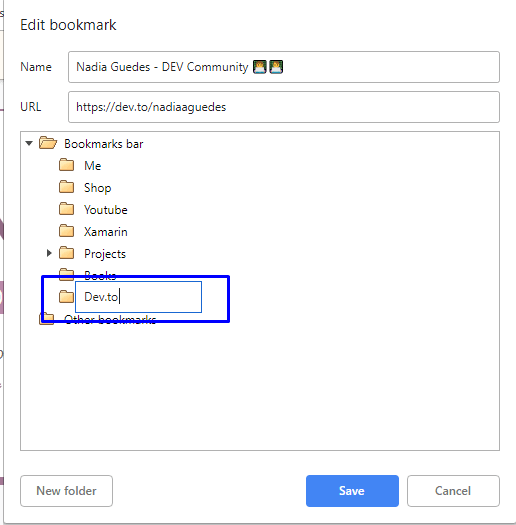

If you need to migrate your bookmarks to a new computer it simple and just need to login into your same google account that you used before, access Setting and click on the option that says “Import bookmarks and settings”. Thereby you feel at home in any other computer.
Other possibility is that you can have two users login into chrome.
For example, by this way you are able to organize bookmarks for your personal account and for your professional account at the same time.
For further actions, you may consider blocking this person and/or reporting abuse


Top comments (0)