
Recently I needed to download some files from a Wordpress installation where the client only gave me access to the admin dashboard. Fortunately the...
For further actions, you may consider blocking this person and/or reporting abuse


Really brilliant, Felix. Many thanks for posting this.
Can someone help me understand how to navigate to the location where the .wpress file is downloaded because I don't know how to use node.js
Which operating system (MacOs, Windows, etc.) do you use?
I use Windows
Assuming the
.wpressfile you want to extract is in the "Downloads" folder you should be able to navigate there by running the following command in your CMD/Powershell first:Other options to navigate to the Download folder in CMD/Powershell are shown here: stackoverflow.com/a/57950443/831465
You could also open a CMD session right from the explorer by typing
cmdright in the address bar of the explorer: howtogeek.com/235101/10-ways-to-op...This will open a new terminal session from the directory that is opened in the explorer and you could start extracting:
After following all your instruction, now it says:
Error: Output dir is not empty. Clear it first or use the --force option to override it.
This happens when a directory exists with the same name as the downloaded file.
e.g. when your file is named
my-backup.wpressand there is a folder/my-backupin the same directory the extraction is stopped since it would override the content in the/my-backupfolder on extraction.You could simply rename the
.wpressfile (e.g. frommy-backup.wpresstomy-backup-1.wpress) to workaround this.I can't thank you enough. This really helped me. Wish you all the best
Out of curiosity, is there any way to convert a regular file to a .wpress file?
The reverse direction (creating a .wpress file from a directory) is a bit more complicated.
Inside the .wpress file are stored some metadata (e.g. installed plugins, Wordpress version etc.) that are not available in a local file context.
When providing this metadata manually, it would be possible to create a .wpress file.
But this is out of scope for me since I currently have no time to extend the tool further.
Thank you so much! Worked like a charm.
Just like that! I didn't even have to download shit. Thank you!!
I created an account here just to say: thank you. Thank you so very much. Works like a charm.
Haha, nice 👍
Messages like yours always make my day a little brighter, thanks for your support!
I've been struggling trying to extract files from a corrupted backup using the instructions you provided. Is there a video or a more detailed step by step tutorial on how to extract files from a .wpress file? Preferably using terminal
The program itself works sequentially, so when the beginning of the file is correct it extracts the files up to the point when the file becomes corrupted.
While writing the program I used Visual Studio Code to take a look inside the
.wpressfiles.It is at least able to show the source code from the files that are packaged inside the archive.
Solved my issue where I had a backup from a Multi-Site that I could not import unless I purchased an insanely expensive All-In-One extension. Also couldn't import it into Single site setup or even FTP transfer the 5GB file into the dev server due to size. I literally just needed the image directory. Anyways - THANKS!
For clarity to noobs like me (relatively), I may offer these tips to get it to work on a Mac Terminall:
Good luck!
Hi, can you please show me the steps you take to restore the backup on the new server?
I uploaded the extracted files, overwrite the duplicate files and run the SQL within. So far it looks like nothing happened, the wordpress looks like a new installation.
Thank you so much, it worked!!!
Great to hear, happy to help 😊
Great tool. Thank you very much.
You are welcome, thanks for the feedback 😊
Amazing tool! Exactly what I was looking for when trying to migrate a website to a different server. Currently abroad with very slow internet here. Decided to make a DigitalOcean droplet and use its fast connection to download the 5GB migration file directly to the server with curl.
Then I needed a way to unpack the wpress file and your npx tool came in clutch. Saved me 3+ hrs of download time. Thank you very much!
very helpful, thanks a lot!
Hi Felix, Thank you very much for this tool. I like the way the JavaScript programming was done. If only more npm packages could be simple yet effective like yours.
It runs with the current LTS version of Node.js.
the tool installed nicely, and extracted the .wpress file nicely, but flywheel wont accept the import for some reason: We couldnt figure out what to do with the import file provided. Please extract it manually.; it looks extracted to me though..
Great it help me a lot. easy and simple. thanks
This is great!!! Was in a bind due to a really large export and did not know an easier way to unpack the file. Thanks so much!
Thanks! Worked
Worked like a charm! Thank you for this
You're welcome! I'm amazed how many people already used it 😀
Thanks so much!
Awesome mate! Thanks!
Thanks for this!
Wow. Beautiful. Easy peace!
Is there a video that demonstrates how to unpack .wpress archive files using a Mac?
No, since the process and used commands are the same whether you are using a Mac, Linux or Windows machine.
Thought about making a video from it, but then discarded the idea since it would only show me how I would badly type in the command from the post in my terminal 😅
Could you be knowing how to deploy the extracted site to GitHub with gh-pages?
Not sure if I understand your question correctly.
Since Wordpress requires a PHP runtime which gh-pages does not provide, uploading
.phpfiles would only result in people seeing the source code when visiting the GitHub page.thank you very much
Thank you very much, Felix, for for posting this. It has been very helpful to me.
thanks for this! Super helpful
Brilliant. Well done. Thank you @ofhouse!
hey hi.. while extracting its stuck in 94% ..
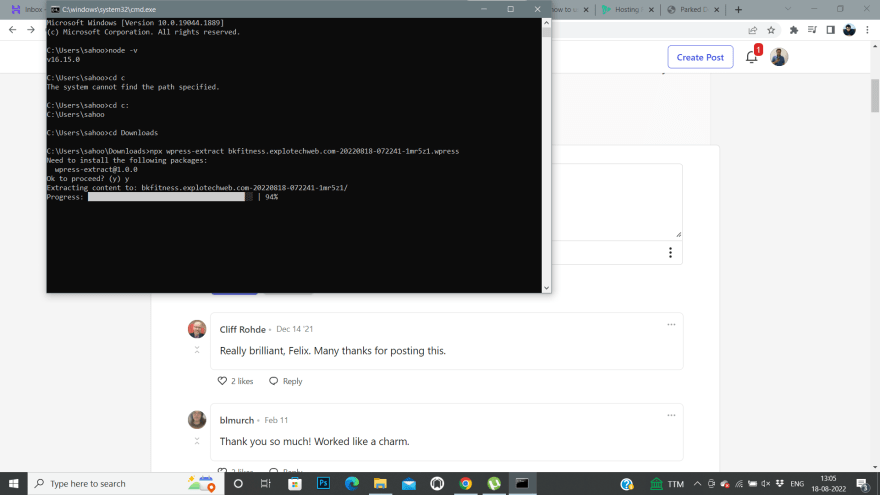
Fantastic! I also created an account just to leave my thanks. People like you make the internet great. Thank you Felix!
Thank you it's really helpfull article for extracting .wpress file
Thanks Felix! Works like a champ.
Thank you so much!!! I also created an account just to say thank you. You rock.
THANK YOU! This worked awesome and saved me a lot of pain.
Still works :) Thanks!
Sorry if this is obvious, how do I install your tool? Windows
Hi. Can someone help me navigate to the location because I keep getting the "permission denied" and "command not found". I use Mac M1 and the .wpress file is in users/mc/downloads... Thank you!
Hey, I was also getting a permission denied warning when using this on a 20.04 ubuntu droplet on Digital Ocean.
I moved it to another directory where I had more rights and it worked like a charm. Seems to be related to your write permissions for the folder were your migration.wpress file is trying to unpack
Thanks so much, man. You really saved the day!
Thank you so much. It is very helpful and to the point tutorial.
Appreciating your simplicity.
Please, then I unzip .wpress file, how can restore all on my "new" worpress website? and what about database? help me, thanks
Thanks! when I have unzip .wpress file, how can I upload and reinstall all my site? and what about db? thanks for helping me
Lifesaver! Thank you very much.
NON FUNZIONA UN CAZZO DIO MERDA
You are lifesaver!! Thanks Felix
Really great, It has solve my problem. I want to check my last backup for plugins but if I upload backup then my all updated work will lost it really help me. Thanks you for this code snippets
hello Felix thanks for this idea!
but i'm facing some errors like directory path like so what to do to extract .wpress files? Is there any possible ways? in 2023 June?
amazing - worked first time. x fish
You don't know how much I thank you.