Welcome to another Okta Workflows Tips post. Read all other tips.
In this post:
- Testing cards in isolation
- Using custom search criteria with the Okta – List Users with Search card
- Sanity checking your workflow before processing large lists
Testing cards in isolation
This tip is from Jennifer Saylor, Enterprise Solutions Engineer at Okta.
You can test any card in isolation by clicking on the Play button at the bottom of the card. This helps with debugging while building flows.
For example you can test sending a message to a Slack channel:
Using Custom Search Criteria with the Okta – List Users with Search Card
This tip is from Brent Garlow, Workflows Specialist at Okta.
An often-overlooked feature of the Okta – List User with Search card is the ability to provide custom search criteria beyond the attributes that are available in the Select fields menu when configuring the card. You can define much more complex search criteria (including operators like starts with, less than, greater than, as well as AND/OR logic. Simply include the Custom Search Criteria field and enter in your search criteria based on the User API documentation.
Sanity Checking Your Workflow Before Processing Large Lists
This tip is from Brent Garlow, Workflows Specialist at Okta.
When building flows that will process very large lists of Okta users, groups, etc. it can be helpful to test against a small subset of data to ensure that the flow is working as expected and to avoid having to wait a long time to see the results. The Okta – List Users with Search card is commonly used to search for users in UD who match a specific criteria. For example, you might want to identify all users who haven’t logged in within 90 days so that you can suspend their inactive accounts. If you select the Stream Matching Records option in the List Users with Search card, you can include a field called Record Limit that will allow you to specify the number of records to return. Setting this to a low number (the default is 10,000,000) will allow you to quickly test your flow on a subset of your data.
Build your first automation with these step-by-step tutorials.

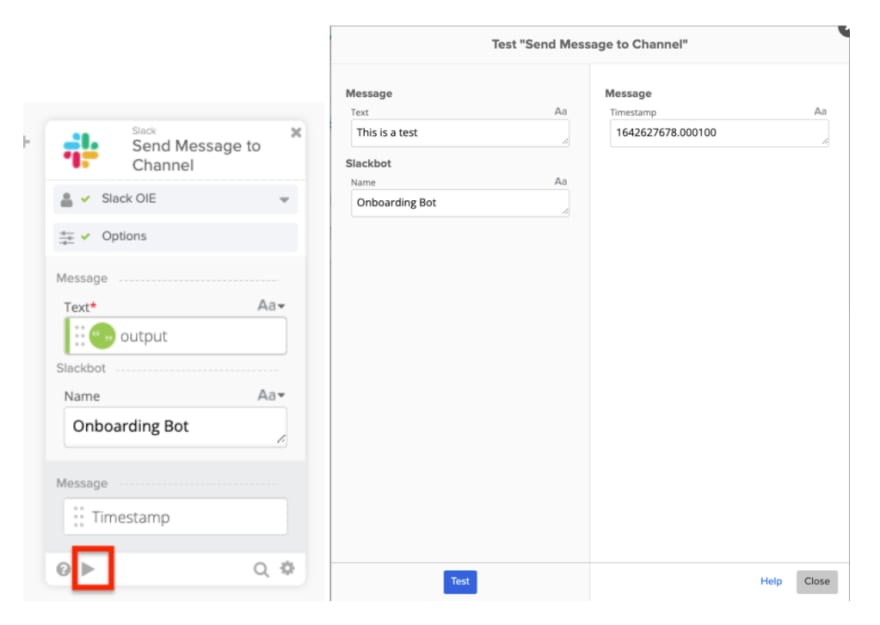

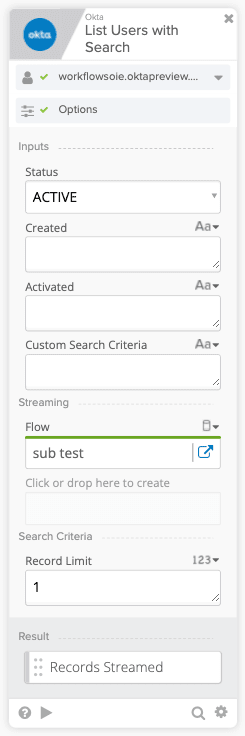

Top comments (0)