CDP, or Chrome DevTools Protocol, is pretty neat, check this out -
Warning: OSX paths, your OS may will vary
From the Terminal, start Slack with
/Applications/Slack.app/Contents/MacOS/Slack --remote-debugging-port=21212
From the Terminal, start Chrome with
/Applications/Google\ Chrome.app/Contents/MacOS/Google\ Chrome http://localhost:21212 --remote-debugging-port 21212
Then click the link that shows the open channel and open DevTools, and switch to the Network tab.
Next, click on the network request that opens the websocket as shown here:

Click on any of the Messages and see the contents!
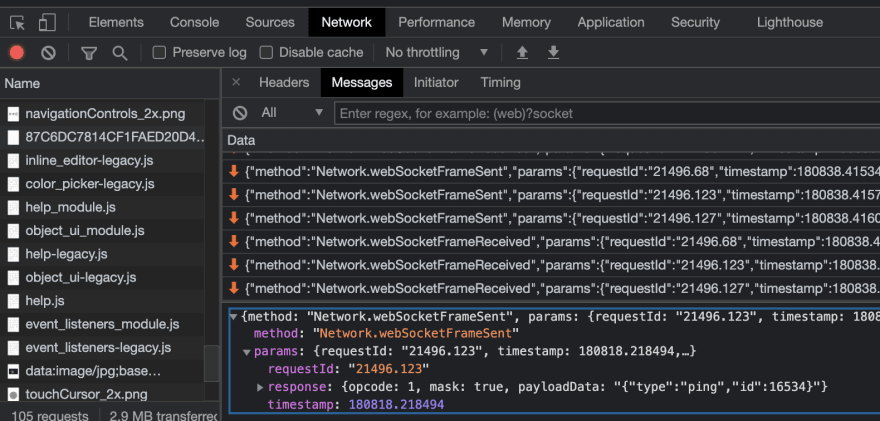
Note: some are more interesting than others.
This is the first time I opened Slack from the command line, it is also interesting to read the logs as you take various actions within Slack. I’m definitely curious about whatever ublockworkaround.history is!


Top comments (0)