The control is done via Scope. The whitepaper said it enough:
To do this, all 3 components in OAuth are involed in play:
1. Security layer in Resource server
the code will need to use additional layer of spring web security, to make sure the client user of token has the right authority(profile) or role, before accessing the resource (path).
@EnableWebSecurity
public class WebSecurity extends WebSecurityConfigurerAdapter {
@Override
protected void configure(HttpSecurity http) throws Exception {
http
.authorizeRequests()
.antMatchers(HttpMethod.GET, "/users/status/check")
.hasAuthority("SCOPE_profile")
.anyRequest().authenticated()
.and()
.oauth2ResourceServer()
.jwt();
}
}
2. Define scopes in Authorization Server
The Authorization Server will need to have the corresponding scopes for the fine-grained access control.
E.g. make sure the scope "profile" will not be granted by default.
3. Client requests for the right scope in token
If the client did not request for scope "profile", when they use the token to access "/user/status/check", an error 403 Forbidden will occur:
But if they did request for scope "profile",
200 OK:
Now wrapping up the notes by the source code:
Resource Server
Repository: https://github.com/simplyi/ResourceServer
Zip: https://github.com/simplyi/ResourceServer/archive/master.zip
Reference for the notes:
https://www.appsdeveloperblog.com/creating-oauth-2-scope-in-keycloak/


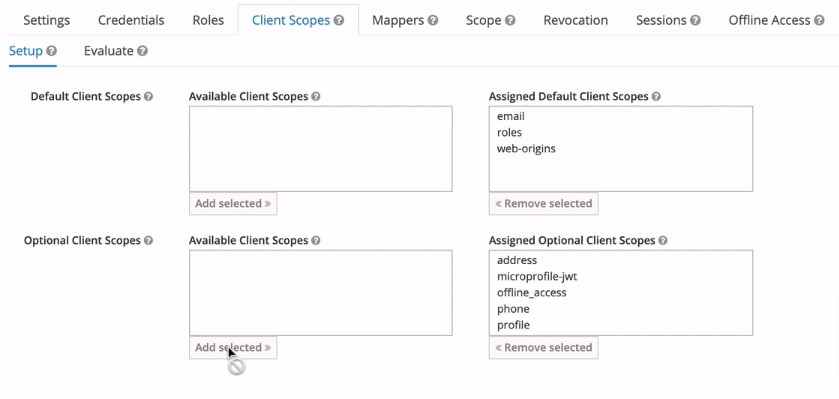
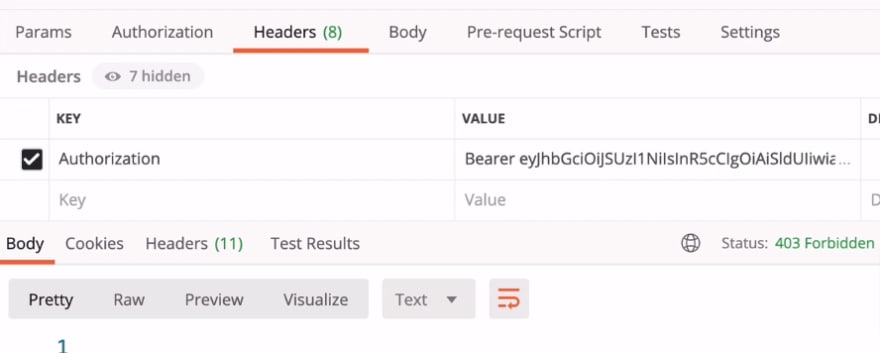
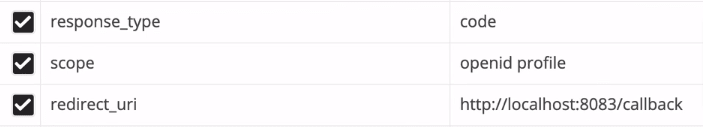
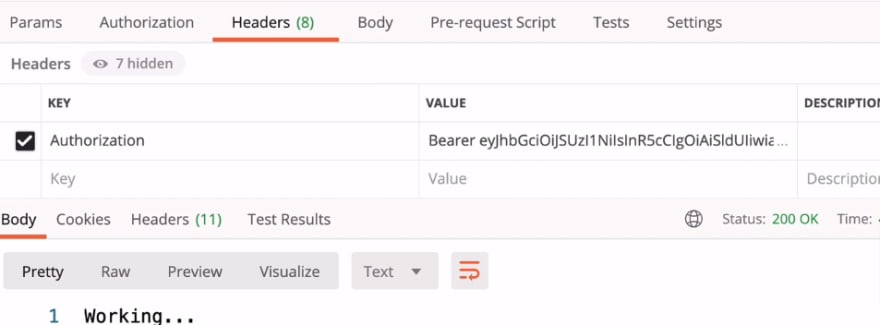

Top comments (0)