From the past months of iterating on a CLI for managing micro services in our company, I've drawn some conclusions regarding usability.
The problem
As the number of commands, arguments and flags have grown, so has the risk of confusion. Naming things is not the easiest thing in our industry – should the command for creating a service be called create, init or add? Since it's idempotent (can be run multiple times), should it instead be called ensure?
After changing this back and forth, to ensure/create/add confusion, we sort of gave up and used aliases.
The solution
We use Oclif (The Open CLI Framework), which provides a few features we can use.
Aliases
By using aliases, you don't have to think too hard on whether it's supposed to be get/set, show/edit or list/add/remove.
export default class UpstreamsShow extends Command {
static aliases = ['upstreams:get', 'upstreams:list']
static description = 'Show service upstreams'
static usage = 'upstreams:show'
static examples = [
`$ aw upstreams:show -s hello-cats -e dev
Lists the upstream services for service 'hello-cats' in environment 'dev'.`,
`$ aw upstreams:show
Lists the upstream services for current service (from repo). You will be prompted for environment.`,
]
...
}
Help
By making sure all commands have a description, usage and possibly examples, --help becomes better. Examples are really good for commands with several arguments or flags. When using topics in Oclif, it's also helpful to add command descriptions in package.json as described on the topics documentation page
Autocomplete
I also find the autocomplete plugin helpful, since you can just tab your way to the full command.

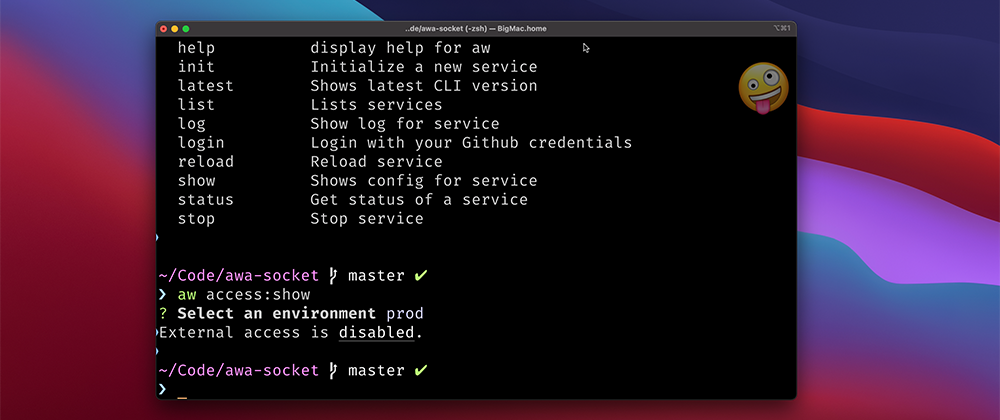


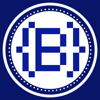


Top comments (0)