Using Pug is as simple as npm i pug-plain-loader pug, and it will modify the Webpack config for you.
Using Markdown is a little harder. Usually, you might use markdown-loader (or frontmatter-markdown-loader), but what I suggest is you can inline Markdown in Pug (and can inline Pug in Markdown as well, as I ranted here.)

Pug with Markdown is Magic, yet underrated
Pacharapol Withayasakpunt ・ Jan 4 ・ 2 min read
You can do it using Pug filters, but you will also have to modify pug-plain-loader config. Inspect first.
$ vue inspect # or vue inspect > webpack.config.js
Now, look for pug-plain-loader. And tap the webpack config in vue.config.js accordingly
My solution is this,
const dotProp = require('dot-prop')
const showdown = require('showdown')
const mdConverter = new showdown.Converter({
simpleLineBreaks: true
})
module.exports = {
chainWebpack: (config) => {
config.module.rule('pug').oneOf('raw-pug-files').use('pug-plain').loader('pug-plain-loader')
.tap((options) => {
options = options || {}
dotProp.set(options, 'filters.markdown', (s) => {
return mdConverter.makeHtml(s)
})
return options
})
config.module.rule('pug').oneOf('vue-loader').use('pug-plain').loader('pug-plain-loader')
.tap((options) => {
options = options || {}
dotProp.set(options, 'filters.markdown', (s) => {
return mdConverter.makeHtml(s)
})
return options
})
}
}
options is actually undefined, BTW. For dot-prop, I use it so as not to override any config unnecessarily.
Now, vue inspect again, to double check your solution.
Now, you can use Markdown in Pug.
<template lang="pug">
.columns
.column.is-8-desktop.is-offset-2-desktop
.content
:markdown
# hello
</template>
<script lang="ts">
import { Vue, Component } from 'vue-property-decorator'
@Component
export default class Home extends Vue {}
</script>
Bonus
As I work with TypeScript and Vue a lot, and the default TypeScript Vue snippet (as in Vetur) is not what I wanted, so I created a new snippet.
Find User Snippet in Preferences, and click it.
Find Vue.
My vue.json is as follows.
{
"ts-property": {
"prefix": "ts",
"body": [
"<script lang=\"ts\">",
"import { Vue, Component } from 'vue-property-decorator'",
"",
"@Component",
"export default class ${0:App} extends Vue {}",
"</script>",
""
]
}
}

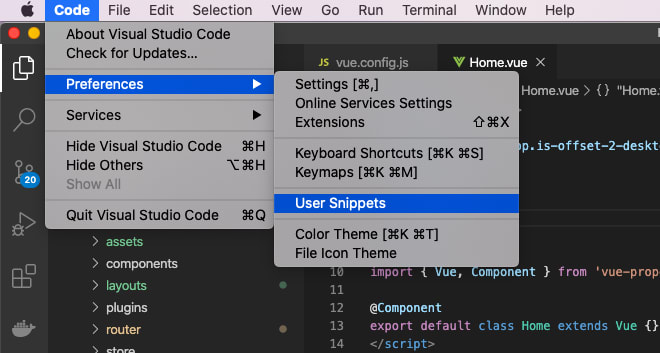

Top comments (0)