I found this tip on from WordPress Diaries, run by Sergey Korolev.
I am re-posting it here as it is a great PHPStorm Tip:
By default: when you search in PhpStorm (⌘ ⇧ F on Mac or Ctrl Shift F on Windows) and click the button Open in New Window in the search window, the results are shown in the same tab every time (overwriting each other). So you can not switch between the current and previous search results quickly. You need to search again instead.
How to change:
- Run the search (⌘ ⇧ F on Mac or Ctrl Shift F on Windows)
- Click the button Open in New Window on the bottom right of the search window
- Right-click on a tab in the search results
- Select View Options > Open Results in New Tab

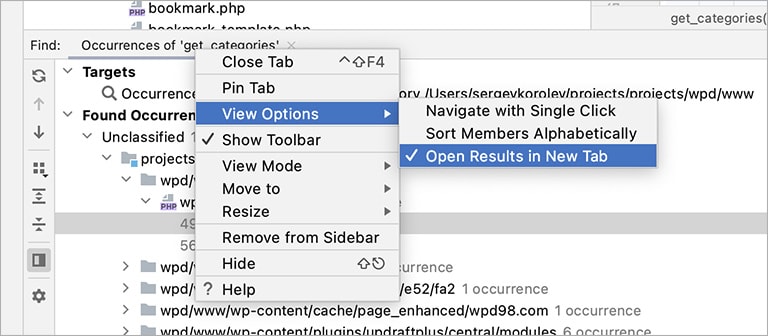

Top comments (0)