What is JFrog Pipelines?
JFrog Pipelines is one of the most advanced DevOps automation solutions in Today's world to perform end-to-end automation tasks of building, testing, and deploying software as part of a system of (CI/CD).
Some Important concept of JFrog Pipelines
Steps
Steps are executable units that perform a specific task, such as building an application, pushing to an artifactory, Docker, AWS, GoogleCloud, etc. provisioning the machine on ubuntu_16.04, ubuntu_18.04, CentOS_7 and windowServer_2019, etc.
Resource
Resource typically contains information needed for a step in a pipeline to execute and can also be used to store information produced by a step. For example source code control system (Git Repository ), Image, FileSpec, HelmChart etc.
The available resource for Jfrog Pipelines are:
Aql, BuildInfo, DistributionRule, FileSpec, GitRepo, Image , ReleaseBundle, RemoteFile, VmCluster and Webhook.
Integrations
Integrations are used to connect your Pipelines workflows to third party platforms or services and manage secrets like tokens, passwords, configuration detail that are needed for Steps in a Pipeline to interact with the source.
All credential information is encrypted and maintained separately from the pipeline definition, and held in a secure storage.
The available integration types for Jfrog Pipelines are:
Airbrake, Artifactory, AWS Keys, Azure Keys, Bitbucket, Digital Ocean, Distribution, Docker Registry, External Webhook, File Server, Generic, Github Enterprise, Github, Gitlab, Google Cloud, Internal Webhook, Jira, Kubernetes, Newrelic, PEM Key, Slack, SMTP Credentials and SSH Key.
Pipelines
Pipelines is a collection of interconnected series and parallel steps to achieve an outcome.
Run
Run is an instance of Pipelines execution. The Pipeline Run Logs view of Pipelines provides the facilities to view the log of execution, test results, and other information for steps in the pipeline.
Unified Dashboard view of JFrog Pipelines
You can see each pipe and what is the status of its runs:
And for each task:
And even you can see the yml file that is used in each step:
Some of the important functionality of Steps
Generic Steps
A generic step is for general-purpose execution. The Bash and PowerShell steps, which execute any series of shell commands you specify, are the single generic steps for Linux and Windows runtimes, respectively.
Native Steps
Pipelines native steps, you only have to tell your automation server what to do, not how to do it. As part of the JFrog Platform, Pipelines natively knows the best way to publish your builds to Artifactory, as well as build and deliver release packages through Distribution. Native steps provide you quick building blocks to perform the everyday tasks that fill your Artifactory repositories.
Start your free trial on JFrog Platform
Hope this helps! :)



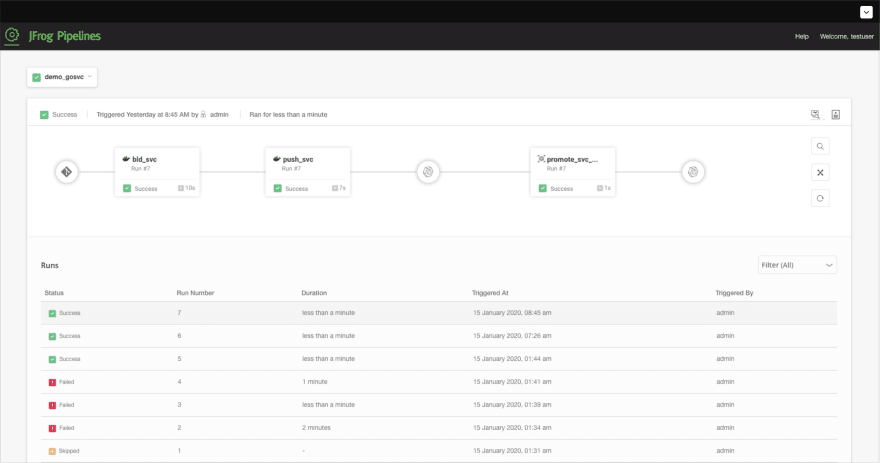
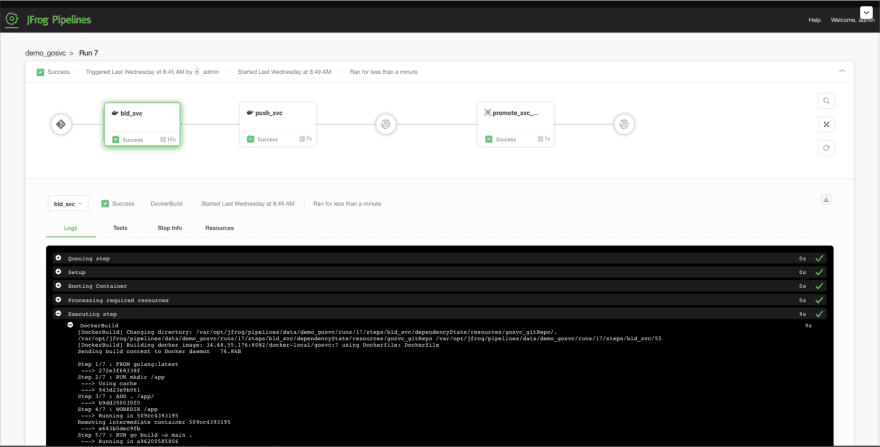
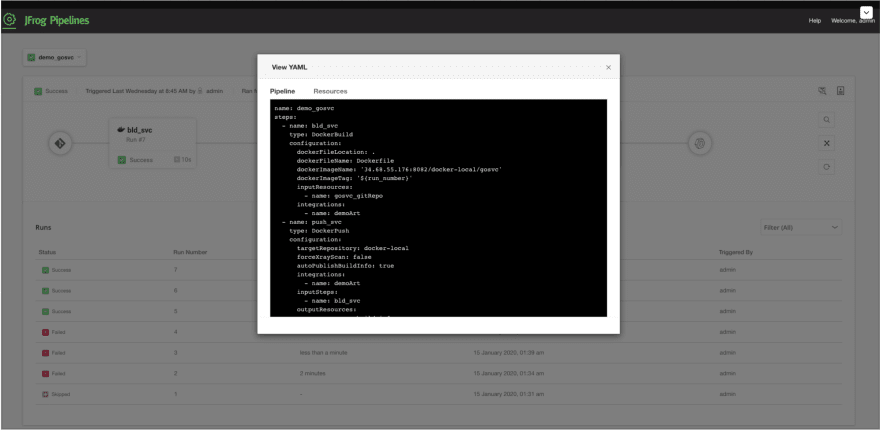

Top comments (0)