Cloud Native CICD Pipelines in OpenShift
My first Continuous Integration andContinuous Delivery pipelines (from now CICD) were created with Hudson(I know, I know !! I am very old 👴 on this space), and after that with Jenkinsfor longer time. During this long period I used it (and others similar) to build, test, package, and deploy many different kind of applications (Monolith, SOA Services, Microservices, standalone apps, …) into many different kind of platforms (Tomcat, Red Hat JBoss Enterprise Applications,WebLogic, …) and of course on containers platform such as Red Hat OpenShift.
However, in cloud environments with cloud native applications in some cases I found so much complexity not easy to deal with it. Basically these tools were defined to run on Virtual Machines, required IT operations for maintenance, conflicts between teams or projects with shared plugins or extensions, no native interoperability with Kubernetes resources, …
… and nowadays I found a new player in this scenario to improve my CICD pipelines in the new Cloud Native World, with containers, Kubernetes, and OpenShift. This player is Tekton, orRed Hat OpenShift Pipelines as the enterprise version for OpenShift.
Tekton is a cloud-native solution for building CICD systems, providing a set of building blocks, components and an extended catalog (Tekton Hub) with great resources to use, making it a complete ecosystem. It is part of the CD Foundation with a great community, very active.
As Tekton is installed as a Kubernetes Operator, providing Custom Resources Definitionsto define the building blocks, it is very easy to create, and reuse them in the pipelines. As other Kubernetes or OpenShift objects, Tekton CRDs are first-citizens, so many of the processes uses to manage your OpenShift platform are valid for them. For example, as a fan of Everything as Codepractice, I can define my CICD pipelines as code and store them in a Git repository.
Tekton uses the services provides by the OpenShift, so it is designed for containers, and scalability. It means that the pipelines and tasks are executed on-demand with containers, so it is easy to scale them. We, as CICD designers, don’t need to deal with the platform, or infrastructure, as OpenShift provides us the services, and Tekton the objects to design the flow of our CICD pipeline.
In that integration with OpenShift services, the building images processes are now really native and we could use any of the technologies available, such as source-to-image,buildah, kaniko,jib, … Not more needed creating a custom image for a Jenkins-agent to build our application.
The same to integrate the deployment processes of your application, as you can interact natively with the platform … but in this scenario I am more fan to move the Continuous Delivery following the GitOps approach with another amazing tool as ArgoCD (but that is another story, and other blog-post 😉).
At last, but not least, Tekton provides a set of amazing tooling to use on your favorite IDE, command-line tool and so on, and accelerate the adoption by your side, and make your life easier:
tkncommand line interface- Tekton Pipelines Extension for VSCode
- Tekton Pipelines by Red Hat for IntelliJ
So, let’s go through across the main components of this amazing project.
Tekton Components
Tekton provides a set of different components to design and build your pipelines:
- Tasks
- Pipelines
- Workspaces
- Triggers
There are others too, but these ones are the base.
Tasks
Tasks is a collection of Steps that you define and arrange in a specific order of execution as part of your continuous integration flow.
Tasks can have more than one step, allowing to specialize the task with more detailed steps. The steps will run in the order in which they are defined in the steps array.
A Task is available within a specific namespace, while a ClusterTask is available across the entire cluster.
A Task is executed as a Pod on your OpenShift cluster.
This is the typical Hello World Task.
apiVersion: tekton.dev/v1beta1
kind: Task
metadata:
name: hello-task
spec:
steps:
- name: say-hello
image: registry.redhat.io/ubi7/ubi-minimal
command: ['/bin/bash']
args: ['-c', 'echo Hello World']
Meanwhile a Task is a definition, the execution of the task with the results and outputs is a TaskRun.
An execution of previous task should be similar to (simplified and omitted some fields):
apiVersion: tekton.dev/v1beta1
kind: TaskRun
metadata:
generateName: hello-task-run-
name: hello-task-run-9d8hs
uid: f3c8d81b-3e8d-4ad5-a01b-bf9b147485f6
creationTimestamp: '2022-03-31T16:34:41Z'
namespace: pipelines-demo
labels:
app.kubernetes.io/managed-by: tekton-pipelines
tekton.dev/task: hello-task
spec:
taskRef:
kind: Task
name: hello-task
status:
completionTime: '2022-03-31T16:34:47Z'
conditions:
- lastTransitionTime: '2022-03-31T16:34:47Z'
message: All Steps have completed executing
reason: Succeeded
status: 'True'
type: Succeeded
podName: hello-task-run-9d8hs-pod-kqcjv
startTime: '2022-03-31T16:34:41Z'
steps:
- container: step-say-hello
imageID: >-
registry.redhat.io/ubi7/ubi-minimal@sha256:700ec6f27ae8380ca1a3fcab19b5630d5af397c980628fa1a207bf9704d88eb0
name: say-hello
terminated:
containerID: cri-o://346b671912a63a98b310f0f06f0bcd9d9e3fab3b24a75246aed4921863b1d146
exitCode: 0
finishedAt: '2022-03-31T16:34:46Z'
reason: Completed
startedAt: '2022-03-31T16:34:46Z'
OpenShift provides a great dashboard to browse and inspect the Tasks and TasksRun
Pipelines
Pipelines are a collection of Tasks that you define and arrange in a specific order of execution as part of your continuous integration flow. In fact, tasks should do one single thing so you can reuse them across pipelines or even within a single pipeline.
You can configure various execution conditions to fit your business needs.
This example could give you a general view of a pipeline. This pipeline should be represented as:
Each Task in a Pipeline executes as a Pod on your OpenShift cluster.
Meanwhile a Pipeline is a definition, the execution of the pipeline with the results and outputs is a PipelineRun.
OpenShift provides a great dashboard to browse and inspect the Tasks and TasksRun
Workspaces
Workspaces allow Tasks to declare parts of the filesystem that need to be provided at runtime by TaskRuns. The main use cases are:
- Storage of inputs and/or outputs
- Sharing data among
Tasks - Mount points for configurations held in
SecretsorConfigMaps - A cache of build artifacts that speed up jobs
Workspaces are similar to Volumes except that they allow a Task author to defer to users and their TaskRuns when deciding which class of storage to use.
Triggers
Triggers are the components ready to detect and extract information from events from a variety of sources and execute Tasks or Pipelines to respond them.
Triggers are a set of different objects:
-
EventListener: listens for events at a specified port on your OpenShift cluster. Specifies one or moreTriggersorTriggerTemplates. -
Trigger: specifies what happens when theEventListenerdetects an event. It is defined with aTriggerTemplate, aTriggerBinding, and optionally, an Interceptor. -
TriggerTemplate: specifies a blueprint for the resource, such as aTaskRunorPipelineRun, that you want to instantiate and/or execute when yourEventListenerdetects an event. -
TriggerBinding: specifies the fields in the event payload from which you want to extract data and the fields in your correspondingTriggerTemplateto populate with the extracted values. You can then use the populated fields in theTriggerTemplateto populate fields in the associatedTaskRunorPipelineRun.
The most common use case of the Triggers and EventListeners is integrated with Git repositories through the use of WebHooks. A Git mechanism to get data from any change in a Git repository.
Show me the code
But, you could do more things with OpenShift Pipelines, to design you cloud native pipelines. This is a small briefing of the main characteristics and features. But if you want to play with this new toy, I created a sample GitHub repository with a demo of tasks, pipelines and triggers.
https://github.com/rmarting/ocp-pipelines-demo
From here, only your imagination, use cases and Tekton could help you to create amazing pipelines in a easy, descriptive and simple way.
And if you want to dive deeper, don't miss to check the following references:
- Tekton Documentation
- Pipelines as Code, an opinionated CI based on OpenShift Pipelines / Tekton.
- Tekton Chains for supply chain security.
Happy cloud-native pipelining 😃!!!



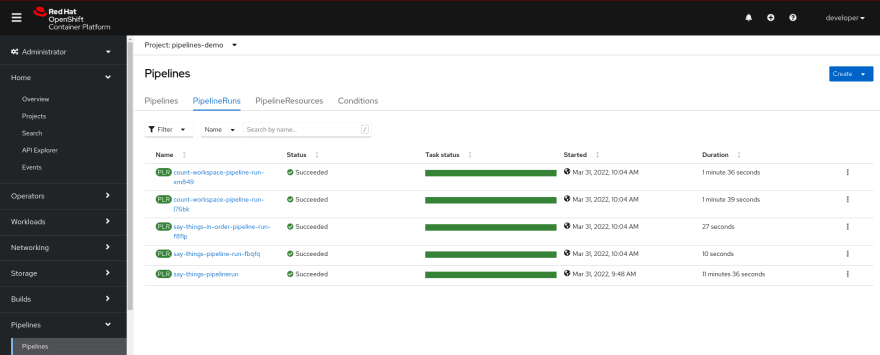

Top comments (0)