I keep coming across files in GitHub that have some mystic magic feeling to them. There’s always a small incantation to come with them: the have to have the right name, the right extension and have to be stored in the right directory. I wanted to have an overview of all these spells for myself, so here we are 😉.
Photo by Artem Maltsev on Unsplash
Overview
A list of all the magic files that I came across in GitHub.
| Filename | Location | .github repo support | Description | Docs |
|---|---|---|---|---|
| CNAME | root | Alias for the GitHub Pages site | ||
| CONTRIBUTING.md | root, /docs or .github | yes | How to contribute to a project | guidelines |
| CODE_OF_CONDUCT.md | yes | Code of conduct | ||
| CODEOWNERS | List of people who can make changes to the files or folders | |||
| CITATION.cff | root | no | Let others know how to citate your work | cff |
| LICENSE.md | no | |||
| FUNDING.md | yes | |||
| SECURITY.md | yes | |||
| SUPPORT.md | yes | |||
| FORM-NAME.yml | .github/ISSUE_TEMPLATE/ | Issue templates | templates | |
| config.yml | .github/ISSUE_TEMPLATE/ | Issue templates configuration settings | template chooser | |
| dependabot.yml | .github/ | Dependabot configuration file | dependabot configuration | |
| codeql-config.yml | .github/codeql/codeql-config.yml (convention, not required) | sort of | CodeQL configuration file. Can also be stored in an external repository (hence .gthub repo works). If using external repo, referencing can by done by using owner/repository/filename@branch
|
CodeQL config |
| secret_scanning.yml | .github/secret_scanning.yml | Secret scanning configuration file | secret scanning | |
| README.md | root / ? | Project readme, also used on marketplace if the repo is published to the marketplace | ||
| README.md | .github/username/username | Profile readme | About readme’s | |
| README.md | organizations .github repo : profile/README.md | Organization readme | Organization readme | |
| workflow.yml | .github/workflows/ | workflows | ||
| action.yml/action.yaml | root | Configuration file for an actions repository |
Some of these are extra tricky, like for example the organization profile lives in a different directory and repo then the user profile readme: .github repo in the org and then in a folder named profile: README.md.


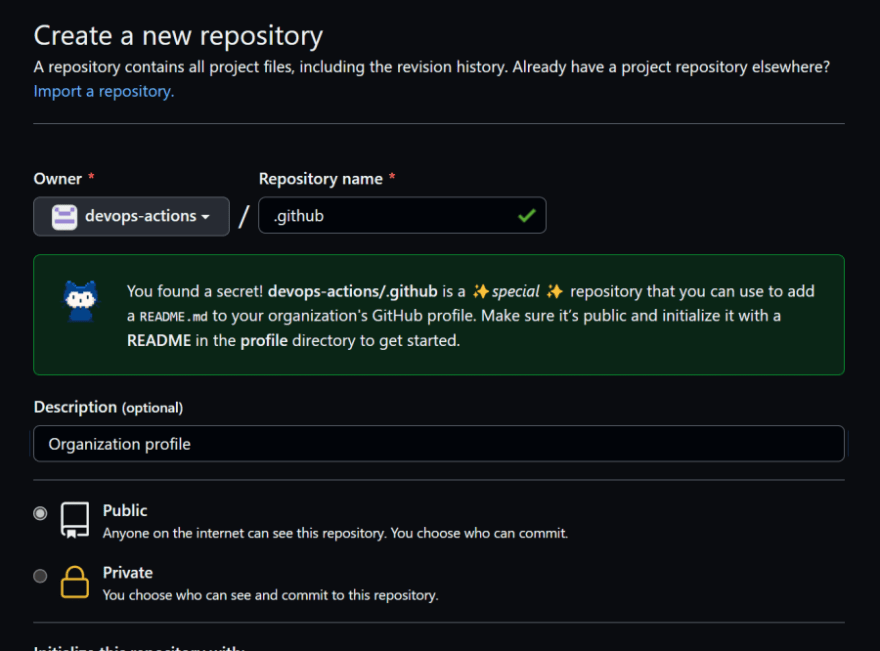

Top comments (0)