We are going to create an application that shows the information of the pokemos, consumed from an API.
Api: https://pokeapi.co/
Github: https://github.com/rodrigolazo/apiPokemon
Code:
App.js
import React, { useEffect } from 'react';
import './App.css';
import CharacterGrid from './components/characters/CharacterGrid'
import Header from './components/ui/Header'
function App() {
const [result, setResult] = React.useState([]);
const [poke, setPoke] = React.useState([]);
const [load, setLoad] = React.useState('true');
const arr = [];
useEffect(() => {
fetch('https://pokeapi.co/api/v2/pokemon/?limit=400')
.then((response) => response.json())
.then((data) => setResult(
data.results.map((item) => {
fetch(item.url)
.then((response) => response.json())
.then((allpokemon) => arr.push(allpokemon));
setPoke(arr);
}),
));
}, []);
setTimeout(() => {
setLoad(false);
}, 1000);
return (
<div className='container'>
<Header />
<CharacterGrid poke={poke} />
</div>
);
}
export default App;
Header.js
import React from 'react'
import logo from '../../img/logo.png'
const Header = () => {
return (
<header className='center'>
<img src={logo} alt='' />
</header>
)
}
export default Header
CharacterGrid.js
import React from 'react'
import CharacterItem from './CharacterItem'
import Spinner from '../ui/Spinner'
const CharacterGrid = ({ poke, isLoading }) => {
return isLoading ? (
<Spinner />
) : (
<section className='cards'>
{poke.map((item) => (
<CharacterItem key={item.id} item={item}></CharacterItem>
))}
</section>
)
}
export default CharacterGrid
CharacterItem.js
import React from 'react'
const CharacterItem = ({ item }) => {
return (
<div className='card'>
<div className='card-inner'>
<div className='card-front'>
<img src={item.sprites.other.dream_world.front_default} alt='' />
</div>
<div className='card-back'>
<h1>{item.name}</h1>
<ul>
<li>
<strong>Hp:</strong> {item.stats[0].base_stat}
</li>
<li>
<strong>Experience:</strong> {item.base_experience}
</li>
<li>
<strong>attack:</strong> {item.stats[1].base_stat}
</li>
<li>
<strong>Special:</strong> {item.stats[2].base_stat}
</li>
<li>
<strong>Defence:</strong> {item.stats[3].base_stat}
</li>
</ul>
</div>
</div>
</div>
)
}
export default CharacterItem
Results
Download the project to test the applied styles, I hope it helps you



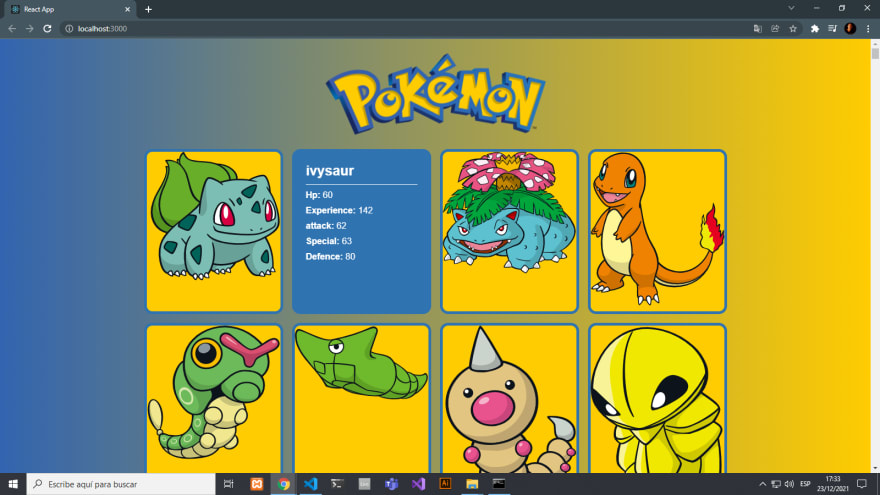

Top comments (3)
Mit IPTV ANBIETER Al entdecken Sie eine neue Dimension des Entertainments und erstklassiger Qualität.
Als führende Plattform in Deutschland bieten wir Ihnen die besten Dienstleistungen und die aktuellsten Inhalte.
Genießen Sie unbegrenzten Zugriff auf Ihre liebsten deutschen Sender sowie die neuesten Filme und Serien – inklusive einer kostenlosen 3-monatigen Testphase für unsere Neukunden. Abonnieren Sie jetzt und erleben Sie das beste IPTV Kaufen in Deutschland!
Some comments may only be visible to logged-in visitors. Sign in to view all comments.