Kafka Connect is a great framework for connecting Kafka with external systems. In the best case you can use Connect right away. But in some special cases you might have to write your own plugins to add missing functionality to the framework. In this blog post I give a short overview about the different plugin types which can be used to add new functionality to Connect.
In the last part of this blog post I give you a short introduction to my GitHub project Ready, Steady, Connect - A Kafka Connect Quickstart. This project contains example Java code you can use to extend Connect with your own plugins.
The name of the project came from the blog post (Ready, Steady, Connect. Help Your Organization to Appreciate Kafka)I wrote about the experience we had with Connect.
Plugin Types
There are two main plugin categories that can be used to add new functionality to Kafka Connect:
- Connect Plugins are part of the Connect API and can be used to extend the functionality of Connect.
- Kafka Client Plugins are part of the Kafka Client (Consumer / Producer API). Kafka Connect is build on top of the Kafka Consumer / Producer API, so we have the possibility to write plugins which are part of these “lower API’s” and use them with Connect.
Connect Plugins (Connect API)
| Plugin | Description | API |
|---|---|---|
| Sink Connector | A SinkConnector can load data from Kafka and store it into an external system (eg. database). It’s quite easy to write your own sink connector or take an existing open source version and modify it to your needs. |
SinkConnector, SinkTask |
| Source Connector | A SourceConnector can load data from an external system and store it into Kafka. A source connector is a bit more complicated to write than a sink connector. But with some inspiration from other open source connectors this should not be to hard. |
SourceConnector, SourceTask |
| Single Message Transforms (SMTs) | With a Transformation (SMT) you can transform Kafka messages when they are processed by a connector. For example you could write a SMT which appends a UUID to every message that passes trough. |
Transformation |
| Predicates | A SMT can be configured with a Predicate (KIP-585). The SMT is only applied when the condition of the predicate was true. |
Predicate |
| Config Providers | A ConfigProvider loads configuration values from external resources. These configuration values can then be referenced in the connector configuration. You could write a ConfigProvider which loads configuration values from a database, rest endpoint or from environment variables. |
ConfigProvider |
| Rest Extensions | With a RestExtension (KIP-285) you can extend the existing Kafka Connect Rest API. You could write an authorization filter or liveness/readiness endpoints for k8s. |
ConnectRestExtension |
| Converter | The Converter provides support for translating between Kafka Connect’s runtime data format and the raw payload of the Kafka messages (JSON, Avro, …). |
Converter |
Kafka Client Plugins (Kafka Producer / Consumer API)
| Plugin | Description | API |
|---|---|---|
| Kafka Consumer Interceptor | The ConsumerInterceptor (KIP-42) can be used to intercept Kafka messages before they are processed by the consumer. |
ConsumerInterceptor |
| Kafka Producer Interceptor | The ProducerInterceptor (KIP-42) is a neat way to intercept Kafka messages before they are published to Kafka. |
ProducerInterceptor |
| Kafka Metrics Reporter | The MetricsReporter can be used to listen to Kafka client metrics and process them. |
MetricsReporter |
Create Your Own Connect Plugins
The Docker image and the source code for all plugin examples can be found in the Ready, Steady, Connect - A Kafka Connect Quickstart (rueedlinger/kafka-connect-quickstart) repository.
The first step is to clone the project.
git clone https://github.com/rueedlinger/kafka-connect-quickstart
The main components of the project are the Docker Image , Java source code and the Docker Compose file.
- The custom Connect Docker image has two parts.
- The builder part to build the example plugins from the Java source code.
- The main part to run the Kafka Connect container with all the Kafka Connect plugins.
- The Java source code contains all the Kafka Connect plugin examples (connectors, transforms, etc.).
- The Docker Compose file can be used to run the whole infrastructure (Kafka broker, zookeeper, etc).
The next step is to build all the plugins (Java) and start the containers with Docker.
docker-compose up --build
When all containers are started you can access the following services:
- Kafka Connect Rest API => http://localhost:8083/
- Kafdrop from Obsidian Dynamics (GitHub) => http://localhost:8082/
- Schema Registry from Confluent (GitHub) => http://localhost:8081/
- Kafka UI from Provectus (GitHub) => http://localhost:8080/
- Kafka Connect UI from Lenses.io (GitHub) => http://localhost:8000/
Happy Coding
Now that everything is up and running. You can start to play around with Kafka Connect. I hope the kafka-connect-quickstart project is useful and gives you an easy start into the world of Kafka Connect plugins.

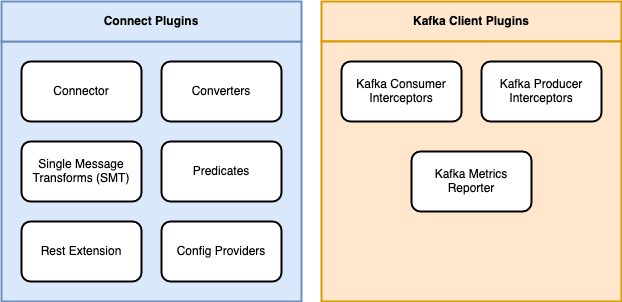

Latest comments (0)