Sometimes when you wake up, you clearly understand in the morning that something is wrong. Although you shaved and even never cut yourself, the coffee did not boil, it's a sunny morning outside, you got to work quickly and without adventures, everything seems to be fine, but still something is wrong. But when you enter the office you see a general panic, hysterical screams that everything is gone and all "office plankton" will die, and you are at the head of those who will die.
It turns out that at night the file and mail servers refused. And then you realize that it was not a simple morning that started so well. There is enough work to do, but the data is securely stored, because you have taken care of backing it up.
Copying on tape:
Tape libraries remain a key component of archiving strategy and data storage lifecycle.
IT departments are facing difficult challenges in the coming years: information security and protection from technical failures are required, while IT budgets are not keeping pace with data growth.
According to IDC, from 2010 to 2020 the number of data increased 44 times. During this period, the capacity of storage systems increased by 30 times, and the number of staff - only 1.4 times. Each administrator has to manage a much larger amount of data than then.
I will come from the other side. Ransomware viruses had recently reached a new level. They can wait for their hour in the infrastructure of a big company for weeks and months and with another zero-day vulnerability, they can destroy (not without human help, because there is a lot of money at stake) not only all the data but also all the backups that can be reached. Here is a fresh example when a company had to pay extortionists. The so-called air gap, i.e. the backups physically isolated from the infrastructure became, in fact, the only reliable escape from such stories. Magnetic tape here is one of the most timeless solutions.
But a single specification and technological iron and barium-ferrite novelties from leading manufacturers (IBM, HPE, Oracle, Dell) for reliable data protection is not enough, you need a good tape backup software.
Let's look at the pros and cons of tape archive:
Pros:
- The main advantage of the tape is the significantly lower cost of 1 Gbyte of storage compared to drives. While this difference can be reduced by deduplication, it should be borne in mind that these solutions also cost money and that the deduplication reduction factor is highly dependent on the repeatability of the data in the backups.
- Security - modern tape formats like LTO-Ultrium offer data encryption over tape to ensure compliance with all kinds of laws and standards when it comes to data security. Knowing where your tape backup is physically stored is also considered to be a major advantage when it comes to the requirement of physical control over a company's data.
- Storage on tape is also more profitable in terms of power consumption, because the tape cartridge on which the backups are recorded, does not consume power (unlike hard drives of D2D systems, which are constantly spinning, although they may temporarily shut down). Ribbon cartridges can also be stored in a remote location rather than in the data center itself, where there is usually a chronic shortage of space for equipment installation. Such storage also provides data protection in the event of accidents that disrupt the entire data center.
- Another advantage of ribbon systems associated with the use of removable media is the unlimited capacity: when all ribbon cartridges installed in the library are filled with backups, some of them can be retrieved and sent to a remote storage, replacing them with clean ones. Scaling by replacement drives is not supported for D2D systems.
- Finally, another argument in favor of tapes is a large installed base of tape libraries. Many companies that have been successfully using tape-based backup for a long time have invested significant resources and efforts of the IT staff in debugging the tape-based backup infrastructure, including the purchase of tape libraries and cartridges, and despite all the attractiveness of D2D in terms of increasing backup speed, they do not want to abandon the investment made. Apparently, those companies that are going to implement an enterprise-class backup for the first time will choose D2D, so the share of customers using tape will gradually decrease.
Cons:
- Significant time of data search;
- One application can load 100% of one drive, creating problems for backup to other applications; (it is decided by a competent software that knows how to make a multistream-recording).
- Impossibility of simultaneous reading and writing if all drives are busy with something (it is necessary to wait for full completion of the operation);
In today's world, most backup and recovery tape drives operate with very little configuration, you need to know a few basic things to ensure maximum performance and reliability, as well as trust the proven software on this part.
In particular, advise to use Bacula Enterprise Edition - one of the leading open software solutions developed by Swiss specialists for corporate network backup and data recovery. To date, more than 200 thousand users around the world have chosen Bacula software as a cost-effective alternative to proprietary software. Bacula Enterprise Edition supports systems running on Linux, Unix, Windows, Mac, Solaris and AIX; works with databases such as Oracle, MS SQL, MySQL, PostgreSQL, SAP, MSSQL. Bacula Enterprise NAS Backup Edition provides virtualization support from VMware, KVM and Hyper-V. .
Extensive functionality of Bacula Enterprise Edition, among other things, allows you to quickly and easily create backups for the database. For example, it is about a tool with which you can backup MS SQL Server. The user can make a backup of MS SQL, creating backups of specific MS SQL databases of large volumes, used by Windows platform, at smaller expenses on software of the third parties, with possibility of recovery of data up to the certain moment of time (PITR-recovery) on network and local disk.
Bacula Systems script for creating MS SQL Server backups is characterized by extreme efficiency achieved through the implementation of modern, highly reliable architecture. Moreover, the software allows you to backup MS SQL Server, use a variety of options for creating backups of MS SQL.
MS SQL Bacula Systems backup script operates independently of VSS. It means that MS SQL backup tool does not use VSS snapshots to create backups. Therefore user can set the following value "Enable VSS = no" in Bacula FileSet. Effective MS SQL Server backup creation and recovery with this solution is achieved by using Microsoft API for SQL Server. Thanks to this Bacula Systems can support security mechanisms and all types of authentication implemented in Microsoft SQL Server.
Backup MS SQL transaction log and restore MS SQL at a time: Bacula Enterprise Edition software allows you to restore MS SQL data blocks or specific settings to a certain point in time. By implementing full recovery and partial logging models, you can restore MS SQL using PITR recovery or use LSN to restore the system to a specific state. You can restore a certain state of an MS SQL database at any given moment in time to within a second. In case of the MS SQL transaction log backup, the database state will be restored from the various selected backups. For each configuration or option, I advise you to visit the official channel.
The result of this article may be an understanding of how to set up a flexible, reliable backup and recovery system with the discreet name Bacula.


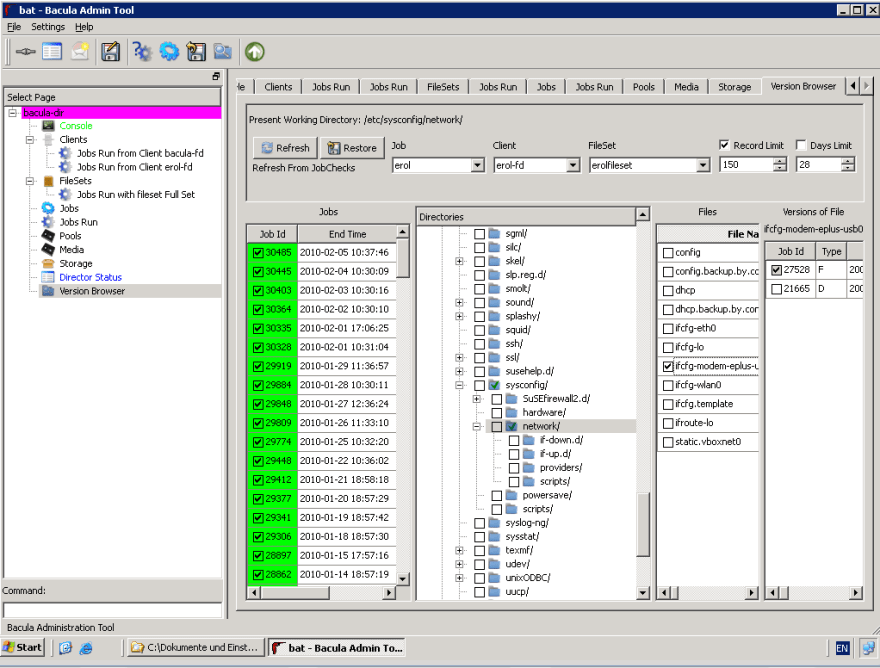

Top comments (0)