Introduction
Navigating through a mobile app should be smooth and intuitive, making the user experience enjoyable. In the world of React Native, developers have a couple of navigation libraries to pick from, and two big players are React Navigation and React Native Navigation. We're going to take a closer look at how they handle Stack Navigation and Tab Navigation, key aspects for any app's user journey.
So, what's React Navigation all about?
In simple terms, it's a JavaScript-based library tailored for routing and navigation in React Native applications. Picture it as your app's GPS, guiding users through different screens seamlessly. The beauty of React Navigation lies in its declarative API, making it a hit among developers who want an easy-to-understand navigation system.
How React Native Navigation Works
Let's get geeky for a moment and talk architecture. React Navigation follows a component-based structure. You have these things called navigators – think of them as the architects of your app's navigation. They define how users move from one screen to another.
Cool Features of React Native Navigation
Stack Navigator: This navigator handles the navigation history like a pro. It uses a stack-based method, allowing users to smoothly move back and forth between screens. It's like flipping through a book – only, in this case, it's your app.
Tab Navigator: Ever used an app where different sections are neatly organized into tabs? That's the magic of the Tab Navigator. It makes switching between app sections as easy as tapping on a tab. Simple and effective.
Drawer Navigator: For that extra touch of elegance, React Navigation introduces the Drawer Navigator. It's like having a secret sliding drawer on the side for additional navigation options. Sleek, right?
Getting Your Hands Dirty
Ready to give React Native Navigation a spin? Here's a quick guide:
npm install @react-navigation/native
npm install react-native-reanimated react-native-gesture-handler react-native-screens react-native-safe-area-context @react-native-community/masked-view
npm install @react-navigation/stack
npm install @react-navigation/bottom-tabs
And voila! You're ready to rock the Stack Navigator:
import { createStackNavigator } from '@react-navigation/stack';
const Stack = createStackNavigator();
function App() {
return (
<NavigationContainer>
<Stack.Navigator>
<Stack.Screen name="Home" component={HomeScreen} />
<Stack.Screen name="Details" component={DetailsScreen} />
</Stack.Navigator>
</NavigationContainer>
);
}
Let's Dive Deeper
Now, let's explore some real-world scenarios.
Exploring React Native Navigation Features
Let's delve into the primary features of React Navigation using practical examples.
Stack Navigator
<Stack.Navigator>
<Stack.Screen name="Home" component={HomeScreen} />
<Stack.Screen name="Details" component={DetailsScreen} />
</Stack.Navigator>
Tab Navigator
<Tab.Navigator>
<Tab.Screen name="Home" component={HomeScreen} />
<Tab.Screen name="Settings" component={SettingsScreen} />
</Tab.Navigator>
It's like having different sections of your app at your fingertips.
Drawer Navigator
<Drawer.Navigator>
<Drawer.Screen name="Home" component={HomeScreen} />
<Drawer.Screen name="Profile" component={ProfileScreen} />
</Drawer.Navigator>
Here's the magic:
Users smoothly access the "Home" and "Details" screens with a slick sliding drawer.
It's navigation with a touch of class.
How Does React Native Navigation Compare?
When it comes to performance, React Native Navigation enters the stage.
Startup Time: It's quick – thanks to its optimized native implementation.
Memory Usage: Light on the memory – optimizing your app's overall performance.
Animation Smoothness: Brace yourself for smoother animations, courtesy of native rendering powers.
Conclusion
Choosing your navigation library is a bit like picking your favorite travel companion. React Navigation brings simplicity and ease, while React Native Navigation excels in performance. Consider your project's needs, and your team's expertise, and you're all set for a journey of seamless user experiences. Happy coding, fellow explorers! 🚀👩💻


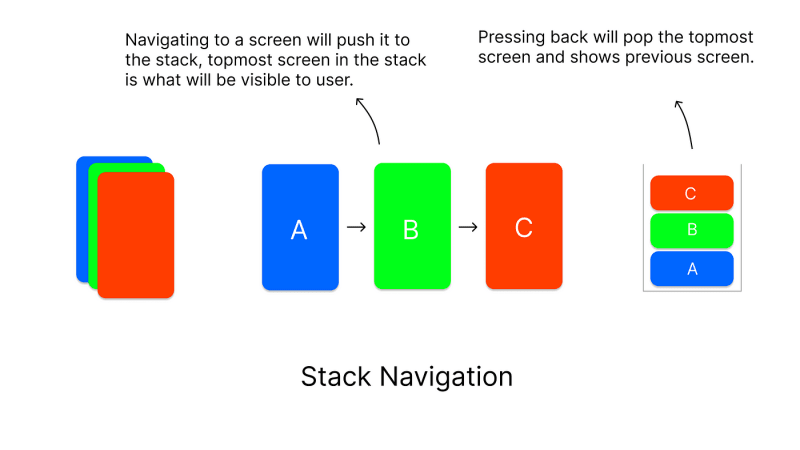
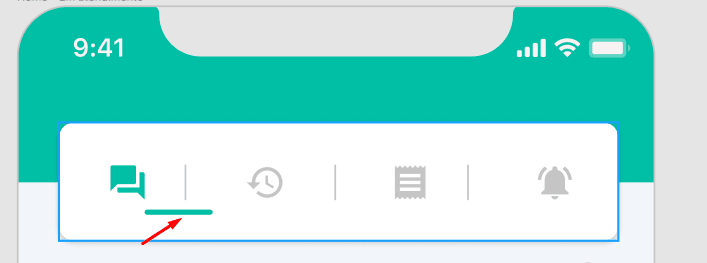
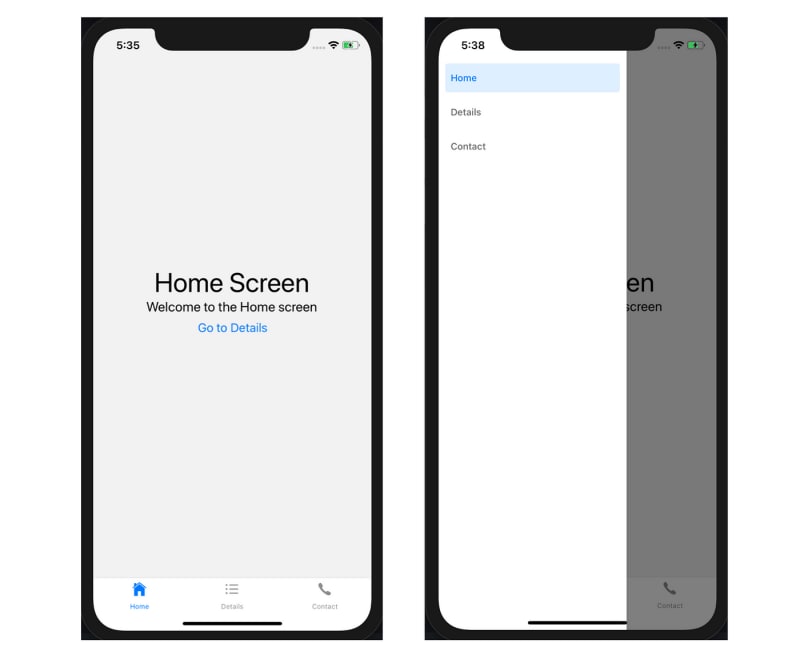

Top comments (0)