Many teams have adopted agile development techniques because of the shift to the cloud. These teams make quick iterations. They must frequently deploy their solutions to the cloud and be confident in the dependability of their infrastructure. The distinction between operations and development has vanished as infrastructure has been included in iterative processes. Teams must use a single process to manage both the application code and infrastructure.
You can leverage infrastructure as code and deployment automation to overcome these obstacles. The infrastructure that must be installed is defined in the code. The code for the infrastructure is incorporated into your project. The infrastructure code is kept in a source repository and versioned just like the application code. Anyone on your team can deploy similar environments and execute the code.
Use Azure Resource Manager templates to implement your Azure solutions as code (ARM templates). The template, which defines the setup and settings for your project, is a JavaScript Object Notation (JSON) file. Because the template employs declarative terminology, you may declare what you want to deploy without having to specify the exact series of programming commands that will be used to produce it. You list the resources to deploy along with their individual properties in the template.
Why choose ARM templates?
Consider the following benefits of employing templates if you're trying to pick between them and one of the other infrastructures as code services:
Declarative grammar You may declaratively build and deploy a full Azure infrastructure using ARM templates. As an illustration, you can install not only virtual machines but also the necessary storage devices, network infrastructure, and other resources.
Repeatable outcomes: Ensure that your resources are deployed consistently throughout the development lifecycle by repeating the infrastructure deployment process. The same template can be deployed several times with the same resource types and state since templates are idempotent. Instead of creating numerous individual templates to reflect updates, you can create one template that represents the intended state.
Orchestration: The difficulties of ordering actions are not a concern. The deployment of interdependent resources is orchestrated by Resource Manager, ensuring that they are created in the proper sequence. Resource Manager deploys resources in parallel wherever it can to speed up deployment times compared to serial deployments. Instead of using several imperative commands, you only need to provide one command to deploy the template.
Modular files:
Your templates can be divided into smaller, reusable parts and linked together when deploying. Additionally, you can layer one template inside another.
Make a resource in Azure: New Azure services and features can be used right away in templates. You can use templates to deploy new resources as soon as a resource provider makes them available. Before using the new services, you don't need to wait for tools or modules to be updated.
Extensibility: You can include PowerShell or Bash scripts in your deployment script templates. Your ability to configure resources during deployment is expanded by the deployment scripts. A script may be referenced in the template or may be stored elsewhere and incorporated in the template. You may set up your entire end-to-end setup using deployment scripts and a single ARM template.
Testing: By using the ARM template tool kit to test it, you can ensure that your template adheres to the suggested best practices (arm-ttk). You can obtain the PowerShell script for this test kit from GitHub. Using the template language becomes easier for you because of the tool kit.
Preview changes: Before deploying the template, you can examine changes using the what-if operation. What-if allows you to view which resources will be added, changed, or removed as well as any altered resource characteristics. The what-if operation verifies the environment's current condition and does away with the need to manage it.
Built-in validation:
Only when your template has passed validation is it used. Before beginning the deployment, the resource manager verifies the template to ensure success. It is less probable that your deployment will end prematurely.
Tracked deployments:
You may look over the deployment history and learn more about the template deployment in the Azure site. The deployed template, any input parameter values, and any output values are all visible. It is not possible to follow additional infrastructure as code services using the interface.
Azure Policy is a framework for automating governance that uses policy as code. When resources are deployed through templates and you're using Azure policies, non-compliant resources are subject to policy remediation.
Deployment Blueprints: To adhere to legal and compliance requirements, you can make use of Microsoft's Blueprints. The pre-built templates for different architectures are included in these blueprints.
For quick and dependable application and infrastructure changes, you can integrate templates into your continuous integration and continuous deployment (CI/CD) technologies, which can automate your release pipelines. You may utilise Azure Pipelines to continually develop and deploy ARM template projects by using Azure DevOps and Resource Manager template tasks. For further information, read Tutorial: Continuous integration of Azure Resource Manager templates with Azure Pipelines and VS project with pipelines.
Exportable code: You can inspect the template used for a specific deployment or export the resource group's current state to receive a template for an existing resource group. The exported template can be seen to get a better understanding of the template syntax.
Authoring tools: The template tool plugin for Visual Studio Code allows you to create templates. You receive several different language features, like IntelliSense, syntax highlighting, in-line assistance, and more. You can use Visual Studio in addition to Visual Studio Code.
Template file
You can add template expressions to your template to increase JSON's functionality. These expressions make use of the Resource Manager's features.
Sections of the template include:
- When deploying, parameters should be set to values that enable use of the same template across several environments.
- Define values for your templates' reusable variables. From parameter values, they can be created.
- User-defined functions — Design special, personalized functions that make your template easier to use.
- Resources - List the resources that will be used.
- Return values from the deployed resources are known as outputs.t
Template deployment process
Resource Manager transforms a template into REST API activities when you install it. For instance, Resource Manager will receive the following template when it receives a resource definition:
resources": [
{
"type": "Microsoft.Storage/storageAccounts",
"apiVersion": "2019-04-01",
"name": "mystorageaccount",
"location": "westus",
"sku": {
"name": "Standard_LRS"
},
"kind": "StorageV2",
"properties": {}
}
]
The definition is transformed into the next REST API call and sent to Microsoft. Storage resource provider:
PUT
REQUEST BODY
{
"location": "westus",
"sku": {
"name": "Standard_LRS"
},
"kind": "StorageV2",
"properties": {}
}
Be aware that the resource's template's API version, which you specified, is also used for the REST operation. The template can be used multiple times with the assurance that it will keep functioning. You won't have to worry about breaking changes brought about by later versions if you stick with the same API version.
You can use any of the following methods to deploy a template:
1.
Azure portal
- Azure CLI
- PowerShell
- REST API
- Button in GitHub repository
- Azure Cloud Shell
Template design
It is totally up to you how you define templates and resource groups and how you wish to manage your solution. For instance, you can use a single template to deploy your three-tier application to a single resource group.
However, your infrastructure need not be completely defined in a single template. A set of focused, purpose-specific templates can often be created by breaking down your deployment needs. These templates are simple to reuse for various solutions. You develop a core template that connects all the necessary templates to implement a certain solution. The following illustration demonstrates how to use a parent template that has three nested child templates to deploy a three-tier solution.
You can deploy your three layers to different resource groups if you plan on giving them unique lifecycles. You'll see that the resources can still be connected to those in other resource groups.
Share templates
You might want to distribute your template to other users in your company after making it. The ability to store a template as a resource type is provided by template standards. To regulate who has access to the template specification, utilise role-based access control. Users who just have read access to the template standard can deploy the template but not make any changes to it.
This method enables you to securely distribute templates that adhere to the standards of your company.
Define infrastructure as code to manage your Azure resources
Use a straightforward configuration language to manage your Azure. To hasten your deployment procedure, deploy your resources concurrently. Declaratively create and modify any Azure resource. Use one of the many available sample templates or create your own using native Visual Studio or Visual Studio Code capabilities.
Feature OF Azure Resource Manager Templates
- Create reproducible infrastructure
Utilizing Resource Manager templates, declaratively build and deploy your complete Azure infrastructure. Repeatably and consistently deploy resources, including as virtual machines, network infrastructure, and storage systems, across your development lifecycle.
Author templates using your existing development tools and great community samples
Use the Visual Studio Code plugin for Resource Manager to improve your experience writing templates. Create your own templates and build on top of community-built samples that offer a variety of infrastructure and application patterns by utilizing features like syntax highlighting for Resource Manager language functions, support for comments, and IntelliSense code completion
Deploy using familiar tools
Utilize REST APIs, CLI, or PowerShell to swiftly iterate your template deployments. Create a CI/CD configuration that can automate your deployments at scale by integrating your deployment processes with your DevOps pipelines.
Integrate with Azure platform features
Examine installations in the Azure portal to see any output values used and the parameter values that were used. To fix resources that are not compliant, use Azure Policy. In order to evaluate, trace, and audit your infrastructure, check templates into source control. Utilizing Azure Blueprints, combine templates to create your environment.
Integrate with your favorite CI/CD tools
Your continuous integration and continuous deployment (CI/CD) technologies may automate your release pipelines for quick and dependable application and infrastructure changes. You can do this by integrating templates.
Conclusion
Infrastructure as code is a concept that uses ARM templates to define the infrastructure that must be installed. Because ARM templates employ declarative grammar, you can define the resources Azure will deploy without mentioning how they were developed.

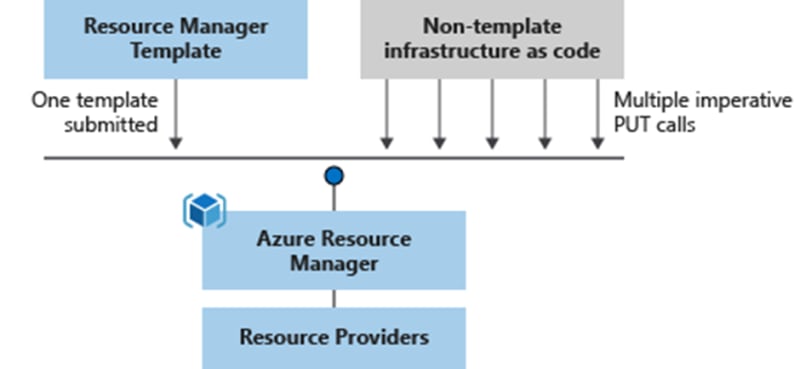






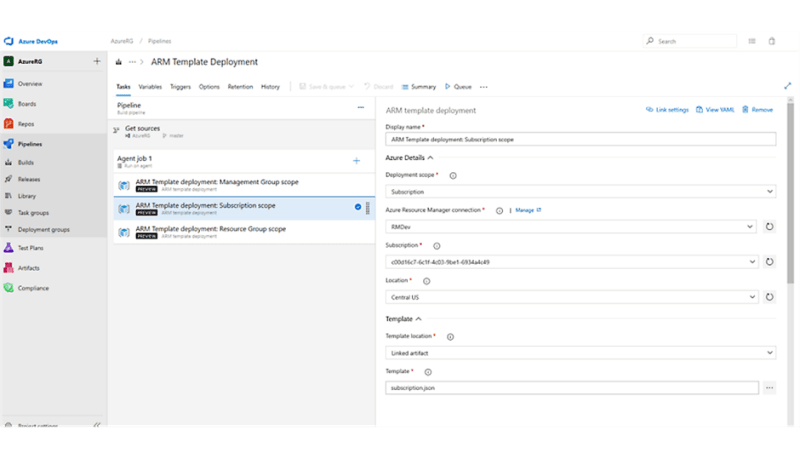


Top comments (0)