SOAP, standing for Simple Object Access Protocol, serves as a crucial protocol in the realm of web services for the structured exchange of information. When delving into web services, the term "SOAP API" frequently surfaces, denoting any web service that adheres to the SOAP specifications.
Discover a variety of SOAP API cases to get acquainted with its diverse applications!
Distinguishing Features of SOAP
SOAP is favored in specific scenarios within web development due to its distinctive qualities, detailed below:
XML-Based Communication
Formulated in XML, SOAP messages are intelligible to both humans and software, facilitating straightforward understanding and processing of exchanged data by developers and applications alike.
Versatile Protocol Support
SOAP's design permits its use across multiple transmission protocols such as HTTP and SMTP, making it a versatile option for web applications requiring compatibility with numerous communication protocols.
Expandability
Widely adopted for its robustness in tackling common developmental challenges, SOAP's framework can be expanded through WS-* (Web Services Specifications) to incorporate additional standards addressing different web service aspects, like WS-AtomicTransaction for transactions and WS-Addressing for message routing.
Enhanced Security
A hallmark of SOAP is its framework for implementing security features like encryption and authentication, safeguarding the privacy and integrity of data during transmission.
Unveiling WSDL
WSDL, or Web Services Description Language, provides a standardized description of a web service's capabilities, inclusive of those using SOAP APIs.
WSDL documents form a contract between web service providers and users, outlining supported methods, inputs, and data formats.
Core Elements of WSDL
WSDL's uniqueness stems from its essential elements, which include:
-
types: Specifies the web service's data types, detailing the structure of inputs and outputs. -
message: Establishes the data composition for each operation, comprising input and output data. -
portType: Lists the web operations the service supports, along with corresponding inputs and outputs for each operation. -
binding: Maps operations to particular transport protocols or data formats, e.g., SOAP over HTTP. -
service: Indicates the web service's access points, providing necessary details for client access.
SOAP and WSDL: A Synergistic Duo
SOAP and WSDL collaboratively facilitate data interchange between disparate systems or applications across various scenarios, such as:
Enterprise Application Integration
In complex organizational landscapes, SOAP and WSDL ensure consistent and interoperable data flow among different departments and between enterprises and their clientele.
Facilitating B2B Communications
For structured data exchange in business-to-business (B2B) interactions, SOAP and WSDL offer a standardized mechanism, streamlining the development and consumption of web services.
Bridging Legacy Systems
They serve as conduits for integrating contemporary applications with older systems, employing differing technologies and protocols, ensuring seamless interoperability.
Securing Government and Healthcare Communications
Given the stringent security and standardization requirements in government and healthcare sectors, SOAP and WSDL provide the necessary infrastructure for dependable and interoperable data exchange.
Financial Transactions
In the financial domain, where sensitive data exchange and compliance are paramount, these technologies are instrumental in defining and securing web services.
Harmonizing Cross-Platform Applications
They enable standardized communication protocols across diverse platforms and programming languages, ensuring seamless interaction between applications.
Telecommunications Networking
In telecommunications, SOAP and WSDL facilitate structured and interoperable communication protocols across various network components.
Integrating SOAP-flavored WSDL Files with Apidog
To integrate:
- Click on the "Settings" in the vertical sidebar.
- Under "Data Management," select the "Import Data" tab.
- Choose "WSDL" under "Import Data" to process the SOAP-related WSDL file.
Following these instructions, your related API requests should be neatly organized on the left screen panel.
Testing Your SOAP API Requests
To put your SOAP API's requests to the test:
- Choose the desired request.
- Hit the "Send" button after setting the request URL.
- Review the response post-request transmission.
Wrapping It Up
Regarded as the instructional guide for SOAP-related APIs, WSDL delineates the functionalities available in a web service. It details access procedures, supported operations, and the requisite data structure for exchanges, embodying a standardized approach to describing web service capabilities.

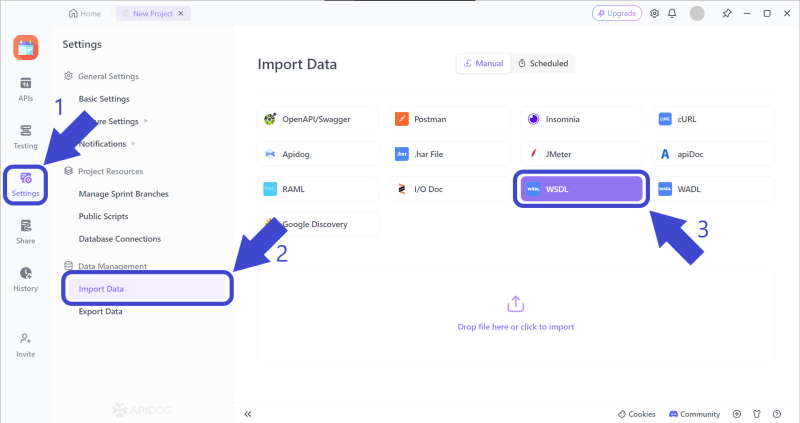
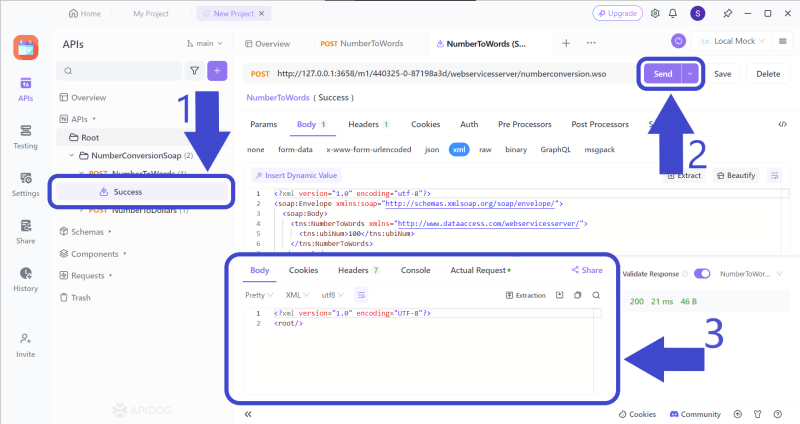

Top comments (0)