Previously in this series, we discussed when a meeting is worth it in the first place. In this entry, we'll discuss best practices for running an effective meeting with your remote team when you've determined it is necessary.
These days, it's as common to work with someone 3000 miles away as it is to work with someone from your same city. As technology makes real-time, asynchronous collaboration easier, this trend will unceasingly continue.
Remote teams are unique, and they pose unique challenges when scheduling, running, and following up on meetings.
What's unique about them?
- Not everyone is in the same room → there's a natural imbalance between those "in the room" and those "dialing in"
- They have different time zones → it's more difficult to find the right time to meet
- They rely more heavily on technology → it's important to invest in the right tools to run your remote meetings
Choose the right time
Meetings are instrumental in the decision-making process of teams. A well-chosen meeting slot should:
a. Make it possible for all stakeholders to be present
b. Be at a time of day conducive to high-quality decision-making
c. Minimize the impact to the overall productivity of the individuals in the meeting
Choose a time that works across timezones
Remote teams are unique in that small groups can span many timezones. As such, those scheduling meetings with remote teams should ensure that the meeting slot is possible across the timezones shared by the recipients.
To coordinate the best time across multiple timezones with customers and our own team, we use World Time Buddy, which easily lets you see the local time for all the attendees before you schedule the meeting.
When making important decisions, do it early in the work day
Jeff Bezos famously schedules all of his most important meetings before lunch. Intuitively, it makes sense to tackle your hardest tasks while you're freshest. Research suggests it's doubly important to do so when making decisions.
Our ability to make decisions declines throughout the day due to a process called decision fatigue. The more decisions you make, the harder it is to make the next decision.
To avoid the effects of decision fatigue on the outcome of your meeting, aim to schedule the slot for the morning.
The time slot should be minimally invasive to flow
Meetings are expensive. There's a large opportunity cost to the amount of time everyone is spending in the meeting. They could be deploying valuable code, resolving customer issues, or closing deals.
Furthermore, stopping a task to have a meeting carries a large switching cost.
When possible, choose a slot that doesn't overlap with focused-time slots. At Monolist, we set aside time on our calendars for individual tasks, or slots dedicated to deep focus. This helps our team know what slots to avoid when scheduling meetings.
Always have an agenda
A meeting without an agenda is not a meeting worth attending. Agendas provide clarity to the discussion, and set expectations for the responsibilities of the attendees. A strong agenda should contain:
- The objective of the meeting. Specifically, what decisions need to be made during the course of the meeting
- The structure of the meeting (how much time will be spent on each talking point in the meeting)
- The attendees, and what each attendee is responsible for bringing to the meeting
- Supporting context, such as a proposal for the decision-to-be-made
- Criteria for success of the meeting
Agendas should be shared well in advance of the meeting, giving the attendees enough time to prepare for the discussion.
In the meeting:
Review the agenda
At the start of the meeting, the organizer should review the agenda, as well as provide the guidelines for the meeting. There are more variables for remote teams, and these should be addressed up-front. Examples include:
- Should everyone have their camera on during the meeting?
- Should attendees be able to speak freely, or should they be called on by a facilitator?
- What order will each attendee with prepared talking points go in?
- What roles do the attendees have in the meeting?
Which brings me to roles.
Designate roles
Each attendee of a meeting should have a clear purpose. Not only does this purpose increase the engagement of the meeting, but it also takes some of the burden off of the leader, and increases the quality of the discussion and followups.
So what roles should the attendees play?
📝 Note-taker
This attendee should take unstructured and fluid notes for the duration of the meeting. The purpose here is to collect as much information as possible, leaving the synthesis for later.
🤝 Facilitator
The facilitator should make sure that the meeting progresses as set out in the agenda. More specifically, the facilitator should make sure that no single talking point dominates the discussion, and that everyone is aware of how much time is left at certain intervals.
✅ To-do monitor
Near the end of the meeting, this person should write down the to-dos, their respective owners, and what the appropriate due-dates and followup dates are.
👩💼 The owner
This is the person ultimately accountable for the success of the meeting. He/she should write the agenda, prepare any supporting context, assign the roles, send out the notes, and schedule any followup discussions.
Keep the team engaged
Meetings exist to bring together members of the team with different viewpoints to drive high-quality decisions. Despite this, it's easy for the loudest voice to dominate the discussion and drown out valuable viewpoints. This issue is doubly present in remote teams, where someone dialing in may not feel as present as those in the actual room.
As the facilitator for the meeting, there are a few ways to keep the team engaged during the meeting:
❓ Ask questions
Different attendees bring different viewpoints. The facilitator should proactively seek these opinions by asking questions that are tailored to each attendee's specific insights. That way, it's more likely that someone will chime in when the question is squarely in their wheelhouse.
📢 Empower soft voices
When you notice someone wants to chime in, but is getting cut off or overpowered by a louder voice, it's important to step in and make sure the softer voice is heard. Specifically carve out time for them to speak, or ask them specifically about their point of view, and make sure the team takes the time to listen.
👂 Enforce "Presence"
If you're in a meeting, you should be fully present. Nothing kills the engagement of the whole team like one person typing away on their laptop in the corner. To maximize team engagement, keeps laptops closed, microphones muted when not in use, and cell phones put away.
Make the decision, and identify next steps
The most important thing about a meeting is to get to a decision. If you can't get to a decision, you need to determine what is needed to make that decision, and identify a person or group who is responsible for obtaining that.
- Identify all deliverables that stem from the meeting discussion. The "To-do monitor" should write these down
- Determine the owner of each deliverable. This person is accountable for their deliverable.
- Determine the due-date for each deliverable
- Identify a time in the future to discuss the outcome or status of the deliverables
After the meeting:
After the meeting is over, it's time to document and share the outcomes.
📄 Document the discussion
The owner of the meeting should collect the notes from the note-taker, and the deliverables and followups from the to-do monitor, and coalesce them into a document that can be shared with the team.
- Send an email to all of the attendees with the notes, actions, and followups
- Include a link to the document in the original calendar invite, so it is discoverable if someone loses the email
👨🏽💻 Assign the tasks, and schedule the followup
The owner of the meeting should coordinate with all stakeholders with assigned tasks. He/she should document those tasks in the place preferred by each assignee, whether it is in the team's project management software, or a Slack channel.
🤔 Reflect
After each meeting, it's important to consider whether you accomplished the objectives you identified at the outset.
- Did you make the decision?
- Did you fulfill your criteria for success?
- Was the team engaged?
- Are there clear followups?
Wrapping it up
Running meetings can be stressful, especially for remote teams. But the effort you put in dictates how much you'll get out of the meeting. With the right tools and processes, remote meetings can help engage the team, and drive high quality decisions.
To make a long post short, the keys to running an effective remote meeting are:
- Choose the right time
- Always have an agenda
- Designate roles
- Keep the team engaged
- Assign followups, and over-communicate
⁉️ Are you a remote engineer?
Remote engineers use Monolist.co as a command center to manage pull requests, tasks, and alerts from one place. The best part? We integrate with all the tools you already use, so there's no need to switch.


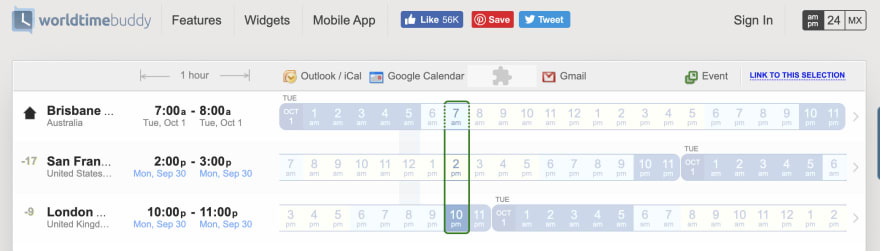
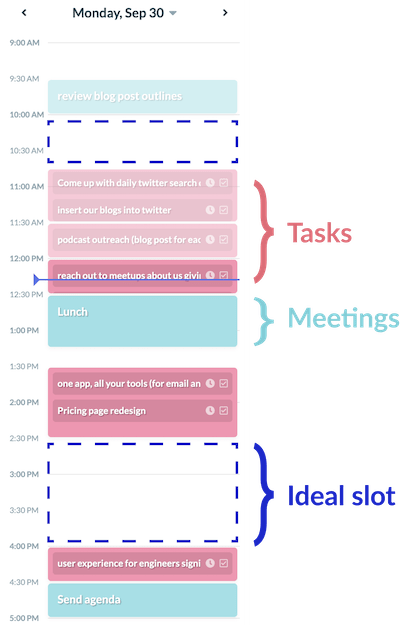

Top comments (0)