Almost every web page you see and interact with is the work of a front-end developer.
When creating a user interface a front-end developer should take into account various aspects such as: UI/UX trends, target audience of an app, operating systems and web browsers they use, tools and frameworks to use for the development, etc. Even neglecting one single point might lead to poor user experience and rejection to use the application.
In this article, we’d like to pay attention to the most common mistakes that front-end developers make and how to avoid them:
Outdated HTML
Staying tuned with the latest versions of any programming language, framework or tool should become your priority. For instance, unlike HTML4, HTML5 uses such void elements as ‘br’, ‘input’, ‘img’, and more, thus replacing HTML4’s self-close tags. HTML5 provides more control when it comes to the websites’ performance.
HTML5 is by no means a “finished” version, yet it is considered to be more or less “standardized” nowadays (as well as CSS3). However, older versions of some browsers (like Internet Explorer 8) don’t fully support HTML5 requiring various code prefixes to bring CSS3 features to life.
Responsiveness
Many front-end developers put responsiveness off. However, fixing responsiveness at the later stages ща development will be complicated and time-consuming. To avoid this, write the CSS code bearing responsiveness in mind. Use such tools as Viewpoint.
Cross-Browser Compatibility
Cross-browser compatibility is still an issue because every web browser renders pages in different ways. Cross-browser testing will help to compare and analyze your website’s behavior in various browser environments.
Input Validation
Input validation, or data validation, ensures that user input is correct, clean, and useful. The front-end validation is done by a browser before the input is sent to a server. Moreover, it prevents systems compromises, injects attacks, and memory leakage.
With HTML5 release, there’s a new HTML validation concept known as constraint validation.
Relying on jQuery
JQuery is one of the most popular and extendable JS libraries proposed to make it easier to use JS on the web. With new APIs released and JS becoming more mature as a programming language, jQuery started considering it redundant and even “dead”.
True, nowadays jQuery is being replaced by Vue.js or React.js as the lighter tools. However, piles of web apps still use jQuery, and if there’s a need to maintain a huge project preconfigured with jQuery — you are to rely on it.
How to Avoid Front-end Development Mistakes
To navigate the front-end development smoothly and cut on the number of possible mistakes, follow the steps below:
- Learn the basics: HTML, CSS, JS — they’ll bring the understanding of context and the feeling of control;
- Browse for style guides and code guides;
- Don’t pass up official documentation and tutorials as the world has its web-standards;
- Run over current trending frameworks and tools used for front-end development;
- Learn the front-end development steps;
- Review other developer’s code, learn from their mistakes and innovations;
- Keep track of the front-end development trends, latest news, features, etc.
The idea of lifelong learning has become inescapable for any developer be it a newbie or an experienced one. To adhere to that principle, we have prepared a list of tools and resources for front-end developers:
- CSS Generators: EnjoyCSS, CSS3.me, CSS3 Generator, etc.
- Developer tools: HTML5, Chrome DevTools, Grunt, SASS, TypeScript, etc.
- Prototyping tools: Origami, Marvel, Flowrigami, etc.
- Code editors: Atom, Visual Studio, Sublime Text.
- Version control systems: Git, SVN.
- JavaScript frameworks and libraries: jQuery, React.js, Vue.js, AngularJS.
Conclusion
No matter how experienced you are in front-end development, the basic guidelines should be taken into account to avoid making mistakes and then trying to find and fix them. Before starting any development work several steps should be taken like getting requirements specification, language, framework or tool selection, and many more. If you feel like you need expert help, do not hesitate to contact an experienced team of front-end developers.




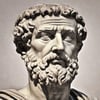


Oldest comments (0)