I'm very distracted and I kwnow that there are many people like me, so if you are distracted like me and you wanna install an extension in BlueJ, you have to follow the next steps:
1.- You have to download and Install BlueJ you can go to https://www.bluej.org/
2.- Now you have a BlueJ Folder like this
3.- Open the folder and Command-click BlueJ.app and choose Show Package Contents
4.- Extensions are installed by placing the extension jar file into an extension directory
/BlueJ.app/Contents/Resources/Java/extensions2
5.- Now open your BlueJ, go to help >installed extensions and you will can see your "installed extensions"
And in case you didn't see it before, all this information can be found on the same BlueJ page, I found it after reading carefully and searching unsuccessfully all over the web.
https://www.bluej.org/extensions/extensions2.html
BlueJ 5 has a rewritten extensions API explained here. the extensions page still exists for those interested in extensions for BlueJ 4 and older only, but for BlueJ5 and later you can use this extensions
WRITING EXTENSIONS
1.- Since BlueJ 5 you can write your own extension, if you wanna find out how to write your own extensions, you can read this
2.- You will need BlueJ extension API documentation
3.- If you wanna share an extension with BlueJ you have to contact them here

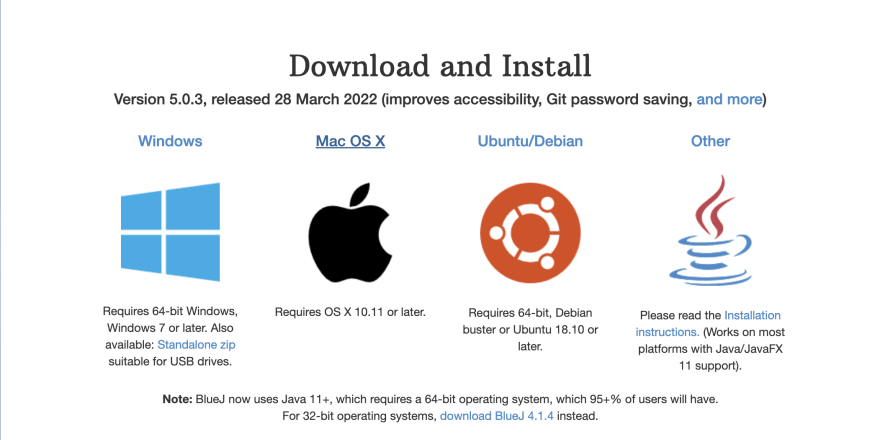

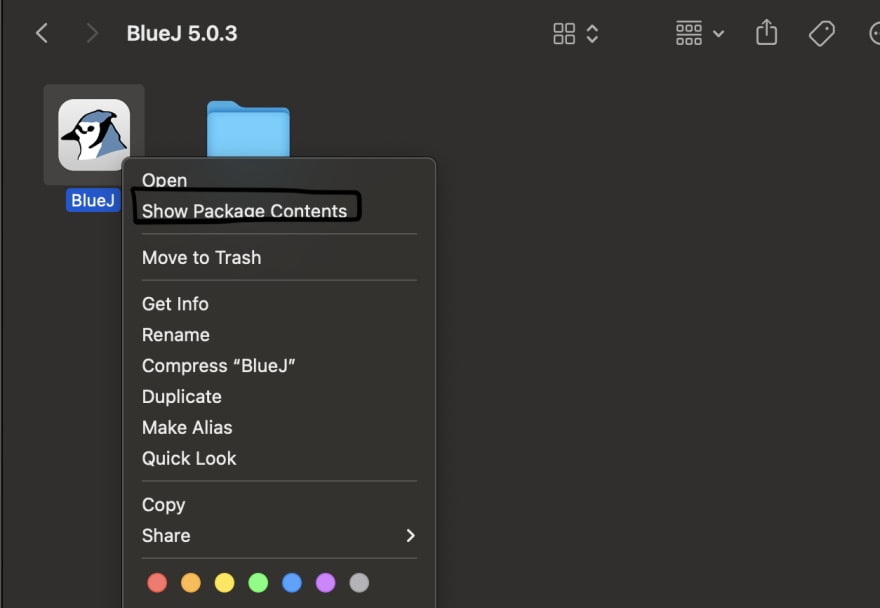
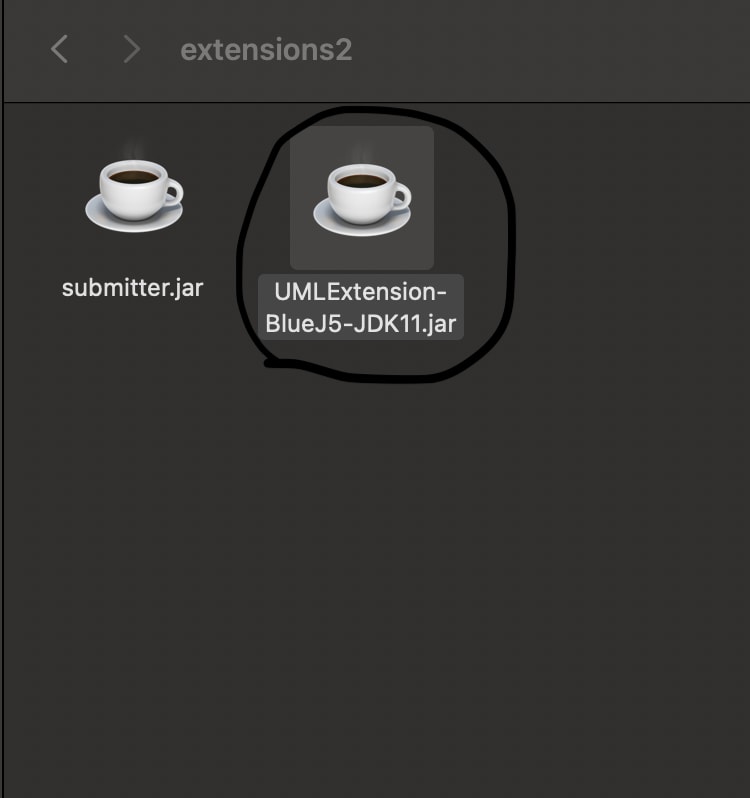


Top comments (0)