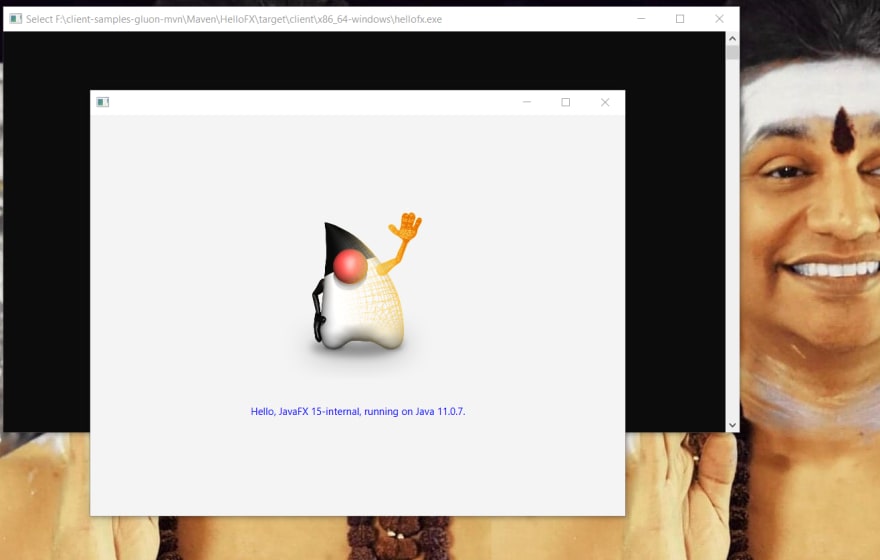I tried to make graal native image to work for javafx, and failed, leaving notes for the record.
Even after making several configurations changes I am not able to get it to work.
The project I am compiling is thejavafxproject
with the entry point - JavaFxEntryPointMainMethod
This is the command I used to build the native image.
\graalvm-ce-19.0.2\bin\native-image.cmd -H:+ReportExceptionStackTraces -H:JNIConfigurationFiles=jniconfig.json -H:ReflectionConfigurationFiles=reflectconfig.json -Djavafx.verbose=true -Dprism.verbose=true -Djava.library.path=\graalvm-ee-19.0.2\jre\bin -cp \graalvm-ee-19.0.2\jre\lib\ext\jfxrt.jar -jar thejavafxproject.jar
~~~~
I am able to get a native image, which will crash :'(
# reflectconfig.json
Loaded \graalvm-ee-19.0.2\jre\bin\api-ms-win-core-console-l1-1-0.dll from java.library.path
Loaded \graalvm-ee-19.0.2\jre\bin\api-ms-win-core-datetime-l1-1-0.dll from java.library.path
Loaded \graalvm-ee-19.0.2\jre\bin\api-ms-win-core-debug-l1-1-0.dll from java.library.path
Loaded \graalvm-ee-19.0.2\jre\bin\api-ms-win-core-errorhandling-l1-1-0.dll from java.library.path
Loaded \graalvm-ee-19.0.2\jre\bin\api-ms-win-core-file-l1-1-0.dll from java.library.path
Loaded \graalvm-ee-19.0.2\jre\bin\api-ms-win-core-file-l1-2-0.dll from java.library.path
Loaded \graalvm-ee-19.0.2\jre\bin\api-ms-win-core-file-l2-1-0.dll from java.library.path
Loaded \graalvm-ee-19.0.2\jre\bin\api-ms-win-core-handle-l1-1-0.dll from java.library.path
Loaded \graalvm-ee-19.0.2\jre\bin\api-ms-win-core-heap-l1-1-0.dll from java.library.path
Loaded \graalvm-ee-19.0.2\jre\bin\api-ms-win-core-interlocked-l1-1-0.dll from java.library.path
Loaded \graalvm-ee-19.0.2\jre\bin\api-ms-win-core-libraryloader-l1-1-0.dll from java.library.path
Loaded \graalvm-ee-19.0.2\jre\bin\api-ms-win-core-localization-l1-2-0.dll from java.library.path
Loaded \graalvm-ee-19.0.2\jre\bin\api-ms-win-core-memory-l1-1-0.dll from java.library.path
Loaded \graalvm-ee-19.0.2\jre\bin\api-ms-win-core-namedpipe-l1-1-0.dll from java.library.path
Loaded \graalvm-ee-19.0.2\jre\bin\api-ms-win-core-processenvironment-l1-1-0.dll from java.library.path
Loaded \graalvm-ee-19.0.2\jre\bin\api-ms-win-core-processthreads-l1-1-0.dll from java.library.path
Loaded \graalvm-ee-19.0.2\jre\bin\api-ms-win-core-processthreads-l1-1-1.dll from java.library.path
Loaded \graalvm-ee-19.0.2\jre\bin\api-ms-win-core-profile-l1-1-0.dll from java.library.path
Loaded \graalvm-ee-19.0.2\jre\bin\api-ms-win-core-rtlsupport-l1-1-0.dll from java.library.path
Loaded \graalvm-ee-19.0.2\jre\bin\api-ms-win-core-string-l1-1-0.dll from java.library.path
Loaded \graalvm-ee-19.0.2\jre\bin\api-ms-win-core-synch-l1-1-0.dll from java.library.path
Loaded \graalvm-ee-19.0.2\jre\bin\api-ms-win-core-synch-l1-2-0.dll from java.library.path
Loaded \graalvm-ee-19.0.2\jre\bin\api-ms-win-core-sysinfo-l1-1-0.dll from java.library.path
Loaded \graalvm-ee-19.0.2\jre\bin\api-ms-win-core-timezone-l1-1-0.dll from java.library.path
Loaded \graalvm-ee-19.0.2\jre\bin\api-ms-win-core-util-l1-1-0.dll from java.library.path
Loaded \graalvm-ee-19.0.2\jre\bin\api-ms-win-crt-conio-l1-1-0.dll from java.library.path
Loaded \graalvm-ee-19.0.2\jre\bin\api-ms-win-crt-convert-l1-1-0.dll from java.library.path
Loaded \graalvm-ee-19.0.2\jre\bin\api-ms-win-crt-environment-l1-1-0.dll from java.library.path
Loaded \graalvm-ee-19.0.2\jre\bin\api-ms-win-crt-filesystem-l1-1-0.dll from java.library.path
Loaded \graalvm-ee-19.0.2\jre\bin\api-ms-win-crt-heap-l1-1-0.dll from java.library.path
Loaded \graalvm-ee-19.0.2\jre\bin\api-ms-win-crt-locale-l1-1-0.dll from java.library.path
Loaded \graalvm-ee-19.0.2\jre\bin\api-ms-win-crt-math-l1-1-0.dll from java.library.path
Loaded \graalvm-ee-19.0.2\jre\bin\api-ms-win-crt-multibyte-l1-1-0.dll from java.library.path
Loaded \graalvm-ee-19.0.2\jre\bin\api-ms-win-crt-private-l1-1-0.dll from java.library.path
Loaded \graalvm-ee-19.0.2\jre\bin\api-ms-win-crt-process-l1-1-0.dll from java.library.path
Loaded \graalvm-ee-19.0.2\jre\bin\api-ms-win-crt-runtime-l1-1-0.dll from java.library.path
Loaded \graalvm-ee-19.0.2\jre\bin\api-ms-win-crt-stdio-l1-1-0.dll from java.library.path
Loaded \graalvm-ee-19.0.2\jre\bin\api-ms-win-crt-string-l1-1-0.dll from java.library.path
Loaded \graalvm-ee-19.0.2\jre\bin\api-ms-win-crt-time-l1-1-0.dll from java.library.path
Loaded \graalvm-ee-19.0.2\jre\bin\api-ms-win-crt-utility-l1-1-0.dll from java.library.path
Loaded \graalvm-ee-19.0.2\jre\bin\ucrtbase.
dll from java.library.path
Loaded \graalvm-ee-19.0.2\jre\bin\vcruntime
140.dll from java.library.path
Loaded \graalvm-ee-19.0.2\jre\bin\msvcp140.
dll from java.library.path
Loaded \graalvm-ee-19.0.2\jre\bin\concrt140
.dll from java.library.path
Prism pipeline init order: d3d sw
Using native-based Pisces rasterizer
Using dirty region optimizations
Not using texture mask for primitives
Not forcing power of 2 sizes for textures
Using hardware CLAMP_TO_ZERO mode
Opting in for HiDPI pixel scaling
Prism pipeline name = com.sun.prism.d3d.D3DPipeline
(X) Got class = class com.sun.prism.d3d.D3DPipeline
Loading D3D native library ...
Loaded \graalvm-ee-19.0.2\jre\bin\prism_d3d
.dll from java.library.path
succeeded.
D3DPipelineManager: Created D3D9Ex device
Direct3D initialization succeeded
Initialized prism pipeline: com.sun.prism.d3d.D3DPipeline
JavaFX: using com.sun.javafx.tk.quantum.QuantumToolkit
Loaded graalvm-ee-19.0.2\jre\bin\glass.dll
from java.library.path
~~~~
Good attempt! Gluon is supposedly going to release a Maven/Gradle plugin to get javafx working with openjdk and graalvm for Windows "shortly." They just recently released the beta version for macOS, so I have high hopes!
I tried to make graal native image to work for javafx, and failed, leaving notes for the record.
Even after making several configurations changes I am not able to get it to work.
The project I am compiling is thejavafxproject
with the entry point - JavaFxEntryPointMainMethod
This is the command I used to build the native image.
[
{
"name" : "java.lang.Class",
"allDeclaredConstructors" : true,
"allPublicConstructors" : true,
"allDeclaredMethods" : true,
"allPublicMethods" : true,
"allDeclaredClasses" : true,
"allPublicClasses" : true
},
{
"name" : "java.lang.String",
"fields" : [
{ "name" : "value", "allowWrite" : true },
{ "name" : "hash" }
],
"methods" : [
{ "name" : "", "parameterTypes" : [] },
{ "name" : "", "parameterTypes" : ["char[]"] },
{ "name" : "charAt" },
{ "name" : "format", "parameterTypes" : ["java.lang.String", "java.lang.Object[]"] }
]
},
{
"name" : "java.lang.String$CaseInsensitiveComparator",
"methods" : [
{ "name" : "compare" }
]
},
{
"name" : "thejavafxproject.JavaFxEntryPointMainMethod"
},
{
"name" : "com.sun.javafx.tk.quantum.QuantumToolkit",
"methods" : [
{ "name" : "", "parameterTypes" : [] }
]
},
{
"name" : "com.sun.prism.d3d.D3DPipeline",
"allDeclaredConstructors" : true,
"allPublicConstructors" : true,
"allDeclaredMethods" : true,
"allPublicMethods" : true,
"allDeclaredClasses" : true,
"allPublicClasses" : true
},
{
"name" : "com.sun.prism.impl.PrismSettings",
"allDeclaredConstructors" : true,
"allPublicConstructors" : true,
"allDeclaredMethods" : true,
"allPublicMethods" : true,
"allDeclaredClasses" : true,
"allPublicClasses" : true,
"allPublicFields" : true
},
{
"name" : "com.sun.glass.ui.win.WinPlatformFactory",
"allDeclaredConstructors" : true,
"allPublicConstructors" : true,
"allDeclaredMethods" : true,
"allPublicMethods" : true,
"allDeclaredClasses" : true,
"allPublicClasses" : true,
"allPublicFields" : true
}
]
~~~~
jniconfig.json
Output - on running the executable
Good attempt! Gluon is supposedly going to release a Maven/Gradle plugin to get javafx working with openjdk and graalvm for Windows "shortly." They just recently released the beta version for macOS, so I have high hopes!
Ya just to come and report, it works. Gluon team did the hard-work and it is for free for all of us.