source : React Native Sketch Canvas Android or IOS Example
This tutorial explains how to design sketch and canvas in react native application. This is very helpful for drawing, designing layout and capturing the user signature in android or iOS application with help of react native application. This React Native component for drawing by touching support on both iOS and Android.
Lets see the below features of react-native-sketch-canvas.
Support iOS and Android
Stroke thickness and color are changable while drawing.
Can undo strokes one by one.
Can serialize path data to JSON. So it can sync other devices or someone else and continue to edit.
Save drawing to a non-transparent image (png or jpg) or a transparent image (png only)
Use vector concept. So sketches won't be cropped in different sizes of canvas.
Support translucent colors and eraser.
Support drawing on an image (Thanks to diego-caceres-galvan)
High performance
Can draw multiple canvases in the same screen.
Can draw multiple multiline text on canvas.
Download Link :
React Native Sketch Canvas Android or IOS Example

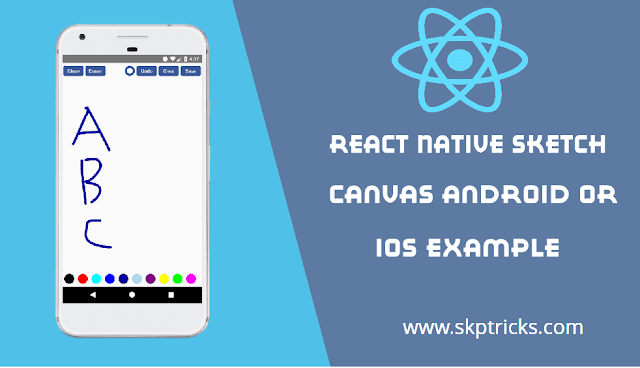

Top comments (0)