Introduction
Cal.com is an open source scheduling platform that enables you to take bookings on your own terms. Set your availability, connect your favorite calendar and video conferencing platforms, and share your link. It's that simple.
What is Caprover
Caprover is an Opensource Platform as a service like Heroku that allows you deploy web apps on a vps, Caprover uses docker to manage this and issues free ssl certificates powered by letsencrypt.
Follow this guide i wrote to set caprover up on digitalocean. Stop at the Setting up a NextJs app section since we are not interested in that.
Once you have Caprover running, create an app from the one click apps section.
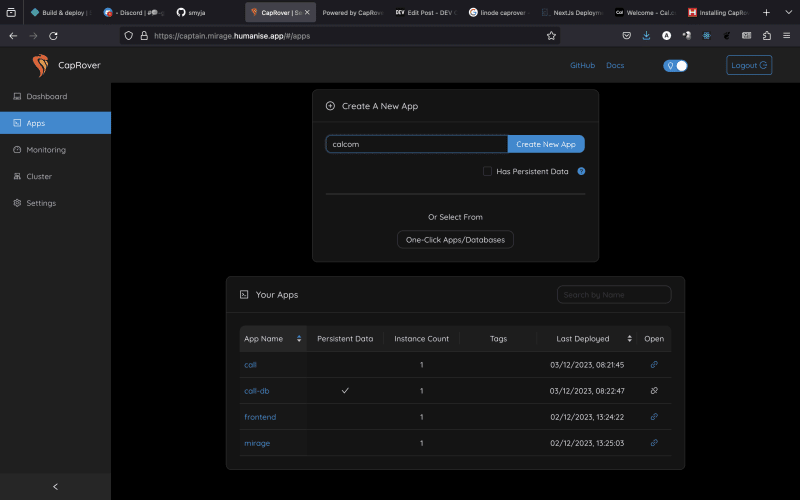
Search for Cal and and add the one that requires a database

Enter the app name, leave every other option the same(they can be changed) then click finish, next two screenshots show it processing.
Ensure you force https in the settings tab then go to APP Config and change the NEXT_AUTH to https://yourwebsite.com, click save and Restart.
It takes about 15 minutes to complete the build process and for the website to be live because the prisma migrations take time.
Ensure you add all the necessary environment variables specified in the root directory of cal.com
Once it's done, visit your url and you should see this.
Setup your administrator account with your details.
Conlusion
We have been able deploy Cal.com on Digitalocean, so go ahead and Make your bookings.



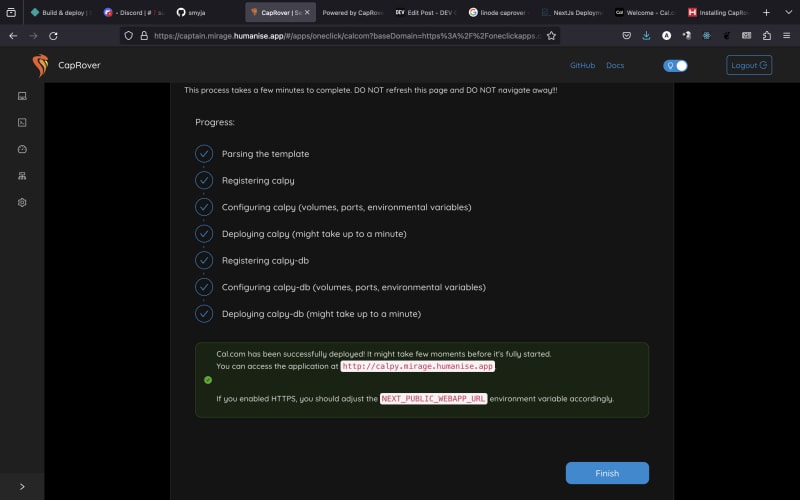




Top comments (0)