Cloud computing is a term used interchangeably with "the cloud." The cloud is a network of servers and data centers distributed across the Internet. Instead of running applications directly from your machine, you access everything you need through the web.
You may already know this from your day-to-day life. When you check your email or social media or stream movies on Netflix, you use the cloud.
Cloud computing is becoming more popular as businesses realize it can help them reduce costs and become more efficient. It frees up money for other uses, like customer service and innovation, allowing organizations to scale at a moment's notice.
Source: Cloud Deployment Models (2020-2025)
With the emergence of cloud computing in recent years, more and more enterprises have begun to rely on the cloud to power their business operations. However, given the number of cloud service providers that offer a variety of deployment models, it is not easy for an enterprise to choose the appropriate deployment model for their business or IT infrastructure. Every business case is different, and there is no single deployment model that fits all companies.
Businesses today no longer have a single computing environment. Instead, multiple clouds with varying components deliver resources and capabilities as needed. This new approach to infrastructure is known as the cloud deployment model. These models are built upon a collection of individual cloud instances to create and support the organization's workloads.
The whole cloud computing phenomenon is still new and growing fast. But, what are the most common deployment models for cloud computing? What do people use the cloud for? Let's find out!
What is Cloud Computing?
It is a model for providing a collection of computing resources—servers, storage, databases, networking, software, analytics, and the Internet on an as-needed basis. The key to this on-demand delivery model is that instead of buying, owning, and maintaining physical data centers and servers and all the other IT resources needed to power your applications, you can access these computing resources as needed from a cloud provider like AWS.
Source: IDG's Cloud Computing Survey
Cloud computing is more than just one technology. It's an entire paradigm shift for IT. It encompasses everything from enterprise application hosting to consumer-facing services like Facebook and Google, and it's responsible for significant investments in infrastructure and software development.
It offers businesses an efficient way to store data at one location rather than multiple servers across the globe. This flexibility means that users can access their data anytime, anywhere, and on any device. Companies can also avoid investing in expensive hardware and software systems onsite by using cloud computing services.
What are Cloud Deployment Models?
Cloud computing isn't a single product or technology. It's a way of providing access to services and resources via the Internet. Cloud computing does this by delivering shared processing power and storage on-demand so that users can scale up or down as needed.
A deployment model describes how you deploy your cloud infrastructure. This includes where it's deployed (on-premises or in a hosted environment), who has access to it, and what type of management services you require to maintain it. The four central deployments are public clouds, private clouds, community clouds, and hybrid clouds.
Source: Cloud deployment Models
A cloud deployment model is a cloud computing infrastructure that businesses can build applications or meet their IT needs. Even though there are different kinds of clouds, they all rely on fundamental techniques and principles. The only difference is how they are deployed to meet specific needs.
Which are the four types of Cloud Deployment Models?
The cloud has changed how we build software and consume IT resources. Four major deployment models have defined this shift.
There are four main cloud deployment models: public cloud, private cloud, hybrid cloud, and multi-cloud. Each model has its advantages and disadvantages. The type of application you're running will determine which model best suits your needs.
Here's what these four major cloud deployment models mean and how they work.
1) Public Cloud
A public cloud is owned and operated by a third-party cloud service provider who delivers computing resources such as servers and storage over the Internet. Public cloud services may be free or offered on a pay-per-usage model. The most common example of a public cloud service is Amazon Web Services (AWS), but others like Microsoft Azure and Google Cloud Platform. If you have ever used email services like Gmail or Hotmail, you have used a public cloud offering. With this model, all hardware, software, and other supporting infrastructure is owned and managed by the cloud provider — AWS in our case. You access these services and manage your account using a web browser.
Benefits:
Lower upfront costs, faster time to market (no need to provision hardware), easy scalability, easy accessibility.
You don't need to run your data center, and you can scale up or down as needed (which is why this is sometimes called "elastic" computing).
Drawbacks:
Limited control over security and availability, limited configuration options
You're sharing the same physical hardware with other customers, which means you don't have complete control over how your resources are allocated.
2) Private Cloud
A private cloud is dedicated to a single organization. It may be managed by the organization or by a third party and may exist on-premise or off-premise. It offers better control for clients than a public cloud environment because they work their own virtual data center (VDC) in their own secure space on the private cloud server. This selection is ideal for companies that want more security while still enjoying the advantages of rapid scalability offered by a cloud service provider.
It's essentially a virtual data center that allows an organization to deploy its applications and store data without the capital expense of purchasing its hardware. A private cloud can be deployed in one of two ways:
On-premises — This model is owned and managed entirely by the organization using dedicated servers and storage resources. The infrastructure is typically housed within the organization's walls. Still, it can also be hosted elsewhere, such as by a third-party hosting provider that provides dedicated resources and physical separation from other customers.
Hosted — This model is managed by a third-party hosting provider providing hardware and software resources. However, unlike with public clouds, hosted private clouds are still dedicated to an individual customer. It's not shared with other clients.
Pros:
Private clouds provide the ability to meet security and regulatory compliance requirements. Internal IT teams usually manage private clouds, so companies have more control over the technology and how it's used. This reduces the risk of security breaches or data loss. Finally, they allow businesses to keep proprietary information within their firewalls, something important in industries such as finance and healthcare.
Cons:
The downsides to a private cloud are that it requires an organization to invest in software, servers, and other technology resources and the staff to manage them, which can be costly if a company doesn't already have the necessary infrastructure in place.
3) Hybrid Cloud
A hybrid cloud uses a combination of on-premises, private cloud, and third-party, public cloud services with orchestration between the two platforms. This model allows you to take advantage of both by hosting specific applications or workloads in each environment.
Hybrid cloud deployments are typically used in scenarios where organizations want to keep some applications and data on-premises for security or compliance reasons but use the public cloud for other workloads. The hybrid model can also offer organizations more deployment choices when their business needs change.
Advantages of hybrid clouds are:
Flexibility: A business may use multiple types of clouds depending on its need at any given time. For example, it may store sensitive data in its data centers because of regulatory or compliance concerns but rely on public cloud services for basic applications, user authentication, or web services.
Scalability: If a company's workload fluctuates throughout the year, it can draw from other sources to meet peak demand without overspending during lower-demand times. For example, a company may use its own data center when demand is steady but rent additional capacity from the public cloud during busy seasons.
Disaster recovery: Businesses can use the public cloud to back up essential data so that if their servers go down for any reason, they can retrieve that information and continue to function as usual.
Disadvantages
Companies that use hybrid clouds are often burdened with complex and tangled infrastructure—many struggles to maintain the integrations between their public, private, and hosted components.
Companies using hybrid clouds must integrate, manage, and secure multiple cloud platforms to meet all IT service needs effectively. These distinct systems often have different standards, toolsets, and management interfaces.
4) Multi-Cloud
Multi-cloud uses two or more cloud computing services in a single heterogeneous architecture to reduce reliance on single vendors, increase flexibility through choice, mitigate against disasters, etc. For example, a company might use one cloud provider for its core infrastructure, another for its storage needs, and yet, another for specialized software services.
Multi-cloud is all about avoiding vendor lock-in and maximizing efficiency. The more options you have, the better your chances of getting the best cloud service for your workloads.
Deploying applications in containers makes it possible to deploy updates faster across multiple environments for continual delivery, rollbacks, and version control. Because containers are highly portable and can be run on any infrastructure type (public or private), they can be deployed anywhere. This is especially important when trying to deploy applications across multiple clouds.
Pros:
This type of deployment is done for various purposes, for example, due to the lack of functionality offered by the cloud provider or because the organization wants to combine the capabilities of different providers to achieve its goals and objectives.
Multi-cloud is an enterprise architecture that involves deploying cloud services from different cloud vendors. Multi-clouds use multiple IT development platforms such as public, private and hybrid clouds.
Using multiple clouds allows you to take advantage of each provider's strengths and avoid vendor lock-in and price increases. Multi-cloud also enables you to provide customers with more reliable service by distributing workloads across several systems.
Cons:
In theory, multi-cloud deployments should give enterprises more flexibility since they can choose from various services from different vendors and combine them in any way they see fit. In practice, however, multi-cloud deployments can be significantly more complex than other types.
How to choose a Cloud Deployment Model?
When you're considering moving to the cloud, you'll have to make one of the first decisions is which deployment model is right for your business.
Cloud deployment models are defined by the National Institute of Standards and Technology (NIST) and are commonly used in technology discussions. Each offers unique advantages and disadvantages, which must be considered before deciding.
Source: Scalability of Cloud Deployment Models
The first step in choosing the suitable deployment model for your organization is determining how much control you want over your environment. The more control you want, the more your costs will increase. To help you understand the tradeoffs, we've identified four common cloud deployment models: public, private, hybrid, and community.
When it comes to adopting cloud computing, there are many options available. Public clouds, private clouds, and hybrid clouds have all been developed to meet different needs and solve various problems.
To choose a cloud deployment model, you must consider many factors. You need to know the requirements of your organization and then decide which model would be best for it.
However, you may find that one model is not enough. In such a case, you can use more than one model. Many organizations are now using a combination of different models to receive all the benefits these models offer.
One aspect that many organizations often overlook is how they can most effectively use the cloud. The type of deployment model you choose will impact how easily you can adapt your cloud infrastructure over time and whether you're able to scale up quickly when necessary.
Wrapping Up
The cloud is a shift from the traditional approach to IT infrastructure, in which hardware and software are deployed in-house. It's an elastic, scalable, and flexible environment that can be accessed via the Internet, and it's changing the way businesses operate on a fundamental level.
But as with any new technology, there are multiple ways to implement it. If you're considering using cloud computing to help your business grow, above is a rundown of the four main deployment models. Understanding them will help you determine which option is best for your business needs.



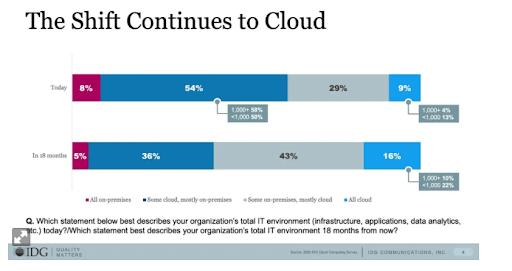



Top comments (0)