Recently, I created a personal website/blog using GatsbyJS and learned a lot of things along the way. If you're new to GatsbyJS, I hope that the lessons I learned will help you with your project.
Disclaimer: This is NOT a Gatsby tutorial, but a set of Gatsby-related tips I learned while using Gatsby.
And with that, let's get started!
What is Gatsby?
Gatsby is a static site generator for React. This means that the HTML, CSS, and JavaScript get rendered during build time rather than run time and thus doesn't need a server. So, if you're considering making a website where the content will generally be static, such as a personal website or a blog, Gatsby is a great option. Another possible reason to learn Gatsby would be either to build on your React skills :).
As an aside, if you don't have a personal website, I would encourage it. A personal website can act as a place to showcase who you are in the ways you define. It's also a place to experiment with new things and be as creative as you want. A virtual playground, if you will.
Prerequisite Knowledge:
A basic understanding of React. You don't have to be an expert, so don't let that scare you. However, it would be useful to have an understanding of functional components and JSX.
An idea of how GraphQL works (I'll get to why below).
A basic understanding of Gatsby, of course. Here is a beginner-friendly index page for learning all things Gatsby.
On to the Tips!
1. Make Use of Starter Files
As of posting, there 300+ Gatsby starter files available to help you get started making the type of project you want.
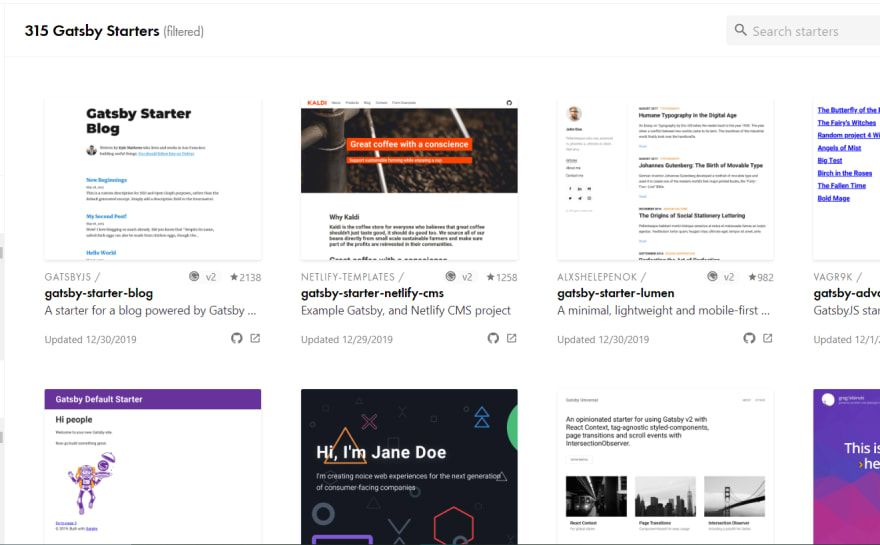
2. Advice for Issues with Gatsby CLI Being Removed
It seems to be a fairly common issue to run into this error after installing various dependencies for your project:
ERROR
There was a problem loading the local develop command. Gatsby may not be installed. Perhaps you need to run "npm install"?
In my case, running npm install --save gatsby-plugin-typography react-typography typography
removed the Gatsby CLI. Looking at similar issues on Github, it seems that sometimes, installing plugins with npm can end up uninstalling Gatsby.
To fix this issue, I used yarn for dependency installs. I removed package.json and the /node_modules folder. Then I ran yarn install and added the packages I needed with Yarn instead of npm.
This solved my issue. For this reason, I'm currently using Yarn as my package manager of choice when working with Gatsby.
3. Utilize the Gatsby Pair Programming Option
Gatsby Pair Programming is an truly awesome resource and I can abcolutely recommend if you end up needing help.
My advice is to come with very specific questions. I used this once in order to help me solve an issue routing to my individual blog posts and was able to ask in depth questions about why things are how they are as well as asking for advice on implementation. It felt like a very non-judgmental and helpful space. Time slots do fill up fairly quickly though!
4. Learn to Effectively Utilize GraphQL's Capabilities
GraphQL is query language that gives you access to your site's data. This means you can query the specific data you want to add to your pages. Gatsby provides access to GraphiQL, a GraphQL IDE available at http://localhost:8000/___graphql when you have the development server running. It is an excellent tool that allows you to visualize if the data coming back from your queries is what you expect it to be.
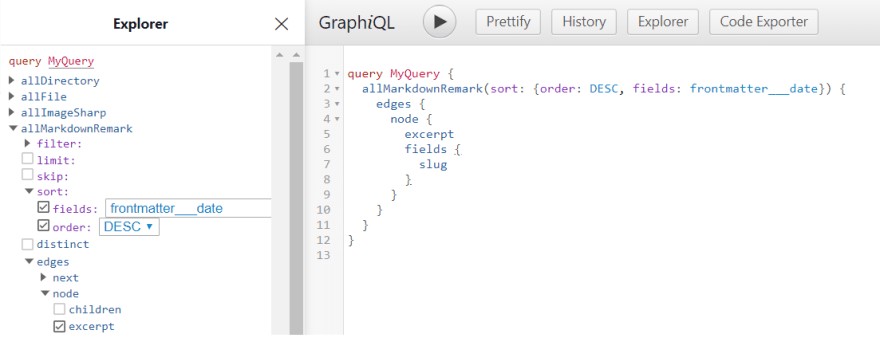
This can come in handy when trying to debug various types of problems.
When unexpected behavior occurs, you can easily create queries that show what data is being returned or if anything is being returned at all. I actually learned a lot about how to use this for debugging during the pairing session.
5. Advice Based on Errors I Faced and How I Solved Them:
TypeError: Cannot read property 'page' of undefined
This is a common error that can occur with React projects. It is usually caused by one of the following:
It can mean that you're not importing or exporting the component properly,you're not referencing the component name correctly, or
your component is not returning anything to render to the page.
ENOENT: no such file or directory
This can occur with changes to the /public folder, such as when you delete or rename a file in the /pages directory.
Why?
Gatsby keeps track of these files in the .cache folder for the purpose of loading your site faster. So make sure you clear the cache to make sure that everything's up to date and Gatsby isn't trying to load something from cache that doesn't actually exist.
You can accomplish this by either deleting the .cache folder, running gatsby clean, or adding gatsby clean as a script in the package.json file like shown below.
scripts": {
// other scripts here
"clean": "gatsby clean",
}
Unknown field 'X' on type 'Y'
This could mean you are trying to query for something that doesn't exist. My advice is to open the GraphiQL's interactive display to see what data you do have available.
6. Use 'gatsby build' for Deployment
When deploying to any hosting site (in my case, I used Netlify), make sure you run gatsby build instead of gatsby develop. Other wise, the hosting site won't build your project properly.
The two commands seem very similar-- because they are, but main difference is that gatsby build runs additional instructions such as creating the static HTML pages needed to be rendered by a browser.






Top comments (0)