Do you wanna watch STAR WARS Movie through Command Prompt?
If yes, then go ahead and follow the instructions below. 😊
Instructions:-
- Type "cmd" in your Search Bar and hit Enter. Alternatively, you can also use the shortcut key
Windows + Rand then type "cmd" and hit Enter. - When the command prompt opens up, type the following command -
telnet towel.blinkenlights.nl
- Now hit Enter
- You're done 🎉
Now enjoy the movie with 😎 and 🍿.
After a few seconds, you'll see this kind of image -

Note:- If you see any error like -
'telnet' is not recognized as an internal or external command, operable program or batch file.
then follow the instructions below.
Instructions to Solve the Issue:-
- Type
add or remove programsin your Search box and hit Enter. - A dialog box of Settings will appear and now click on Programs and Features option highlighted below 👇

- Now the Programs and Features dialog box will appear and then click on Turn Windows features on or off as highlighted below 👇
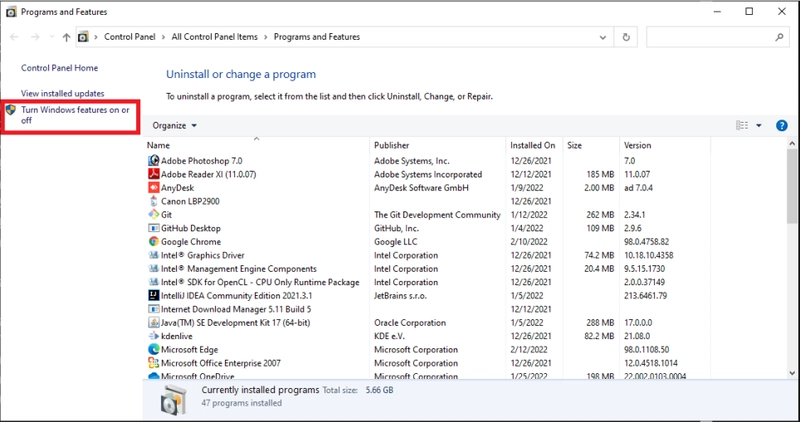
- Now a dialog box will appear and you have to scroll down and find "Telnet Client"
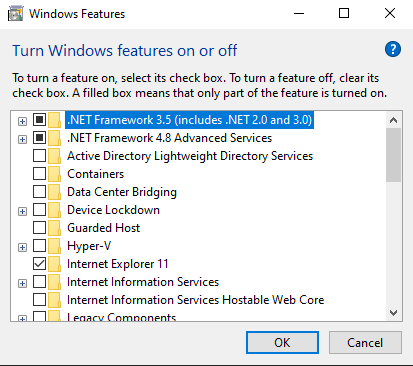
- Now check the box beside Telnet Client and click "OK".

- After that you'll see a dialog box will appear. Now wait for a few minutes and let your computer install the telnet client on your Windows System.

- Now close this dialog box and all other boxes.

- Now you're all set. 🎉
Go ahead and follow the above instructions to watch the movie in your Command Prompt.
You can also watch this video for clarity.
Hope this helps you. Thank you for reading, and let's connect!
Thank you for reading my blog. Feel free to subscribe to my YouTube Channel and connect on LinkedIn or Twitter.
Also, feel free to support my work.😊



Top comments (0)