The problem
As a developer, I code a lot. I have multiple projects waiting to be completed (is a project ever really complete?), new projects I want to start working on, and of course a bunch of new frameworks and languages I want to dive into. It's hard to keep track of all the features that pop into my head, bugs I find, and new projects I come up with. I'm also currently looking for a job, so I have to make time to network, apply to jobs, and write blogs like this one. So this week I would like to talk about the tool I have started to use to get organized.
Emacs
Programming courses at my university required students to SSH into "The Linux Lab" which meant no GUI. I had never worked with Linux or the command line, so it took me a while to get comfortable working on assignments and projects. The default editor was Emacs. I had never heard of it, but the cryptic short cuts (aka key bindings) really intrigued me. Moving around in text files using C-n, C-p, M-b, and M-f took a few days to get used to, but now I get so annoyed when I can't use these bindings (I've recently been trying out VIM for Vimium on Firefox/the i3 window manager, and I like it so far). Needless to say it has been a few years since college and I'm still using Emacs. I am far from being a pro, but my work-flow revolves around Emacs.
Org Mode
Org Mode is short for, I'm sure you guessed it, organizational mode. Simply put, Org Mode is just a markup language, but what makes it cool is how Emacs can turn an org file into an interactive, customizable document. While I don't utilize all Org Mode has to offer, I can easily keep track of my projects, take notes, and create to-do lists. Here's a quick screenshot of my projects file. 
Documents
Thanks to Emacs/the command line, I really enjoy keeping my hands on my keyboard. My to-do lists, project plans, and notes are all easy-to-edit documents saved on my local machine. I really enjoy having the freedom to make these lists look any way I want. I am also really happy that I don't need to open a browser or download an app to check something off my list. I just switch to another buffer and check off that feature.
Productivity
Unfortunately I have not tried very hard to keep track of my productivity, so I feel like that is the next natural step in getting a more organized workflow. I would like to avoid having another tab open in my browser, so maybe a command line app is the solution. Honestly, I'm sure there is some way I could use Org Mode or another Emacs package to keep track of how I spend my day. I'll look into it and let you know. 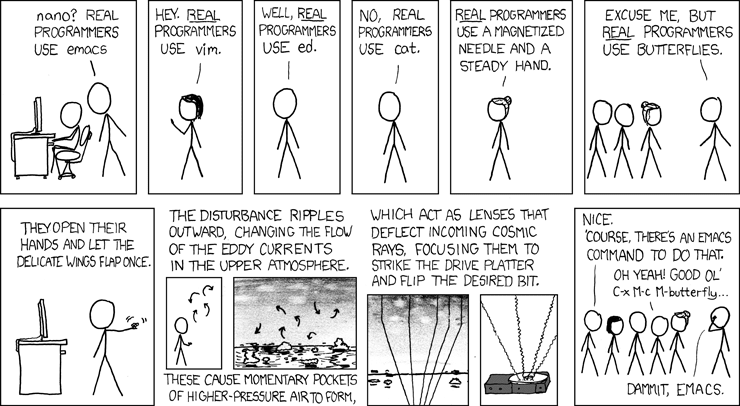



Top comments (0)