Dynamic Forms make it easier to work with actions that expect data for custom fields. In this article, we will understand how to use the Dynamic Forms feature in a Google Sheets action, with the help of an example.
Let’s say, you want to create a workflow that adds a new row to Google Sheets each time a note in created in Evernote. To do this, follow the steps given below:
Step 1: Add and configure ‘Evernote - New Note’ trigger
Step 2: Drag the “Google Sheets” connector to canvas and select the ‘Add Rows’ action from the actions dropdown.
Step 3: Select action ‘Add Rows’. Select/add relevant authorization for your Google Sheets account and click Next.
On the action configuration page, select Spreadsheet from Spreadsheet ID and Sheet Name dropdown respectively. As soon as you enter the required fields, webMethods.io Integration will automatically fetch the headers of all columns of the specified sheet in the configuration window. See the below image.
You can then add/enter the relevant values for each of these columns. You can keep a column blank if you don’t want to provide value for it. This makes it easy for you to add rows to your Google Sheets spreadsheets.
Once you have entered all the required details, click on “NEXT” test the action, and click on ‘DONE’ to return to the canvas. Our workflow is ready to use.

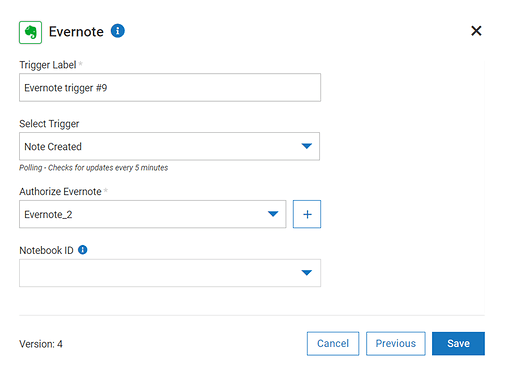
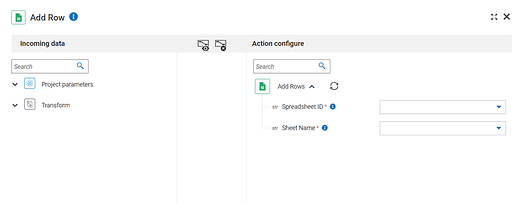
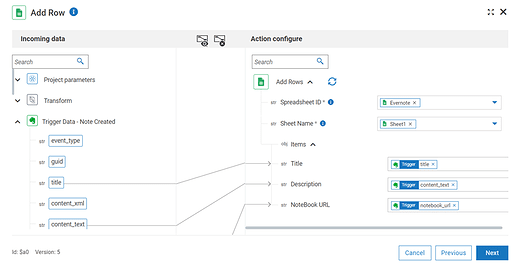



Top comments (0)