COLLABORATOR
- Create a Repository and clone from your local.
- URL can be taken from the code tab and opt for HTTPS URL.
- Add a file in the local.
- commit the file with the message.
- Push to the Repository from Stage ( which is in Local )
git clone https://github.com/technonotes-hacker/git-demo.git
cd git-demo/
git status ( If its in RED color then Stage area உள்ள போகவே இல்லை , அதே GREEN இருந்தா STAGE area உள்ள போயிடுச்சுன்னு அர்த்தம் )
Now GIT will start tracking all changes.
git commit -m "this is my first commit in apple file"
git push origin main
Now create a collaborator,
settings > Collaborators > Add people
User will receive an e-mail ,
Owner is : technonotes-hacker but the owner has given some access to the other collaborator. Now the user i.e the collaborator accepted the invite and started to clone and add a file.
Collaborator create பண்ண file இங்க வந்துடுச்சு , இந்த login collaboratorஓடது .
Now the file came to the OWNER, but won't be visible in his local i.e laptop.
இப்ப pull பண்ணதும் Mango file இங்க வந்துடுச்சு , இதை யாருக்கு create பண்ணான்னு ஞாபகம் இருக்கு இல்ல i.e Collaborator user.
git pull origin main
Both owner & collaborator can change the files , its like MUTUAL understanding. Even we can merge after making all changes between them.
Also , as you are the collaborator you can fork any Repository BUT keep in mind . Can we edit or change any file ? Lets see
இத்தனை Repo technonotes-hacker create பண்ணது , இத நம்ம fork பண்றோம் .
இப்ப நான் இத வந்து fork பண்ண போறேன் project5 ,
இந்த project5 collaboratorகு வந்துடுச்சு,இதுல நம்ம change பண்ண பாப்போம்.
Change/create file பண்ணலாம் ஆனா OWNERகு reflect ஆகாது . Correct தானே , எப்படி ? நீங்கமாட்டேன்னு fork பண்ணிடுவீங்க அதுக்கப்புறம் changeசஸ் பண்ணுவீங்க , அப்புறம் எப்படி இந்த original code maintain பண்ண முடியும். So for that Collaborator will request to the OWNER , these are the changes please accept it. இந்த changes எல்லாம் நான் பண்ணி இருக்கேன் வேணும்னா accept பண்ணுங்க.
நல்லா பாருங்க below screenshot இவர்தான் OWNER , இங்க அந்த file இல்ல பாத்தீங்களா ? அந்த manago file இங்க இருக்காது . புரியுதா ? சிம்பிளா சொல்லனும்னா collaborator create பண்ணிட்டாரு OWNERகு அது தெரிய வராது .
Now we need to create pull request to the OWNER saying " so and so things are carried out in this project5 ".
The owner will receive a mail like this with the commit ID. A pull request.
Accepting it , CONFIRM MERGE .
File came to GIT but local copy இன்னும் வரல . So என்ன பண்ணனும் ? Same process again ,
Below screenshotல, banana file இருக்காது. PR பண்ணதும் அந்த பைல் இங்கே வந்துரும்

Important Notes :
1.Always create a GIT repository only with the "+" symbol,
2.Don't forget to add the README file which is a good practice ,
3.Repository can be created only in the Browser.
4.How to create a Personal access tokens for the logins?
Settings > Developer Settings > Personal access tokens (classic)
5.One question may arise why this option is required ?
Its like a closed team may work on a specific project , so create as collaborator so that you can review and then commit to that particular branch.
6.PR is nothing but PULL REQUEST.


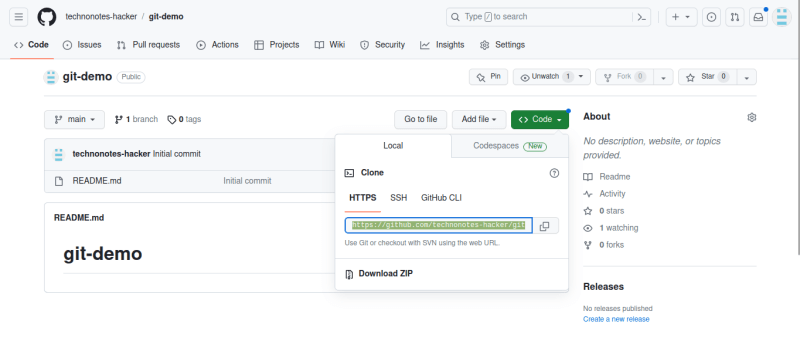

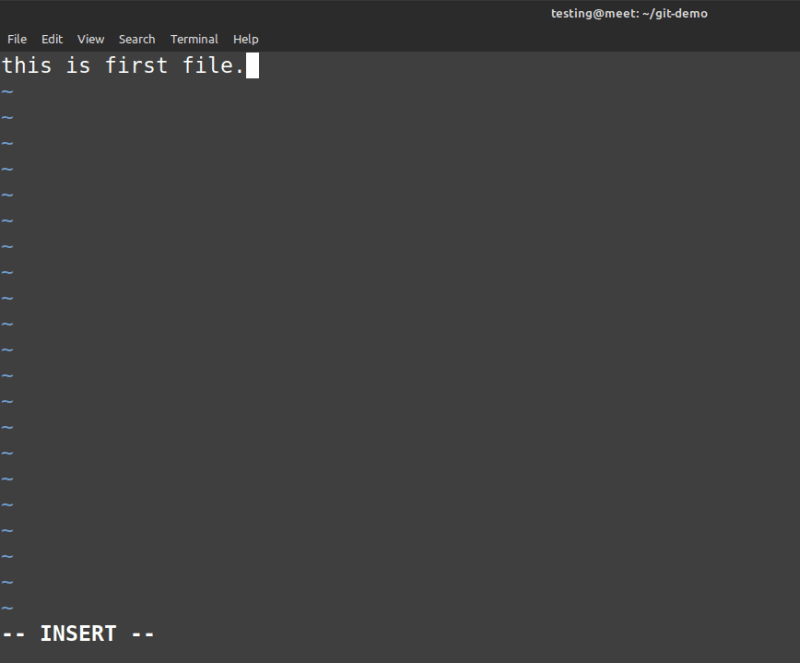

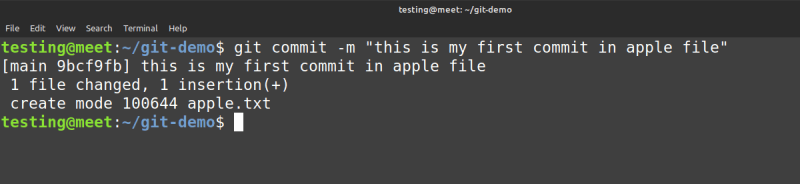

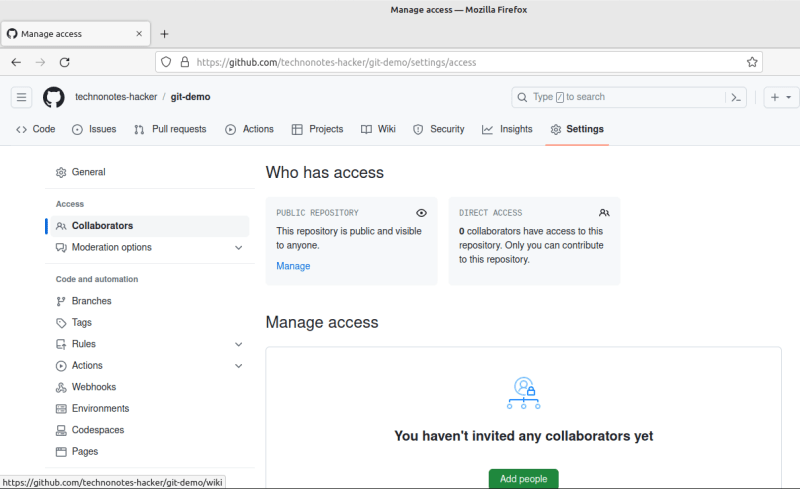
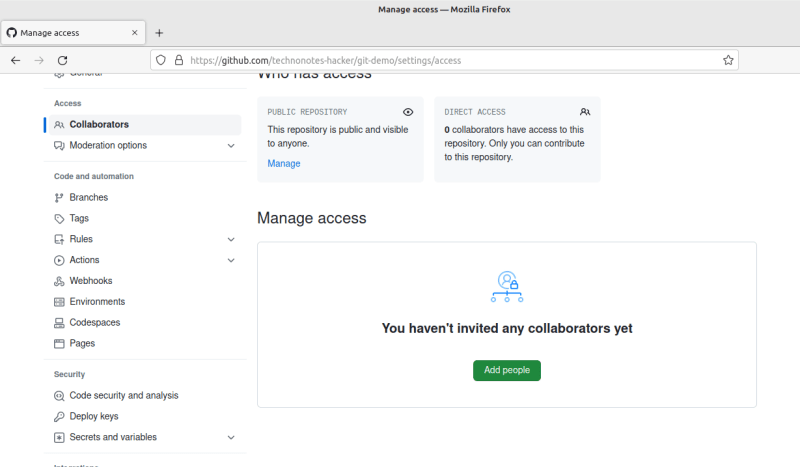




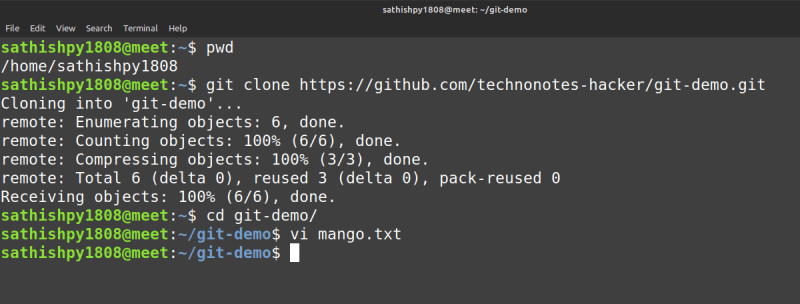


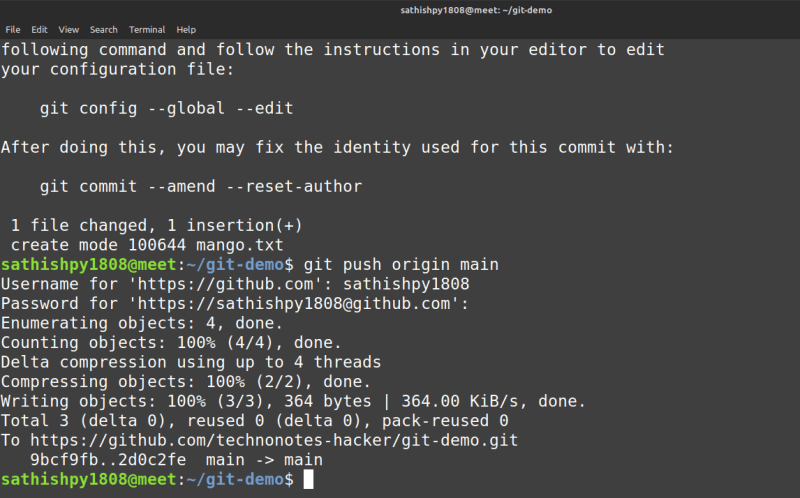

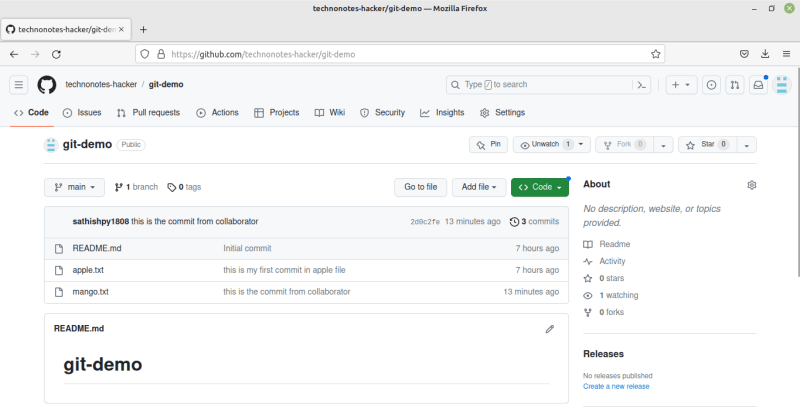



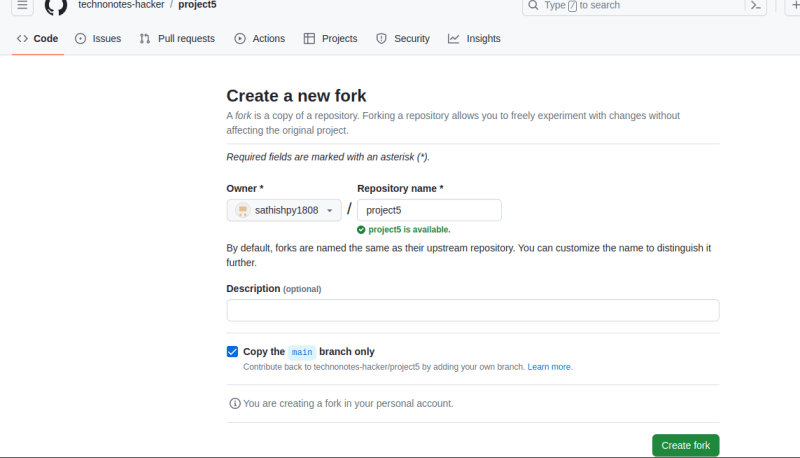

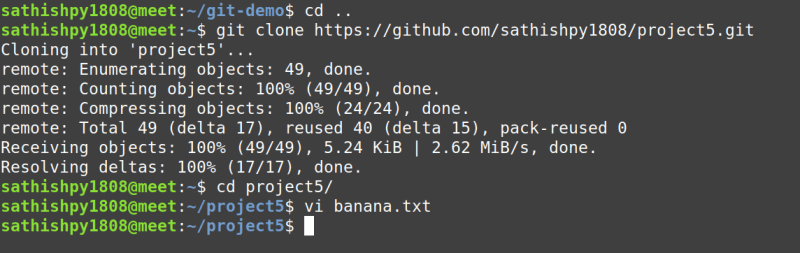



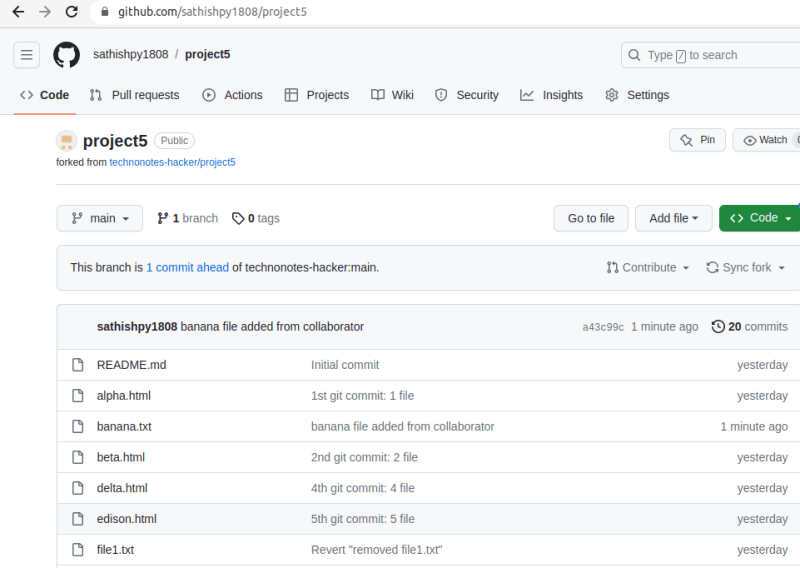
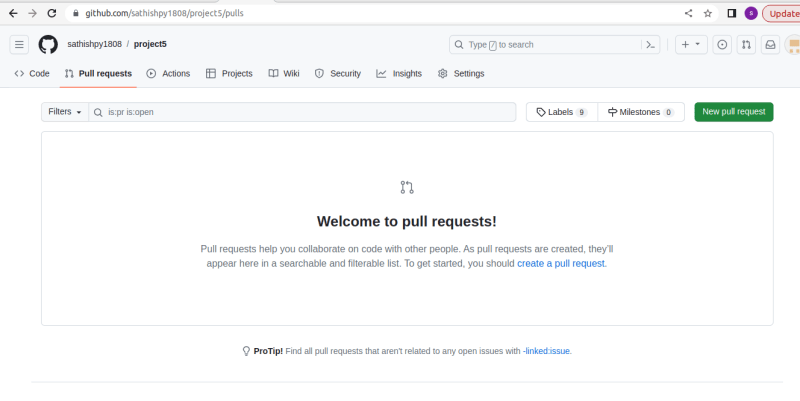













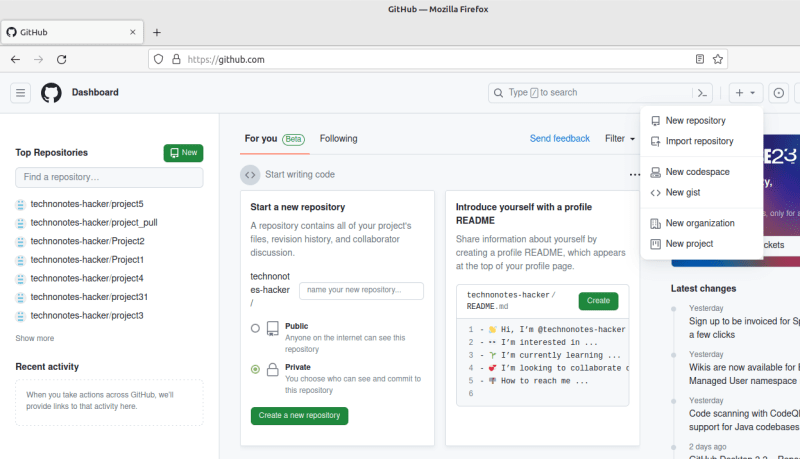




Top comments (0)