16-08-2023
Don't know why I remember these pictures when I hear "DRUPAL".
"Jokes apart" my manager used to say this after making hilarious comedy ( no one will smile , BUT if I don't smile then I won't get proper appraisal ) வேற வழி இல்ல சிரிச்சு தான் ஆகணும் . Now I started using , "Jokes Apart" Lets swim into DRUPAL.
- Dries Buytaert is the founder of Drupal.
இவரை எங்கேயோ பார்த்த மாதிரி இருக்கே,
Symbol of Drupal & Intro,
- Drupal is content management software (CMS).
- It accommodates unlimited content types and simple tools to create, edit, retrieve and present this content to end users.
- It's used to make many of the websites and applications you use every day.
- Its tools help you build the versatile, structured content that dynamic web experiences need.
- The Drupal project is open source software.
- It's distributed under the terms of the GNU General Public License (GPL).
- There are no licensing fees, ever. Drupal will always be free.
- Its written in PHP.
- 10.1 is nothing but the version.
- Very-well updates system to notify you about security updates.
DB creation for Drupal
- In simple words , Login to mariadb and create Drupal user and Drupal database and give privileges
sudo mysql -u root -p
show databases;
CREATE USER drupal@localhost IDENTIFIED BY "password123";
create database drupal;
GRANT ALL PRIVILEGES ON drupal.* TO 'drupal'@'localhost';
FLUSH PRIVILEGES;
exit
Download & Start Installation
wget https://www.drupal.org/download-latest/tar.gz
tar -xvf tar.gz --> after this command , it created a folder called " drupal-10.1.2 ".
rm tar.gz
sudo mv drupal-10.1.2/ /var/www/html/
sudo chown www-data:www-data -R /var/www/html/drupal-10.1.2/
sudo chmod -R 755 /var/www/html/drupal-10.1.2/
sudo vim /etc/apache2/sites-available/drupal.conf
vi /etc/hosts
127.0.0.1 sadishdrupal.in
Enable the virtual host and the rewrite module ,
sudo a2ensite drupal.conf
sudo systemctl reload apache2
sudo a2enmod rewrite
sudo systemctl restart apache2
Over the Browser,
Schemas List :
Error Faced :
ERROR 1: PHP extension issue,
Solution :
sudo apt install php8.2-cli php8.2-common php8.2-curl php8.2-gd php8.2-mbstring php8.2-mysql php8.2-opcache php8.2-readline php8.2-sqlite3 php8.2-xml php8.2-apcu
sudo a2ensite drupal.conf
sudo systemctl reload apache2
sudo a2enmod rewrite
sudo systemctl restart apache2
https://www.drupal.org/docs/getting-started/system-requirements/php-requirements
ERROR 2: DB issue in connecting to MariaDB,
Solution : Provide the Password correctly.








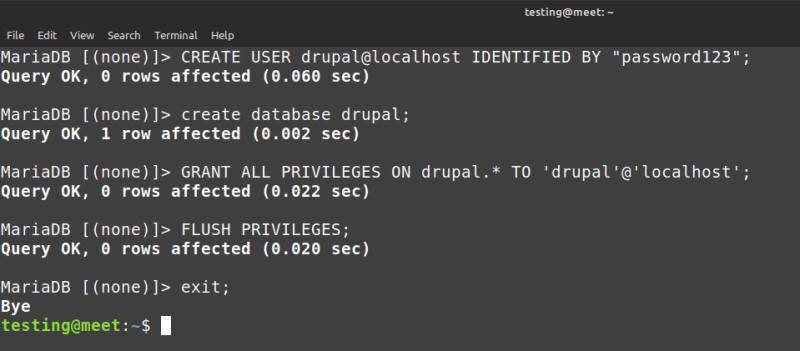
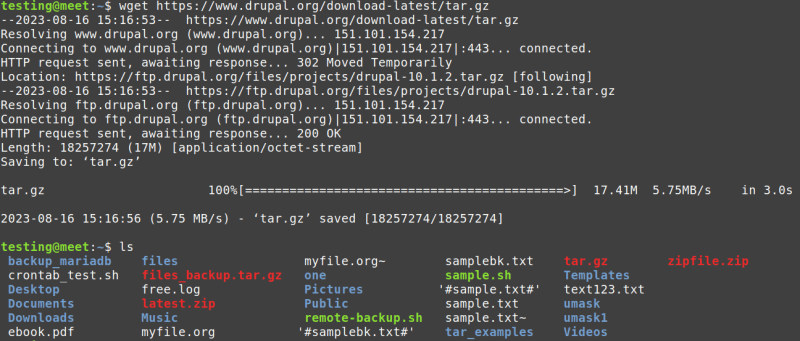
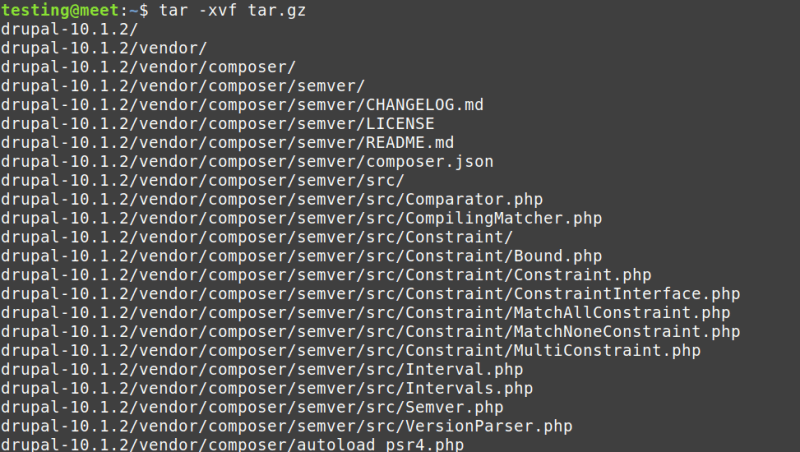


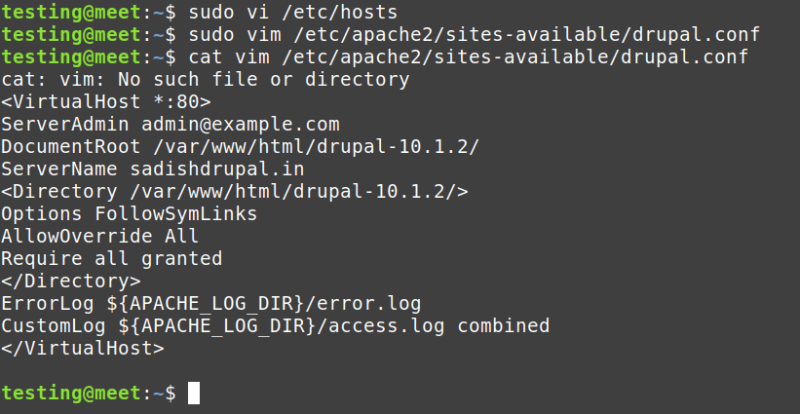
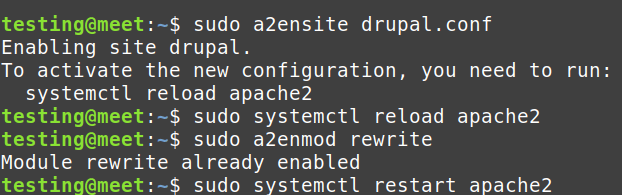

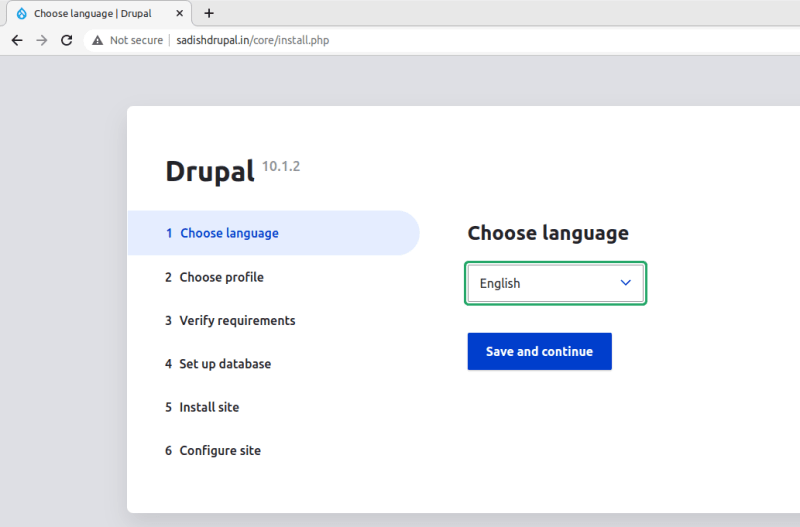

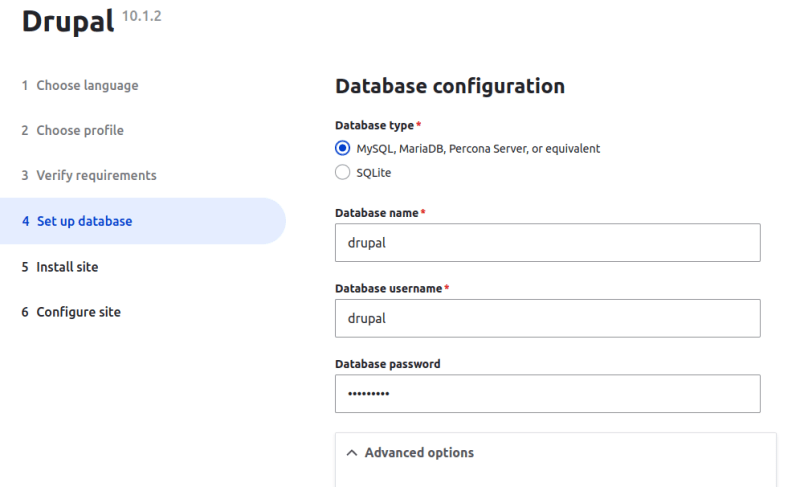
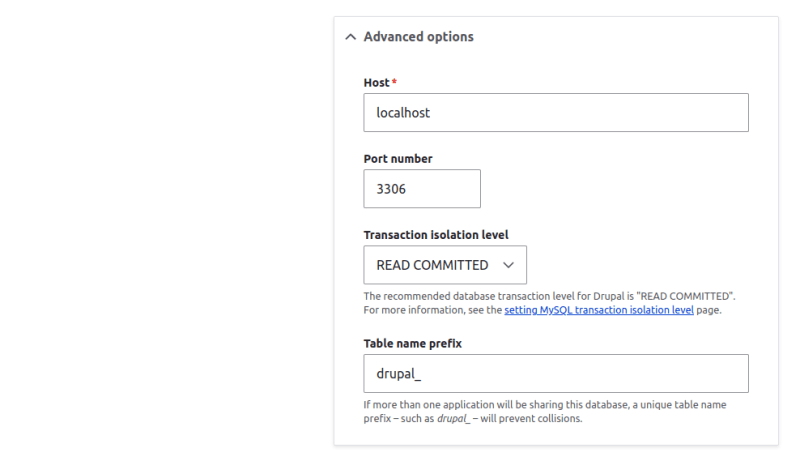



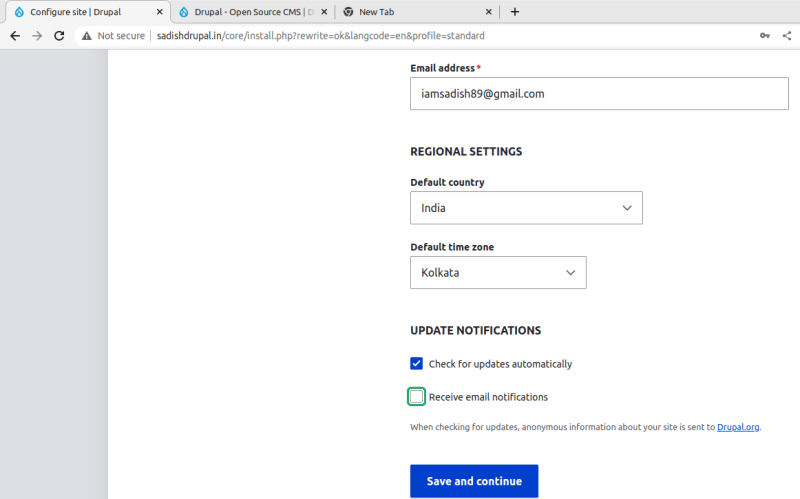
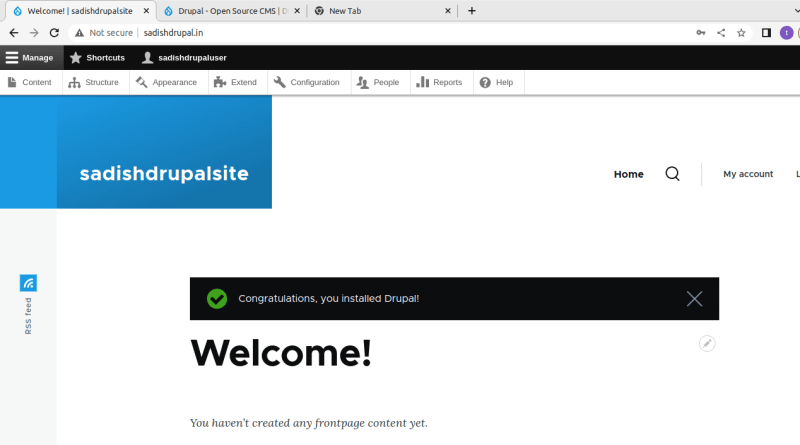
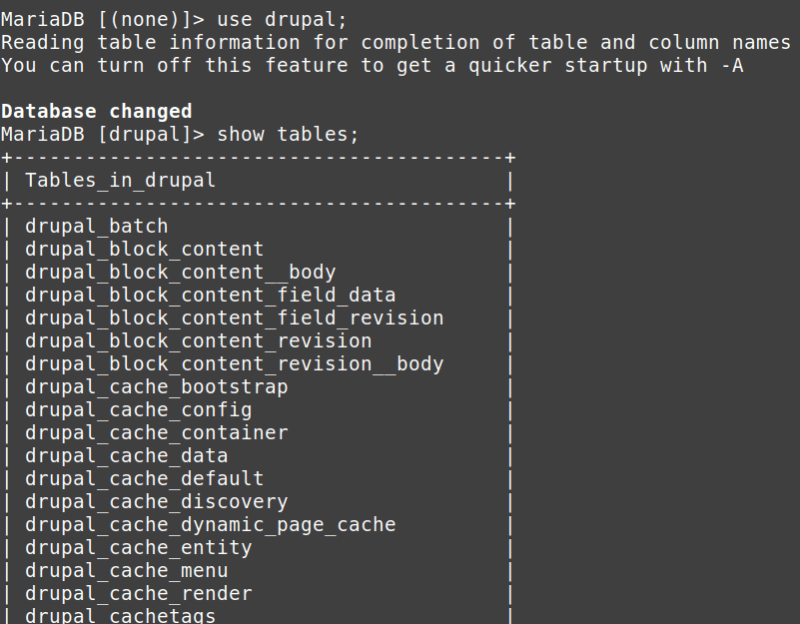



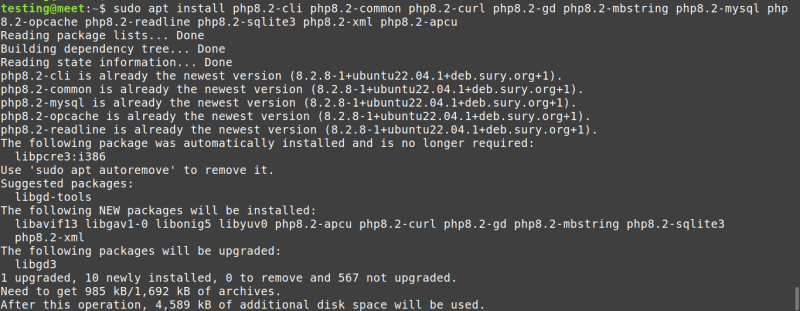
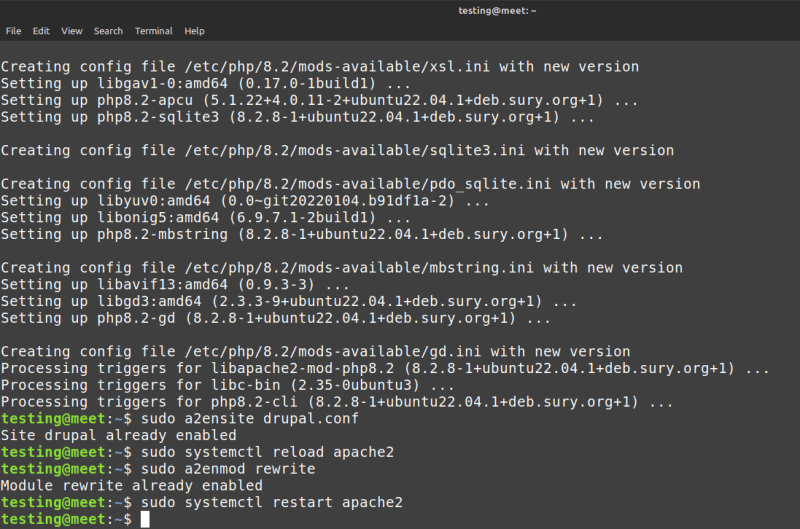

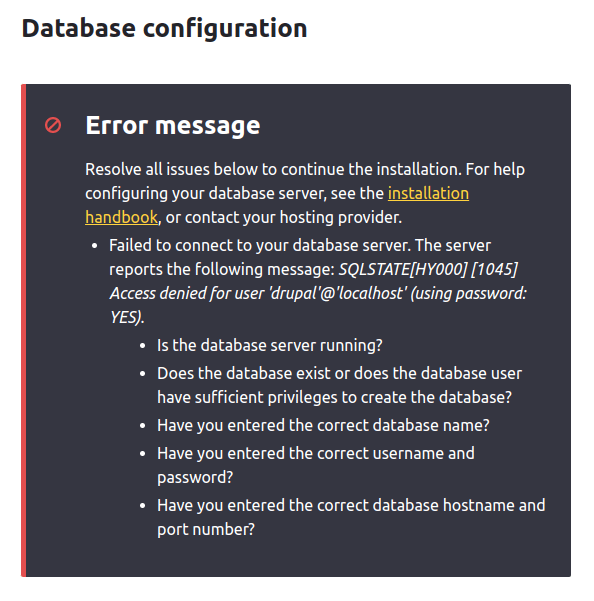

Top comments (0)