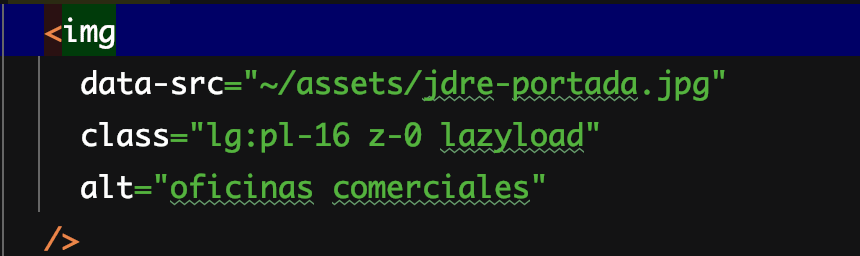Well, the only difference I can notice is that you start path in img from ~/assets, not ~assets. Also attr loading=lazy looks like an overkill, I'd rather lean or on lazysizes, or on native browser's API. Or am I missing smth?
I thought that lazysizes acted as a plugin for browsers that don't support the loading attribute. The extra slash might be due to different Nuxt versions but it's standard for now : nuxtjs.org/guide/assets/. I'm wondering why my image URL isn't interpreted by vue-loader/webpack even though I specified the transformAssetUrls configuration. It seems to be partially taken into account because the src tag is appended to my image, even though I only specified a data-src attribute... I'm using a static target for my Nuxt project but that shouldn't interfere with configuration here.
Okay, can you try to put path to src directly, not to data-src? Just to check that with assets everything is fine by default. Maybe issue is out of scope of this tutorial :)
I finally found the solution thanks to this article ! medium.com/@dannjb/a-lazy-loading-.... I was doing a check on the isClient property before setting the transformAssetUrls on vue-loader. Problem is, it wouldn't work for SSR, maybe it will help someone that comes here in the future.
As I run SSR using yarn generate, I need the asset url transform to happen on the server too; the isClient check is removed.
A web developer who combines branding, user interface design , web development & digital marketing, to improve sales. Proud that all of his clients came from mouth to mouth recommendation.
Forgot to specify that part, you're right, but it is configured as you suggested. I have "lazysizes": "^5.2.2" in my package.json.
nuxt.config.js
plugins/lazysizes.client.js
I assume that lazysizes is loaded correctly because my final html tag looks like that, I have a
lazyloadedclass.Original tag is
Well, the only difference I can notice is that you start path in
imgfrom~/assets, not~assets. Also attrloading=lazylooks like an overkill, I'd rather lean or on lazysizes, or on native browser's API. Or am I missing smth?I thought that lazysizes acted as a plugin for browsers that don't support the
loadingattribute. The extra slash might be due to different Nuxt versions but it's standard for now : nuxtjs.org/guide/assets/. I'm wondering why my image URL isn't interpreted by vue-loader/webpack even though I specified thetransformAssetUrlsconfiguration. It seems to be partially taken into account because thesrctag is appended to my image, even though I only specified adata-srcattribute... I'm using astatictarget for my Nuxt project but that shouldn't interfere with configuration here.Okay, can you try to put path to
srcdirectly, not todata-src? Just to check that with assets everything is fine by default. Maybe issue is out of scope of this tutorial :)I removed the
loadingattribute as you suggested and changeddata-srctosrcand my image is loading fine, the path is different as you can see.I finally found the solution thanks to this article ! medium.com/@dannjb/a-lazy-loading-.... I was doing a check on the
isClientproperty before setting thetransformAssetUrlsonvue-loader. Problem is, it wouldn't work for SSR, maybe it will help someone that comes here in the future.Thanks, i use yarn generate and it worked without the if (isClient)
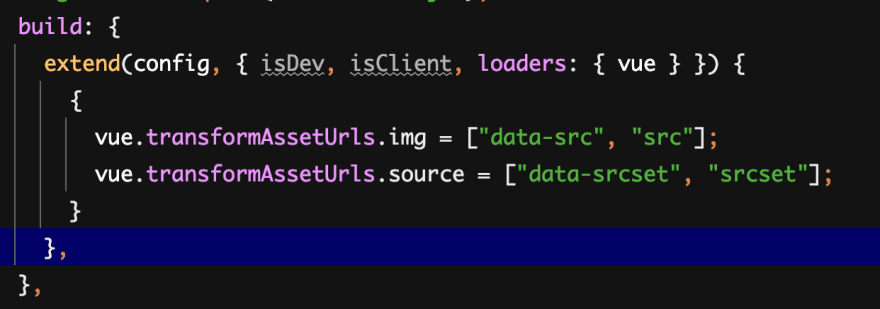
i also used ~/ instead of just ~