Hi there,
I have a question kinda related to this topic :)
How can I "mirror" everything that's happening on one terminal to another?
Backstory:
Sometime ago, when updating my rPI over ssh (no keyboard/mouse directly connected, only things connected are display over mHDMI, and power plug) I wanted to see on /dev/tty1 (the one that is displayed by physical monitor) whats happening, ie progress of update.
After some adjusting I managed to do this (Arch) like this:
pacman -Syyu | tee /dev/tty1
It worked, but...
How to do that from outside, as an owner of the system.
Fictional case:
I have found out that there is suspicious ssh connection made to my PC, happening on /dev/pts/1. I, as a root, want to hook into it, to see whats happening in it, without disturbing any communication in it.
I've tried this: cat /dev/pts/1 > /dev/tty1, but that is not exactly working as I thought (characters are lost in pts1, and system lags hard)
I think you could use tmux. When you ssh to the machine, create a tmux session.
Then from the second PC, ssh to the machine and attach to the tmux session you have created.
Of course, this works if you ssh both times with the same user.
A more hackish way would be to redirect standard out and error of bash also to a file.
Then from the second terminal you could tail the fail:
Terminal 1
> bash -i 2>&1 | tee-a out
Terminal 2
tail-f out
I am not sure how reliable it is, bit it seems to work:
I would stick with tmux though :)
Your solution of redirecting the tty does not work because /dev/tty1 is a special file:
crw--w---- 1 root tty 4, 0 Apr 17 23:10 /dev/tty0
The c at the beginning means is a character device. Although these files have the same primitives of regular files (open, read, write, etc.), they are not a representation of data on the disk - that is, they might be weird.
Learn something new every day ;)
Thanks for your answer, but it's still not exactly what drills my mind.
This requires the user (first terminal) to do something special before hand, to allow root from second terminal to "spy" on it.
There has to be another way.
Not sure what you mean by something special.
You can set up tmux to start automatically when ssh ing to the box, for example see this stack overflow answer: stackoverflow.com/a/40192494
The fist user does need to do anything :)
That's one way to tell ssh what to do when you log into the box. I believe you could also change the ssh agent config to achieve the same goal.
It also looks like you can spoof the tty output by using eBPF, but it basically requires running the program in the kernel. Again, it's not as easy as using tmux XD
Hi there,
I have a question kinda related to this topic :)
How can I "mirror" everything that's happening on one terminal to another?
Backstory:
Sometime ago, when updating my rPI over ssh (no keyboard/mouse directly connected, only things connected are display over mHDMI, and power plug) I wanted to see on /dev/tty1 (the one that is displayed by physical monitor) whats happening, ie progress of update.
After some adjusting I managed to do this (Arch) like this:
pacman -Syyu | tee /dev/tty1It worked, but...
How to do that from outside, as an owner of the system.
Fictional case:
I have found out that there is suspicious ssh connection made to my PC, happening on /dev/pts/1. I, as a root, want to hook into it, to see whats happening in it, without disturbing any communication in it.
I've tried this:
cat /dev/pts/1 > /dev/tty1, but that is not exactly working as I thought (characters are lost in pts1, and system lags hard)Any idea? :)
Hi,
I think you could use tmux. When you ssh to the machine, create a tmux session.
Then from the second PC, ssh to the machine and attach to the tmux session you have created.
Of course, this works if you ssh both times with the same user.
A more hackish way would be to redirect standard out and error of bash also to a file.
Then from the second terminal you could tail the fail:
Terminal 1
Terminal 2
I am not sure how reliable it is, bit it seems to work:
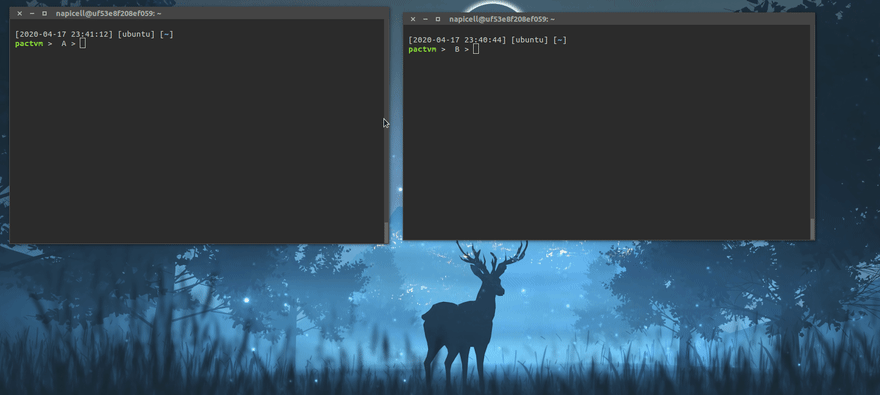
I would stick with tmux though :)
Your solution of redirecting the tty does not work because /dev/tty1 is a special file:
The c at the beginning means is a character device. Although these files have the same primitives of regular files (open, read, write, etc.), they are not a representation of data on the disk - that is, they might be weird.
Learn something new every day ;)
Thanks for your answer, but it's still not exactly what drills my mind.
This requires the user (first terminal) to do something special before hand, to allow root from second terminal to "spy" on it.
There has to be another way.
Hi, sure, no problem.
Not sure what you mean by something special.
You can set up tmux to start automatically when ssh ing to the box, for example see this stack overflow answer: stackoverflow.com/a/40192494
The fist user does need to do anything :)
That's one way to tell ssh what to do when you log into the box. I believe you could also change the ssh agent config to achieve the same goal.
Will look into it soon'ish,
Thanks! :)
It also looks like you can spoof the tty output by using eBPF, but it basically requires running the program in the kernel. Again, it's not as easy as using tmux XD
github.com/iovisor/bcc/blob/master...