DIY Electronics Project: Creating a Simple Temperature Alarm with LM393N/NOPB
If you’re interested in practical electronics projects, building a temperature alarm circuit using the LM393N/NOPB comparator IC is a great way to start. This project will help you understand how to use comparators for monitoring temperature and triggering alarms, making it ideal for beginners and electronics enthusiasts.
What is the LM393N/NOPB?
The LM393N/NOPB is a dual comparator IC that features low power consumption and a wide voltage range, making it suitable for various applications. Comparators are used to compare two voltages and output a high or low signal based on which voltage is greater. In this project, we will use the LM393N to compare the voltage from a temperature sensor against a reference voltage to trigger an alarm when the temperature exceeds a certain threshold.
Project Overview
In this project, we will create a simple temperature alarm that sounds an alarm (like a buzzer) when the temperature goes above a predefined level. We will use an LM35 temperature sensor, which outputs a voltage proportional to the temperature in degrees Celsius.
Components Needed
LM393N/NOPB Comparator IC
LM35 Temperature Sensor
Resistors (10kΩ, 1kΩ)
Potentiometer (for setting reference voltage)
Buzzer (active or passive)
Power Supply (5V to 15V)
Breadboard or PCB
Connecting Wires
Schematic Diagram
Before you start assembling, it’s important to create a schematic diagram. The basic configuration will include:
LM35: The temperature sensor.
LM393N: Configured to compare the sensor output with a reference voltage.
Buzzer: The output component that sounds the alarm.
Assembly Steps
Set Up the Power Supply: Connect the VCC pin (pin 8) of the LM393N to your power supply (5V to 15V) and connect the GND pin (pin 4) to the ground.
Connect the Temperature Sensor: Attach the LM35 sensor to the circuit. The output pin of the LM35 will connect to one of the comparator's inputs (e.g., pin 2 of LM393N).
Create the Reference Voltage: To set the threshold temperature, connect a potentiometer to the other comparator input (e.g., pin 3). The wiper of the potentiometer will provide the adjustable reference voltage, which you can calibrate according to the desired temperature.
Connect the Comparator Output: The output of the LM393N (pin 1) will go to the buzzer. Connect the buzzer's other terminal to ground. If using a passive buzzer, ensure you connect a resistor in series if necessary.
Testing the Circuit: Once everything is connected, power on the circuit. Adjust the potentiometer to set the desired temperature threshold. As the temperature rises, the voltage from the LM35 will increase. When it exceeds the reference voltage, the comparator will trigger the buzzer.
Calibration
To calibrate the circuit, you can use a multimeter to measure the voltage output from the LM35 at known temperatures. Adjust the potentiometer until the buzzer sounds at your desired temperature threshold.
Safety Precautions
While working with electronic components, be sure to:
Double-check your connections before applying power.
Ensure that the voltage levels are appropriate for the components.
Use insulated tools to prevent accidental shorts.
Conclusion
Creating a simple temperature alarm using the LM393N/NOPB is an excellent project that combines temperature sensing and signal processing. This project not only enhances your understanding of comparators and sensors but also provides a practical application that can be extended in various ways. Once you’re comfortable with this setup, consider adding features like an LCD display to show the current temperature or integrating it into a home automation system. Enjoy your journey into the world of electronics!
www.utsource.net




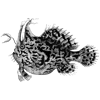

Top comments (0)