Installing Cloud9
In Part 1, we installed rclone, in this article we will install AWS Cloud9 IDE.
git clone https://github.com/c9/core cloud9
cd cloud9
./install-sdk.sh
That is it - installation will stay between sessions, as long as you access your shell at least once in 120 days.
Starting Web IDE
You need to start Cloud9 on port 8080, or any other, which GCS provides you for web preview:
cd cloud9
node server.js -p 8080 -l 0.0.0.0 -a : &
to avoid session expiration run
watch ls -n 15
Installing additional SDKs
You can also add different Google Cloud SDKs - examples bellow are for Firebase SDK
cloning git https://github.com/firebase/firebase-js-sdknpm install firebase@7.17.1 --save-
usingbower
More details can be found here
Now you can enjoy developing using both AWS and Google Firebase SDKs

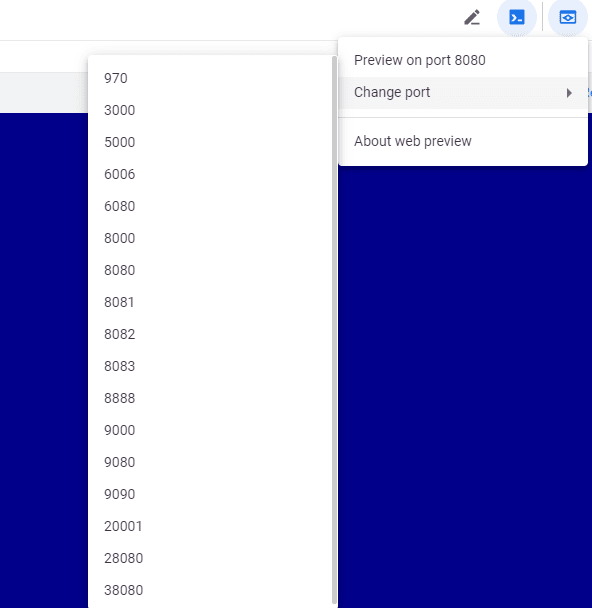


Top comments (0)