1. Lab6 requirement
In this lab, I have a chance to explore Docusaurus - a helpful tool providing users with a lot of cool features for project documentation. The documentation of Docusaurus is very clear and easy to understand, you can take a look at Docusaurus Docs for more information.
This week, I am asked to copy a Docusaurus's feature which I feel interesting in. There are several choices open to me but my final choices are:
- Add full markdown support
- Add static assets for images
2. Modification process
- Add full markdown support
Currently, my ssg does support some markdown features such as h1, h2, link, inline code block and horizontal rule using replace() with regex. replace(regex) is a good solution however if I want to provide support for all markdown features, there will be a bunch of replace(regex) lines of code with comments representing its purpose. That will make my code a bit too lengthy.
Thanks for the existence of markdown-it - a help full Markdown parser which provides me with full Markdown support just in 2-3 lines of code.
To make use of markdown-it, first of all, I need to run the install command npm install markdown-it --save.
Then requires the module and using it render() to parse the data.
let markdown = require('markdown-it')({
html: true
});
const data = fs.readFileSync(pathToFile, "utf8");
body = markdown.render(data);
Add static assets for images
I think this feature is important since it will provide images which make the website become more attractive. So I decided to implement this feature. Here are steps I did:Create new option
-aor--assetsallowing users to specify the path to the assets folder using command
option("a", {
alias: "assets",
describe: "path to assets folder",
default: "",
type: "array",
demandOption: false,
})
- Create an assets folder under
./distfolder
try {
await fsPromise.mkdir("./dist/assets");
console.log(chalk.bold.green("--- assets folder is created under ./dist successfully! ---"));
} catch (err) {
console.log(chalk.bold.red("***Cannot create assets folder!***"));
return process.exit(-1);
}
- Add new arg to the
checkInput()and copy content in the specified assets folder to the ./dist/assets folder if the-aor--assetsis specified.
module.exports.checkInput= async function (pathToFile, stylesheet, language, assets, isFromJSON = false) {
...
// using fs-extra
if(assets !== ""){
let copyFolder = require("fs-extra");
try{
await copyFolder.copy(assets, "./dist/assets");
console.log(chalk.bold.green("--- assets folder is copied successfully! ---"));
} catch(err){
console.log(chalk.bold.red("***Cannot copy assets folder!***"));
return process.exit(-1);
}
}
...
}
- Replace all images' source before parsing them to
markdown.render()
const data = fs.readFileSync(pathToFile, "utf8");
body = markdown.render(data.replace(/!\[(.*?)\]\(.*\/assets\/(.*?)\)/gim, ``));
- Modify readJson.js allowing user to specify assets option in config.json
const assets = data.assets || "";
check.checkInput(data.input, stylesheet, language, assets, true);
View my commit at fbdf8e4
3. Overall
Docusaurus is a good reference for me to come up with new features for my ssg. Configurable Sidebar, Markdown Frontmatter support and Themes are some features I want to add to my ssg later. They will definitely make the tool become more helpful and user-friendly.
If you would like to give me a hand, here is my repo, please feel free to file an issue with a short description about what you would like to do and start working on it. I really appreciate your contribution.
All in all, thank you for reading the post.
Happy coding!

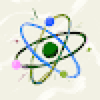




Oldest comments (0)