I think everyone has probably faced the To-Do list development. In this post I'd like to share how to build a simple one using localstorage.
Our application will allow:
- To store To-Do list
- To create, update and delete tasks
Storage
I am going to keep our list inlocalstorage, so I will start with a simple interface for working with tasks and localstorage. I am going to store our tasks in an array of objects.
I will get our data from localstorage and write tothis.tasks. in the interface constructor:
export default class LocalStorage {
constructor() {
// if item by key `tasks` is not defined JSON.parse return null, so I use `or empty array`
this.tasks = JSON.parse(localStorage.getItem('tasks')) || [];
}
}
Now I need methods to create, update and delete tasks.
Methods are going to be very simple. For example, here is the method for creating a task:
export default class LocalStorage {
//...
create(data) {
this.tasks.push(data);
localStorage.setItem('tasks', JSON.stringify(this.tasks));
}
}
In this method I update this.tasks and localstorage item.
To update or delete a task I need to find it in the array first. I will create a getter get token to generate a random token for it and will update our create method. Here I are also adding agetIndexByToken method to search for a task index in this.tasks in order to update or delete it.
export default class LocalStorage {
//...
create(data) {
data.token = this.token;
//...
}
getIndexByToken(token) {
for (let i = 0; i < this.tasks.length; i++) {
if (this.tasks[i].token === token) {
return i;
}
}
return -1;
}
get token() {
return Math.random().toString(36).substring(2, 15) + Math.random().toString(36).substring(2, 15);
}
}
Now the only thing I need to update a task is to find its index, check if it's not -1, update the object by an index found and rewrite localstorage tasks. Similarly, for delete method I need to find an index, delete a respective object from this.tasks, and rewrite localstorage item.
export default class LocalStorage {
//...
update(data) {
let index = this.getIndexByToken(data.token);
if (index !== -1) {
this.tasks[index] = data;
localStorage.setItem('tasks', JSON.stringify(this.tasks));
}
}
delete(data) {
let index = this.getIndexByToken(data.token);
if (index !== -1) {
this.tasks.splice(index, 1);
localStorage.setItem('tasks', JSON.stringify(this.tasks));
}
}
//...
}
Application
Now lets build our application.
First, I need to create an instance of our class and get a list of task. I will create, update and delete the tasks using this instance.
import LocalStorage from './LocalStorage.js';
const storage = new LocalStorage();
const tasks = storage.tasks;
Then I will create a html task template with html tag <template>, tasks container, and a task creation form.
<template id="task">
<li class="task tasks__task">
<label class="task__label">
<input class="task__checkbox" type="checkbox" />
<span class="task__checkbox-custom"></span>
</label>
<p class="task__text" contenteditable></p>
<button class="btn btn--red task__delete" type="button">
Delete
</button>
</li>
</template>
<ul class="tasks"></ul>
<form class="create-task">
<textarea class="create-task__textarea" placeholder="Task title"></textarea>
<button class="btn btn--bg-blue create-task__submit" type="submit" disabled>
Create
</button>
</form>
Here I will get all these elements:
//...
const container = document.querySelector('.tasks');
const template = document.querySelector('#task');
const createTaskForm = document.querySelector('.create-task');
const createTaskField = document.querySelector('.create-task__textarea');
const createTaskButton = document.querySelector('.create-task__submit');
Now I just need to iterate over task list from LocalStorage.
I will create onCreateTask function that will create tasks and add main events there:
function onCreateTask({data}) {
const clone = template.content.cloneNode(true);
const task = clone.querySelector('.task');
const checkbox = clone.querySelector('.task__checkbox');
const title = clone.querySelector('.task__text');
const del = clone.querySelector('.task__delete');
title.innerHTML = data.value;
checkbox.checked = data.checked;
toggleTaskStatusClass({checked: data.checked, task});
checkbox.addEventListener('input', () => {
data.checked = checkbox.checked;
toggleTaskStatusClass({checked: data.checked, task});
storage.update(data);
});
title.addEventListener('input', () => {
data.value = title.innerHTML;
storage.update(data);
});
del.addEventListener('click', (e) => {
storage.delete(data);
task.remove();
});
container.appendChild(clone);
}
function toggleTaskStatusClass({checked, task}) {
task.classList[checked ? 'add' : 'remove']('task--done');
}
The method turned out to be quite simple. I search for objects, set correct data and events, and append the child to container.
Let's look at toggleTaskStatusClass method - usually this is not how I code things like that, and I shared it as example only. What's your take on it? Please don't hesitate to comment.
Now I will iterate over tasks with onCreateTask method and create a form submit event.
tasks.forEach((data) => {
onCreateTask({data});
});
createTaskForm.addEventListener('submit', (e) => {
e.preventDefault();
const value = createTaskField.value;
if (value) {
const data = {
value,
checked: false
};
storage.create(data);
onCreateTask({data});
createTaskForm.reset();
}
});
That's all! Time for a demo.
Thank you.

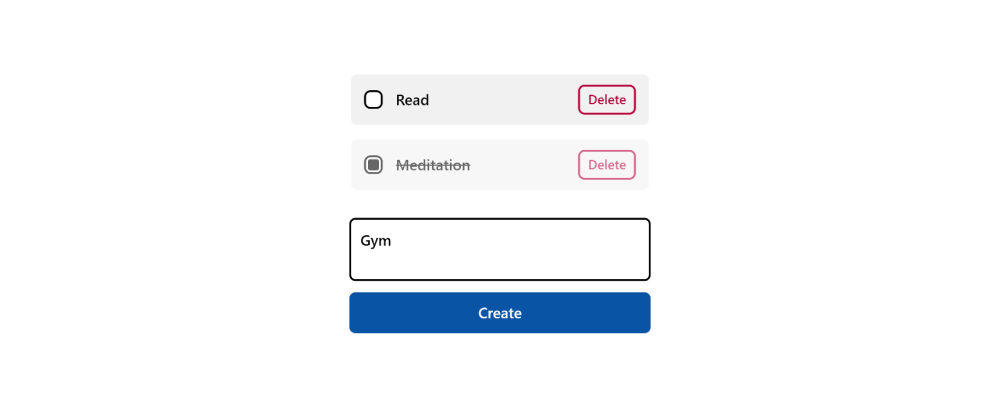





Oldest comments (7)
Cool!
Nice styling!
Thank you for this, I like your implementation. I also like that it does not use any frameworks. Well done, Vladimir!
We don’t like frameworks
It Is So Cool And Needed Thanks Bro I Was Really Looking For Somwthijg Like This
Awesome !!
And it is functioning so good, and styles are polished as well !
Can I insert this into google sites page?
Yes, you can