- Take this as an GIFT 🎁: Build a Hyper-Simple Website and Charge $500+
- And this: Launch Your First Downloadable in a Week (Without an Audience)
These products have happy customers and reliable expertise. PLUS, GET A 50% DISCOUNT—EXCLUSIVELY AVAILABLE HERE! It costs less than your daily coffee.
Tired of Typing the Same Info Again and Again? Let Python Do It!
Ever had to fill out the same online form over and over again?
✅ Job applications
✅ Login forms
✅ Online surveys
✅ Checkout pages
What if Python could fill them for you automatically?
Let’s build a simple Python bot that opens a webpage, fills in the form, and submits it—all hands-free! 🚀
Step 1: Install the Required Libraries
We’ll use Selenium, a powerful tool for automating web tasks. Install it with:
pip install selenium webdriver-manager
- selenium → Controls the browser
- webdriver-manager → Ensures you have the right browser driver
Step 2: Set Up the Web Browser
To control a browser, we need a web driver. Let’s use Chrome:
from selenium import webdriver
from webdriver_manager.chrome import ChromeDriverManager
from selenium.webdriver.chrome.service import Service
service = Service(ChromeDriverManager().install())
driver = webdriver.Chrome(service=service)
This launches Chrome in a controllable mode.
Step 3: Open a Website and Find the Form
Now, let’s navigate to the form page we want to fill:
driver.get("https://example.com/form-page") # Replace with your form's URL
To interact with the form, we need to find input fields using their name, ID, or CSS selector.
Use right-click → Inspect Element in Chrome to find them.
Example:
<input type="text" id="name" name="full_name">
<input type="email" id="email" name="email_address">
<button type="submit">Submit</button>
Step 4: Fill the Form with Python
We use Selenium’s find_element method to target fields and enter text:
from selenium.webdriver.common.by import By
from selenium.webdriver.common.keys import Keys
# Find input fields and enter data
driver.find_element(By.NAME, "full_name").send_keys("John Doe")
driver.find_element(By.NAME, "email_address").send_keys("johndoe@example.com")
Step 5: Click the Submit Button
Finally, let’s submit the form:
driver.find_element(By.CSS_SELECTOR, "button[type='submit']").click()
🚀 Done! Python just filled and submitted the form for you!
Step 6: Handle CAPTCHAs and Logins (Bonus Tip!)
Some websites block bots with CAPTCHAs or logins.
Here’s how to bypass login forms:
driver.find_element(By.NAME, "username").send_keys("your_username")
driver.find_element(By.NAME, "password").send_keys("your_password")
driver.find_element(By.CSS_SELECTOR, "button[type='submit']").click()
For CAPTCHAs, try:
- Manually solving it once (Python saves session cookies)
- Using services like 2Captcha (not free)
Want More Python Automation Tricks?
🔹 Trending Repositories – Discover powerful automation tools
🔹 Developer Resources – More tools for building Python bots
🔹 Articles – Learn real-world Python tricks
Now go automate your most annoying web tasks! 🚀
🎁 Download Free Giveaway Products
We love sharing valuable resources with the community! Grab these free cheat sheets and level up your skills today. No strings attached — just pure knowledge! 🚀
- Nmap - Cheat Sheet - For Beginners/Script Kiddies
- Stealth Tracerouting with 0trace – The Ultimate Cheat Sheet!
- File Compression in Terminal with the Ultimate 7‑Zip Cheat Sheet! 🚀
- Stealth Network Sniffing with This Ultimate 'Above' Tool Cheat Sheet!
- Advanced Forensic Format (AFF) Toolkit's Ultimate Cheat Sheet
- The Ultimate Aircrack‑ng Cheat Sheet: Crack Wi-Fi Like a Pro (100% Free!) 🚀🔥
- Hack Any Software with AFL++! 🔥 The Ultimate Fuzzing Cheat Sheet (FREE Download)
- Hack Like a Pro: The Ultimate Altdns Cheat Sheet for Subdomain Discovery! 🚀🔍
- Hackers Don’t Want You to Know This: The Ultimate Amap Cheat Sheet for Network Recon! 🚀
- The Ultimate OWASP Amass Cheat Sheet – Master Recon in Minutes! 🚀
🔗 More Free Giveaway Products Available Here
- We've 15+ Products for FREE, just get it. We'll promise that you'll learn something out of each.
For More Learning Purpose
Making extra income by selling websites has never been easier—AI does most of the work for you!
No need to spend hours researching or figuring things out on your own. This step-by-step blueprint gives you everything you need:
- ✔️ A complete guide that walks you through the process
- ✔️ Detailed checklists so you don’t miss a thing
- ✔️ Pre-made ChatGPT prompts to make website creation effortless
It’s all laid out for you—just follow the steps and start earning! 🚀


 0x7bshop.gumroad.com
0x7bshop.gumroad.com

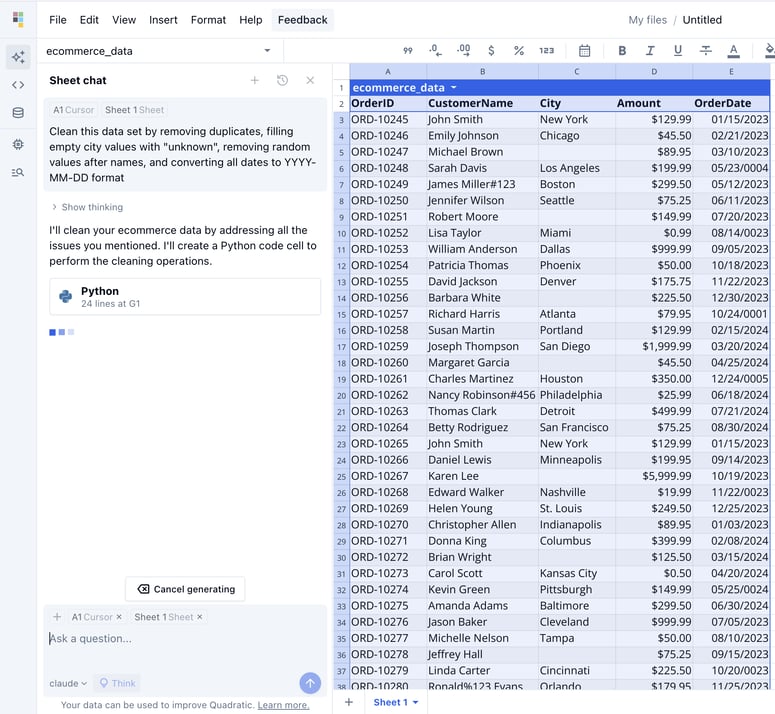

Top comments (0)