RESTful routes fall into four general categories: Create, Read, Update, and Delete. They are commonly referred to as 'CRUD' actions. Almost all major websites use full CRUD so that users can interact with their databases.
To implement these four CRUD actions to a database, we combine each one of them with an HTTP verb like shown below.
- CREATE with POST
- READ with GET
- UPDATE with PATCH or PUT
- DELETE with DESTROY
For example, if we wanted to do full CRUD for birds.rb model, here is what it would look like in a Rails framework.
Creating RESTful Routes with Resources
To set up full CRUD actions in Rails, we first need to create some routes in routes.rb. We can do this by using Resources as shown below.
# config/routes.rb
Rails.application.routes.draw do
resources :birds
end
If our application does not use all four CRUD actions, we can customize our routes to have only the actions that we need. For example, if our website is read only and we only need to make a GET request with index and show controller actions, then routes.rb will look like this.
# config/routes.rb
Rails.application.routes.draw do
resources :birds, only: [:index, :show]
end
It is considered good practice not to have routes that are not being used by out application. Therefore, using the above syntax to pick only the routes we need is important. There is also an option to list only the routes we don't use by replacing only: with except:.
Quick set up of CRUD in Rails using Scaffold
Rails scaffolding is a quick way to generate some of the major pieces of a Rails application. If you want to create the models, views, controllers for a new resource in a single operation, you can use scaffolding as shown in the example below.
$ rails g scaffold Bird name:string species:string
Running the above code in the terminal will create multiple files for the Bird model including a controller that has built in full CRUD. However, it will set-up the file as if we are using Views for the front-end of or app. This could create some unnecessary files if we are using a front-end that is, for example, built using React.js.
Set up of CRUD in Rails using Resource
To avoid the above issue of having unnecessary files for an app that is using a React.js as a front-end library, we can instead run the following code in the terminal.
$ rails g resource Bird name:string species:string
This will create multiple files that we need for the Bird model; however, the controller will not have the CRUD actions already built. So we will have to manually write the code needed for full CRUD as shown below.
# app/controllers/bird_controller.rb
class BirdsController < ApplicationController
#Error Handling
rescue_from ActiveRecord::RecordNotFound, with: :render_not_found_response
# GET /birds (show all birds)
def index
birds = Bird.all
render json: birds # renders data in JSON format
end
# POST /birds (create a new bird)
def create
bird = Bird.create(bird_params)
render json: bird, status: :created
end
# GET /birds/:id (show a specific bird)
def show
bird = find_bird
render json: bird
end
# PATCH /birds/:id (update a specific bird)
def update
bird = find_bird
bird.update(bird_params)
render json: bird
end
# DELETE /birds/:id (delete a specific bird)
def destroy
bird = find_bird
bird.destroy
head :no_content
end
private # code below this line is private (secure)
def find_bird
Bird.find(params[:id])
end
def bird_params
params.permit(:name, :species, :likes)
end
# Error handling
def render_not_found_response
render json: { error: "Bird not found" }, status: :not_found
end
end
Good Practices
- Use strong params by using the private method
- Have code that will handle errors
- Don't have unused routes in routes.rb
- Leave comments explaining what the code is doing

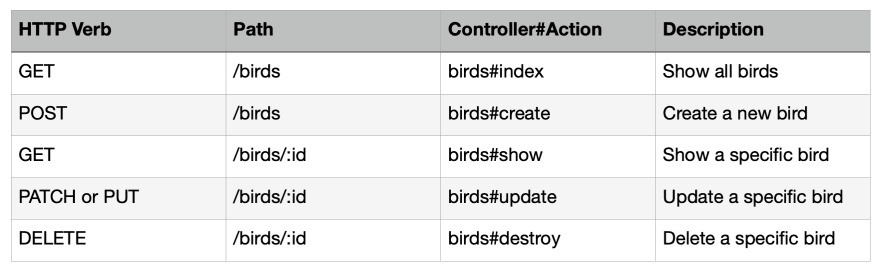

Top comments (0)