I live in India and love watching TV shows. One of my favorite show is The Good Place. Few months back, i had watched 2 seasons on Netflix India, and i got to know that all the 3 seasons were on Netflix US. So i needed a proxy to watch my favorite show on Netflix US.
In order to do that, there are couple of free options, one is to install Opera Browser, which has an inbuilt VPN feature, the other is to create your own Proxy network using AWS EC2 and Tinyproxy.
Tinyproxy is a light-weight HTTP/HTTPS proxy daemon for POSIX operating systems, which is open source on Github.
In order to setup a proxy network, these are the steps you have to follow
- Launch an EC2 instance on AWS in the region where you want your network to pass through, in my case i chose N. California region.
Tutorial - https://aws.amazon.com/premiumsupport/knowledge-center/launch-instance-custom-ami/
Make changes to security group of the EC2, so that it allows connections on 8888 port. Since 8888 port is the default port used by tinyproxy.

Install tinyproxy on the instance and start it. To install tiny proxy, run below commands after sshing to your EC2 instance.
sudo apt update && sudo apt upgrade
sudo apt install tinyproxy
- Make changes to tinyproxy.conf, to allow your ip address to access the proxy.
sudo vim /etc/tinyproxy/tinyproxy.conf
Look for Allow 127.0.0.1 line and add your public IP
To know your public ip, search "my ip" on Google or run below command in terminal.
curl ifconfig.co
- Configure your newly created proxy in Firefox Browser
- Test your public ip address, by searching "my ip" on google. Or try opening Netflix in Firefox browser. You will have shows from your proxy server country!
Footnote - I have a created a tool Youtube Cut to cut parts of youtube video and download, you can also choose to download the entire video. Let me know if you found this helpful.

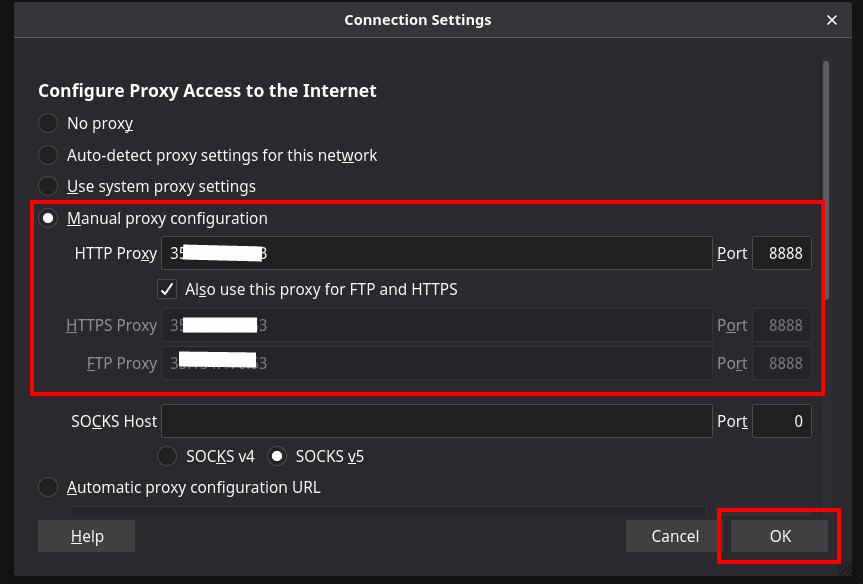

Top comments (0)