1. Export Certificate from url.
1) Click on view site information icon.
2)Click on connection is secure icon .
3) After that click on Certificate is valid.
4) Now go to certificate and click on details tab.
5) Click on Copy to File and then okay. After that Certificate Export Wizard will open , now click on Next button.
6) Now select DER encoding and click on next.
7) Provide file path. Where you want to export and then click on next.
8) Now click on finish to complete export.
2. Add certificate to java key store
1) Now rum cmd as administrator.
2) Navigate to java bin folder.
3) Now Enter following commands on cmd -
keytool -importcert -file <filepath of certificate> -alias <certificate name> -keystore "C:\Program Files\java\jdk-11.0.13\lib\security\cacerts"
4) Example -
keytool -importcert -file C:\Demo\ssl.cer -alias ssl -keystore "C:\Program Files\java\jdk-11.0.13\lib\security\cacerts"
5) Now after entering command it will ask for password and password is changeit.
6)Now restart your JVM.




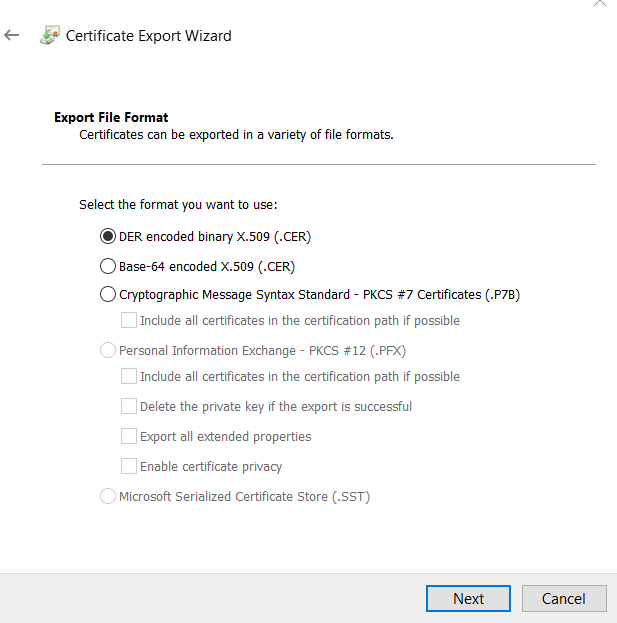



Top comments (0)