In this article, we will learn how to create a Twitter bot using a module called simpletwitter
- Install the simpletwitter module
pip install simpletwitter
Yes we have successfully installed the module
Now get into the code,
from simpletwitter import SimpleTwitter
Create an instance for the class SimpleTwitter
email = "Twitter_User_Email_Address"
password = "Twitter_Password"
user_name = "Abipravi1"
#here i have entered my twitter username but you need to enter your's in this case
no_of_tweets = 10
#this value is necessary how many no of tweets you want to perform operation
bot = SimpleTwitter(email, password, no_of_tweets, user_name)
That's all we set up all the necessary requirements, Now let us go and perform the Twitter operations…..
hashtags = ['#abipravi', #pythonmodule', '#twitter_bot']
tweetmessage = "My first tweet by simple twitter"
bot.login()
# to login into the account
bot.like_tweet(hashtags)
# like the tweet
bot.unlike_liked_tweets(5)
# unlike the liked tweet
bot.tweet(tweetmessage)
# put some tweet
bot.only_like_top_tweet(hashtags)
# this will like only the trending tweet
bot.retweet(hashtags)
# retweet some tweets based on particular hashtags
Finally We have have it......
We have made our own Twitter bot
Full Code:
from simpletwitter import SimpleTwitter
email = "Twitter_User_Email_Address"
password = "Twitter_Password"
user_name = "Abipravi1"
#here i have entered my twitter username but you need to enter your's in this case
no_of_tweets = 10
#this value is necessary how many no of tweets you want to perform operation
bot = SimpleTwitter(email, password, no_of_tweets, user_name)
#Creating Instance
hashtags = ['#abipravi', #pythonmodule', '#twitter_bot']
tweetmessage = "My first tweet by simple twitter"
bot.login()
# to login into the account
bot.like_tweet(hashtags)
# like the tweet
bot.unlike_liked_tweets(5)
# unlike the liked tweet
bot.tweet(tweetmessage)
# put some tweet
bot.only_like_top_tweet(hashtags)
# this will like only the trending tweet
bot.retweet(hashtags)
# retweet some tweets based on particular hashtags
**_Thanks for reading
If You like this post make sure you follow us on_**


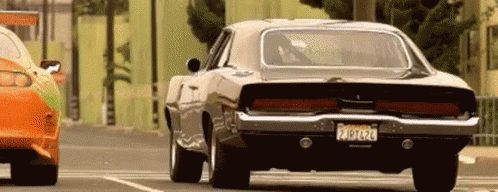




Top comments (0)