Yesterday I finally got started on studying for the AWS Practitioners Certification Exam. I'm taking advantage of the 7-day free trial that Cloud Guru offers, and so far I'm very happy with their platform and materials. It's definitely a more pleasing experience than Udemy for instance.
I've been taking some pretty detailed notes and will post a mini-guide after I finish going through this course and other supplemental information. So keep a lookout for that in a week or two!
The Practitioners level certification is the easiest level and is designed for people who have not worked with AWS before. So if you're just starting out like me, this is the exam for you.
The official content outline consists of 4 domains.
Official Content Outline
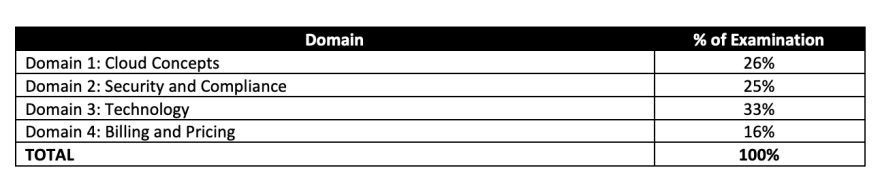
Source: AWS Certified Cloud Practitioner Exam Guide
Further Topics to Know...
The Cloud Guru course breaks down the exam into 6 major topics and 2 minor ones.
High-level concepts:
Major
- Compute
- Storage
- Databases
- AWS Cost Management
- AWS Global Infrastructure
Minor
- Migration & Transfer
- Network & Content Delivery
Six Advantages of Cloud Computing
1. Trade capital expense for variable expense => pay only for what you use
2. Benefit from massive economies of scale => you benefit from amazon's massive scale/purchasing power
3. Stop guessing capacity => no more guessing no you infrastructure capacity needs because AWS has auto calling that scales based on metrics you can set
4. Increase speed and agility => serverless architecture - can get started quickly and at a very low cost. Cost and time to experiment and develop are cut down significantly.
5. Stop spending money running and maintaining data centers => lets someone else manage infrastructure
6. Go global in minutes => easily deploy an application in minutes with a few clicks. This lowers latency and leads to a better experience for customers at minimal cost.
Source: AWS Whitepapers
Three Types of Cloud Computing Deployment
1. Public Cloud - all parts of the application run in the cloud. Services commonly used are: AWS, Azure, GCP
- This is becoming the norm for many companies - CapitalOne does this for instance
2. Hybrid - Mixture of cloud and on-premises infrastructure
- If you want to keep employee info on private servers you could use this method while storing the other info on the cloud
- often used to extend organizations existing infrastructure
3. Private Cloud (or on-premise) - you manage it, in your own datacenter. ex: OpenStack or VMware or HyperV
Three Types of Cloud Computing
1. Infrastructure As A Service (IAAS)
- AWS - physical or virtual
- Usually datacenter provider will have no access to your server
- ex: EC2
2. Platform As A Service (PAAS)
- someone else manages underlying hardware and operating systems and does security, patching, updates, maintenance etc.
- Amazon offers this service through Lightsail
- Another example would be GoDaddy.com
- All you do is upload a bunch of website code and point a domain name to it and it will show up. They manage all the rest.
3. Software As A Service (SAAS)
- a completed product that is run and managed by the service provider.
- GMail is a good example
- Use to send and receive email without worrying about managing feature additions or maintaining servers and the operating systems that the program runs on.
Four Support Plans
You'll be expected to know which Support Plan would be appropriate based on the needs of a company such as how fast they need customer service response time to be or whether they need a Tech Account Manager.
1. Basic - Can ask questions about account and billing | access to community forums | free
2. Developer - good for experimenting | CS response time is 12-24 business hours | $29/month
3. Business - production use of AWS | 24x7 support with 1 hour response time | $100/month
4. Enterprise - Mission-critical use of AWS and is what the fortune 500 companies use | get 15 min CS response time | 1-on-1 support from a Tech Account Manager (TAM) to help plan, develop and run AWS solutions | $15,000/month



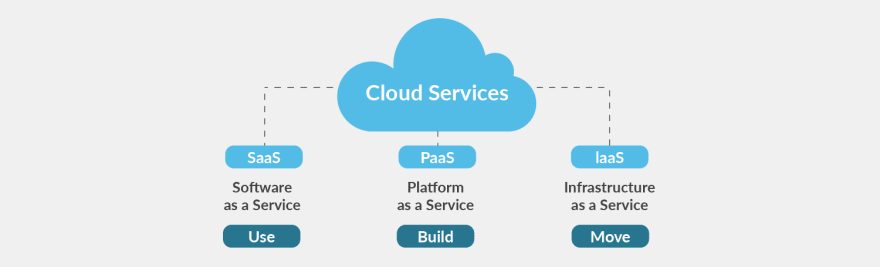

Top comments (0)