App Showcase
Category Submission:
- Most Visually Pleasing
- Most Technical Impressive
- Stack: Nextjs Material UI Supabase and websockets
App Link
Try it Live here
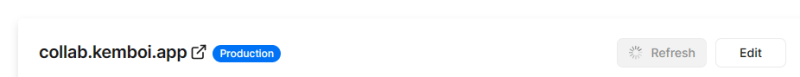
Screenshots
Step 1: Project Homepage
Step 2: Create and Access Documents
With just a few clicks, create new collaborative documents or access existing ones
Step 3: Rich Text Editor with Users

The rich text editor allows simultaneous editing and updates, enabling everyone to see changes instantly. Each user's cursor is highlighted to enhance visibility and coordination
Easily invite others to view or contribute to your documents by generating secure links that can be shared effortlessly
Description
Dev.Collab is a collaborative editing platform built with Material-UI, Supabase, Refine, and Next.js. Leveraging WebSockets, it enables seamless and instantaneous collaboration among team members. With an intuitive interface and the feature-rich Tiptap text editor.
Comes in handy whether you're working on a team project, collaborating on documents, or brainstorming ideas with colleagues
Link to Source Code
You can access the source code for the collaborative editing platform on GitHub.
Permissive License
Apache License
Version 2.0, January 2004
http://www.apache.org/licenses/
The Spark Behind the Idea
The app was inspired by a personal interest in collaborative tools, the desire to solve real-world collaboration challenges, and the motivation from successful existing solutions in the domain(Docs). Building this app during the hackathon presented an excellent learning experience while aiming to make a positive impact on users' productivity and creativity
Development Journey
Overall, building the project with Refine,Material-UI, and Supabase was an enlightening experience. The stack not only streamlined development but also provided valuable insights into the best practices of creating efficient and collaborative web applications. The knowledge and skills gained from working with Refine will undoubtedly be beneficial in future projects, and I look forward to exploring more of its capabilities in upcoming endeavors.
Additional Resources/Info
Link to Live Demo: Experience the collaborative editing platform in action by trying out the live demo.
GitHub Repository: Access the project's GitHub repository to explore the source code, contribute, or star the project.
README: Check out the detailed documentation for the collaborative editing platform to understand its features and how to use them effectively.







Top comments (0)