The idea is to take advantage of what Google Sheets and Google Data Studio offer and pull them together to build a personal stock portfolio tracker.
We can think of a spreadsheet as a database to register transactions made along with a stock portfolio investment. To track the portfolio’s evolution, we need to know the prices of owned stocks and that is exactly what is offered by GOOGLEFINANCE function. We can register the transactions in a sheet and use the pivot table, built-in functions such as GOOGLEFINANCE, and Apps Script to automate the computation for daily evolution of the portfolio as well as the current position for each stock in the portfolio.
We can then use Google Data Studio to build an interactive dashboard with data from spreadsheet. Google Data Studio provides a built-in connector to Google Sheets to fetch data stored in spreadsheets and visualize them in many beautiful and interactive charts. We can effectively draw charts directly within the spreadsheet but I find it inconvenient to have charts overlapped the data and it is better to separate them.
You can follow the LION stock portfolio tracker guide to create your own personal stock portfolio tracker with Google Sheets and Google Data Studio.
https://www.allstacksdeveloper.com/p/lion-stock-portfolio-tracker.html

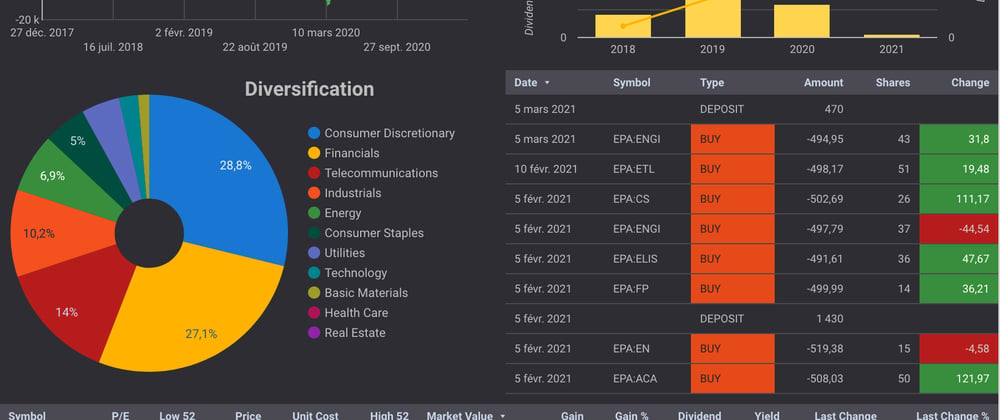






Oldest comments (1)
And here I am with my A2PKXG looking at the flashy dashboard 👀
Looks great!