So you have Swagger integrated into your .NET Core Web API application. Maybe even using my previous guide. And now you want to customize it a bit.
I prefer my UI’s dark. So, when I am presented with a predominantly white screen from the Swagger default theme, I immediately want to change it. Luckily SwaggerUI supports CSS injection.
Here are the tweaks that we need to make:
Changes for Startup.cs
Enable support for static files in a Configure() method
app.UseStaticFiles();
Add folder structure with custom CSS
wwwroot/
└──swagger-ui/
└── SwaggerDark.css
Inject custom CSS
Now we can inject the custom CSS with InjectStylesheet()
app.UseSwaggerUI(c =>
{
c.SwaggerEndpoint("/swagger/v1/swagger.json", "MyAPI");
c.InjectStylesheet("/swagger-ui/SwaggerDark.css");
});
You’ve read till the end, so as a thank you here’s the link to the dark theme I just mentioned. It even comes with a dark scroll bar and custom drop-down arrows. https://github.com/Amoenus/SwaggerDark/
Thank you for reading. Consider subscribing and leaving a comment.




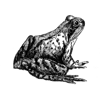


Oldest comments (5)
Thank you!
I signed up just to say that.
Thank you!
Thanks a bunch!
Thanks a lot for sharing!
In case someone don't want to enable serving static files, you can also add a endpoint that serves only that CSS, like this:
Program.cs
In the
.csprojfile (or using the VS Properties menu), ensure theSwaggerDark.cssfile is copied to the output directory (in this case, the file is at the root of the project, next toProgram.cs):Hopefully this helps someone some day 🙂
This should make it even easier.